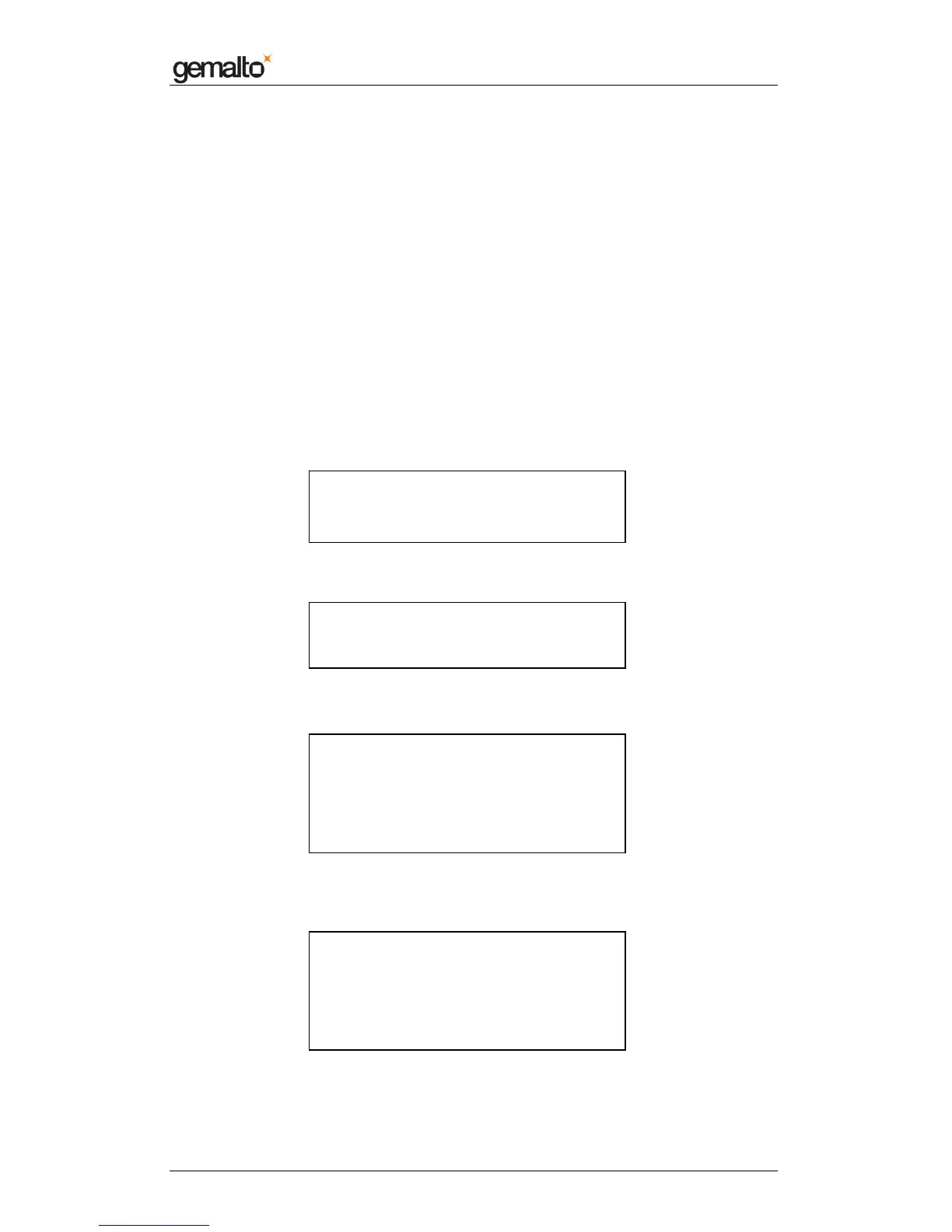Reference Manual
Prox–DU & Prox–SU
www.gemalto.com
DOC118569D Public Use Page 43/145
Prox–DU and Prox–SU PC/SC reader name
The Prox–DU and the Prox–SU device will be recognized using their PC/SC name.
The string name depends on the operating system.
Windows operating systems
The name will comply with the following string format:
• “Gemalto Prox-DU Contactless_xxxxxxxx N1” for the Prox–DU contactless interface
• “Gemalto Prox-DU Contact_xxxxxxxx N2” for the Prox–DU contact interface
• “Gemalto Prox-SU Contactless_yyyyyyyy N3” for the Prox–SU contactless interface
• “Gemalto Prox-SU Contact_yyyyyyyy N4” for the Prox–SU contact interface
N1, N2, N3, N4 are numbers delivered by the computer. xxxxxxxx or yyyyyyyy is the 8-byte
reader/writer’s serial number printed on the label located on the rear cabinet.
The next figure displays the name for one Prox–DU connected to the computer:
Figure 29 – Prox–DU PC/SC name (Windows)
The next figure displays the name for one Prox–SU connected to the computer:
Figure 30 – Prox–SU PC/SC name (Windows)
The next figure displays the name for one Prox–DU and one Prox–SU both connected to the
computer:
Figure 31 – Prox–DU and Prox–SU PC/SC names (Windows)
The next figure displays the name for two Prox–DU devices both connected to the
computer:
Figure 32 – Two Prox–DU PC/SC names (Windows)
Gemalto Prox-DU Contactless_xxxxxxxx 0
Gemalto Prox-DU Contact_xxxxxxxx 1
Gemalto Prox-SU Contactless_xxxxxxxx 0
Gemalto Prox-SU Contact_xxxxxxxx 1
Gemalto Prox-DU Contactless_xxxxxxxx 0
Gemalto Prox-DU Contact_xxxxxxxx 1
Gemalto Prox-SU Contactless_yyyyyyyy 2
Gemalto Prox-SU Contact_yyyyyyyy 3
Gemalto Prox-DU Contactless_xxxxxxxx 0
Gemalto Prox-DU Contact_xxxxxxxx 1
Gemalto Prox-DU Contactless_yyyyyyyy 2
Gemalto Prox-DU Contact_yyyyyyyy 3
