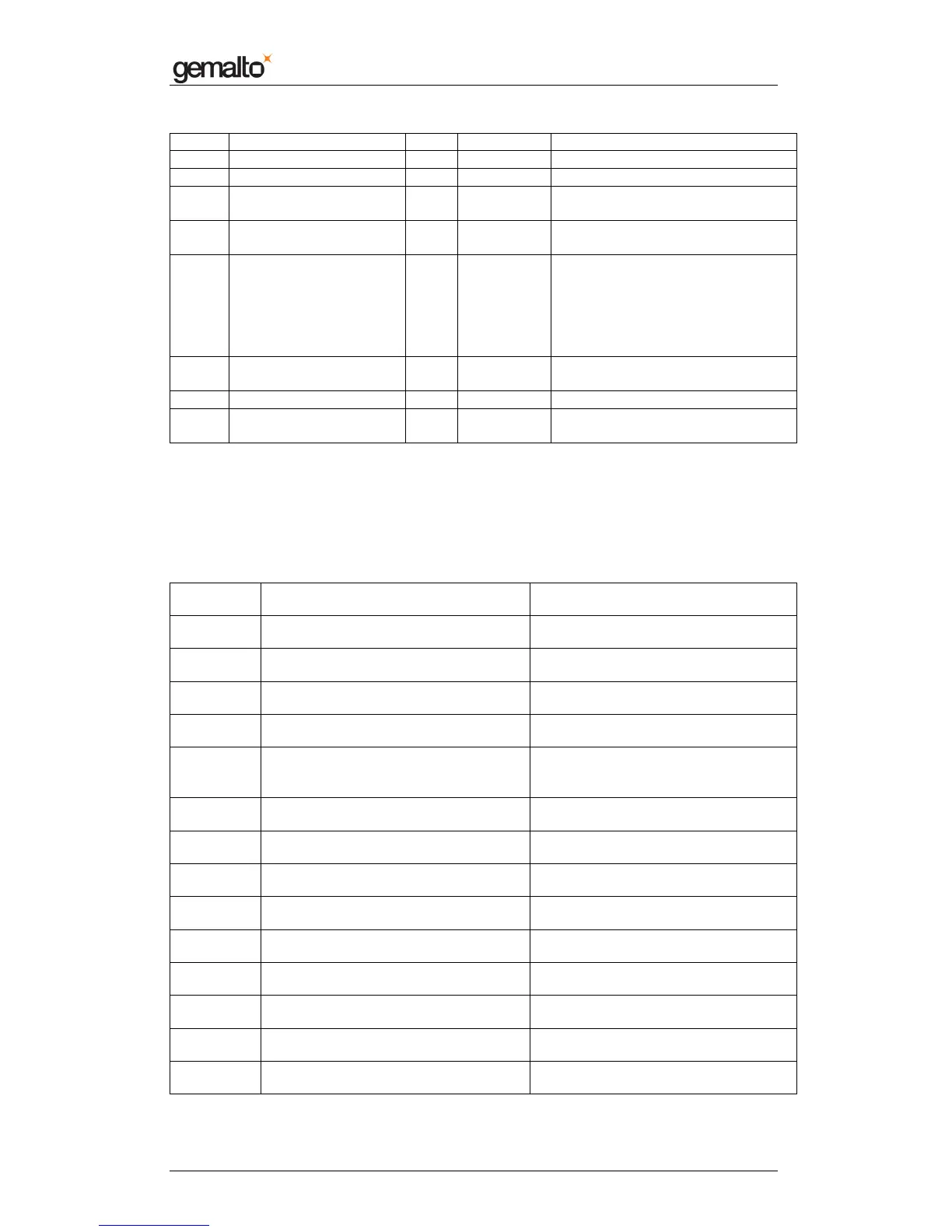Reference Manual
Prox–DU & Prox–SU
www.gemalto.com
DOC118569D Public Use Page 83/145
Offset Field Size Value Description
0 bMessageType 1 83h RDR_to_PC_Escape
1 bwLength 4 Size of the abData field
5 bSlot 1 00h Slot number : Same as Bulk-OUT
message
6 bSeq 1 00-FFh Sequence number : Same as Bulk-
OUT message
7 bStatus 1 00h, 01h,
02h, 40h,
41h, 42h
Slot status register:
0Xh = no error
4Xh = command failed
X = 0 card present and active
X = 1 card present and inactive
X = 2 card not present
8 bError 1 00h-FFh Slot error register:
Error when bStatus = 4Xh
9 bRFU 1 00h Reserved for Future Used
10 abData Byte
array
Data sent from CCID
Reporting slot error and slot status registers in bulk-in
messages for the contact interface
Each bulk-in message contains the values of the Slot Error register (bError) and the Slot
Status register (bStatus).
Slot error register: when bmCommandStatus = 1
Error Code Error Name Possible cases
FFh CMD_ABORTED Host aborted the current activity
FEh ICC_MUTE CCID time out while talking to the ICC
FDh XFR_PARITY_ERROR Parity error while talking to the ICC
FCh XFR_OVERRUN Overrun error while talking to the ICC
FBh HW_ERROR An all inclusive hardware error
occurred
F8h BAD_ATR_TS
F7h BAD_ATR_TCK
F6h ICC_PROTOCOL_NOT_SUPPORTED
F5h ICC_CLASS_NOT_SUPPORTED
F4h PROCEDURE_BYTE_CONFLICT
F3h DEACTIVATED_PROTOCOL
F2h BUSY_WITH_AUTO_SEQUENCE Automatic Sequence Ongoing
F0h PIN_TIMEOUT
EFh PIN_CANCELED
