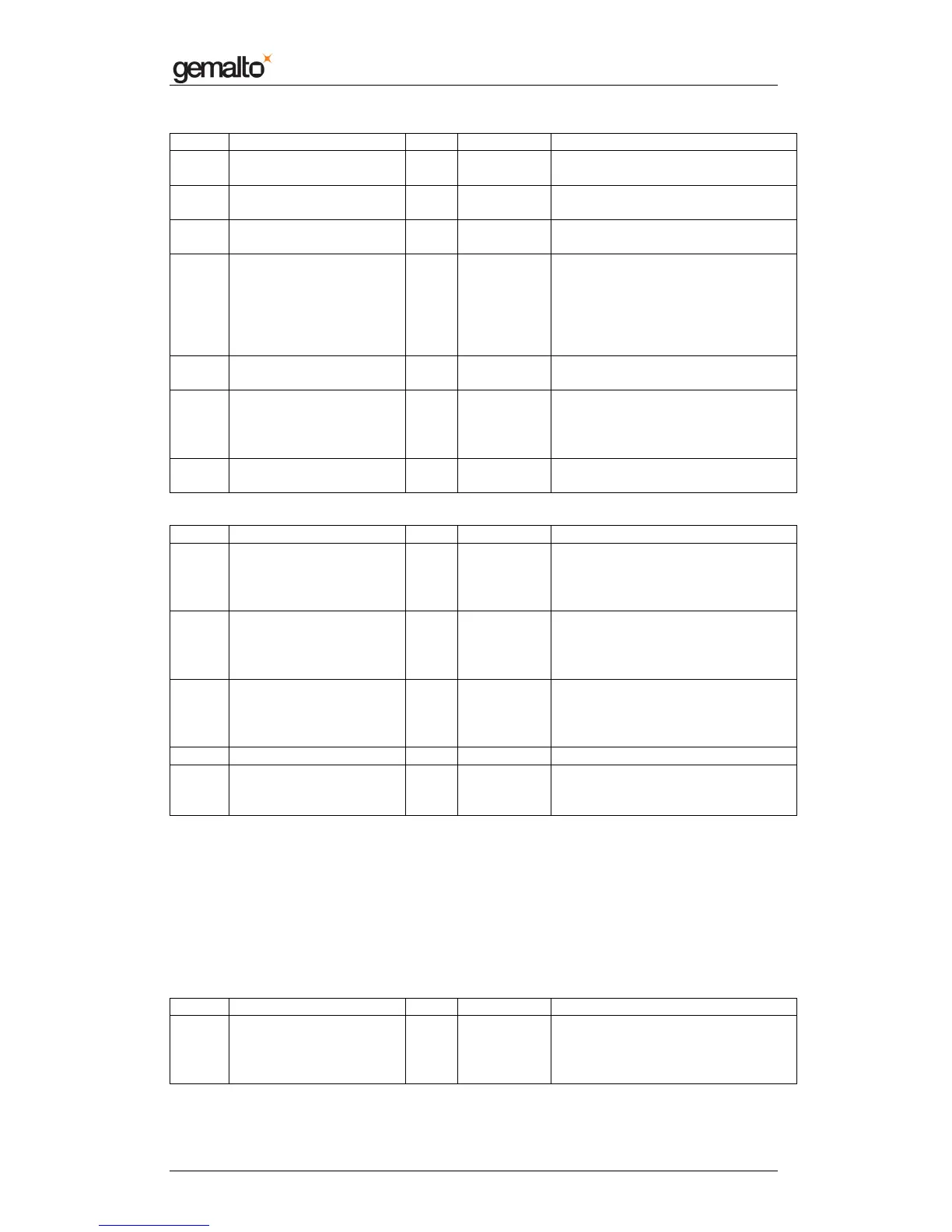Reference Manual
Prox–DU & Prox–SU
www.gemalto.com
DOC118569D Public Use Page 95/145
0 bMessageType 1 82h RDR_to_PC_Parameters
1 bwLength 4 Size of the
abProtocolDataStructure field
5 bSlot 1 00h Slot number : Same as Bulk-Out
message
6 bSeq 1 00-FFh Sequence number : Same as Bulk-
Out message
7 bStatus 1 00h, 01h,
02h, 40h,
41h, 42h
Slot status register:
0Xh = no error
4Xh = command failed
X = 0 card present and active
X = 1 card present and inactive
X = 2 card not present
8 bError 1 00h-FFh Slot error register:
Error when bStatus = 4Xh
9 bProtocolNum 1 00h, 01h Specifies what protocol data
structure follows.
00h = structure for protocol T=0
01h = structure for protocol T=1
10 abProtocolDataStructure Byte
array
00h, 01h Protocol data structure
Protocol data structure for protocol T=0 (bProtocolNum = 0) (dwLength = 00000005h):
Offset Field Size Value Description
10 bmFindexDindex 1 b7-4 – FI selecting a clock rate
conversion factor
b3-0 – DI selecting a baud rate
conversion factor
11 bmTCCKST0 1 00h, 02h For T=0,
b0 – 0b
b7-2 – 000000b
b1 = 0 direct convention used
12 bGuardTimeT0 1 00h-FFh Extra Guard Time between two
characters. Add 0 to 254 etu to the
normal guard time 12 etu. FFh is
the same as 00h
13 bWaitingIntegerT0 1 00h-FFh WI for T=0 used to define WWT
14 bClockStop 1 00h- 03h ICC clock stop support
00h = Stopping the clock is not
allowed
The default values are the following:
bmFindexDindex : 11h
bmTCCKST0 : 00h
bGuardTimeT0 : 00h
bWaitingIntegerT0 : 0Ah
bClockStop : 00h
Protocol data structure for protocol T=1 (bProtocolNum = 1) (dwLength = 00000007h):
Offset Field Size Value Description
10 bmFindexDindex 1 b7-4 – FI selecting a clock rate
conversion factor
b3-0 – DI selecting a baud rate
conversion factor
