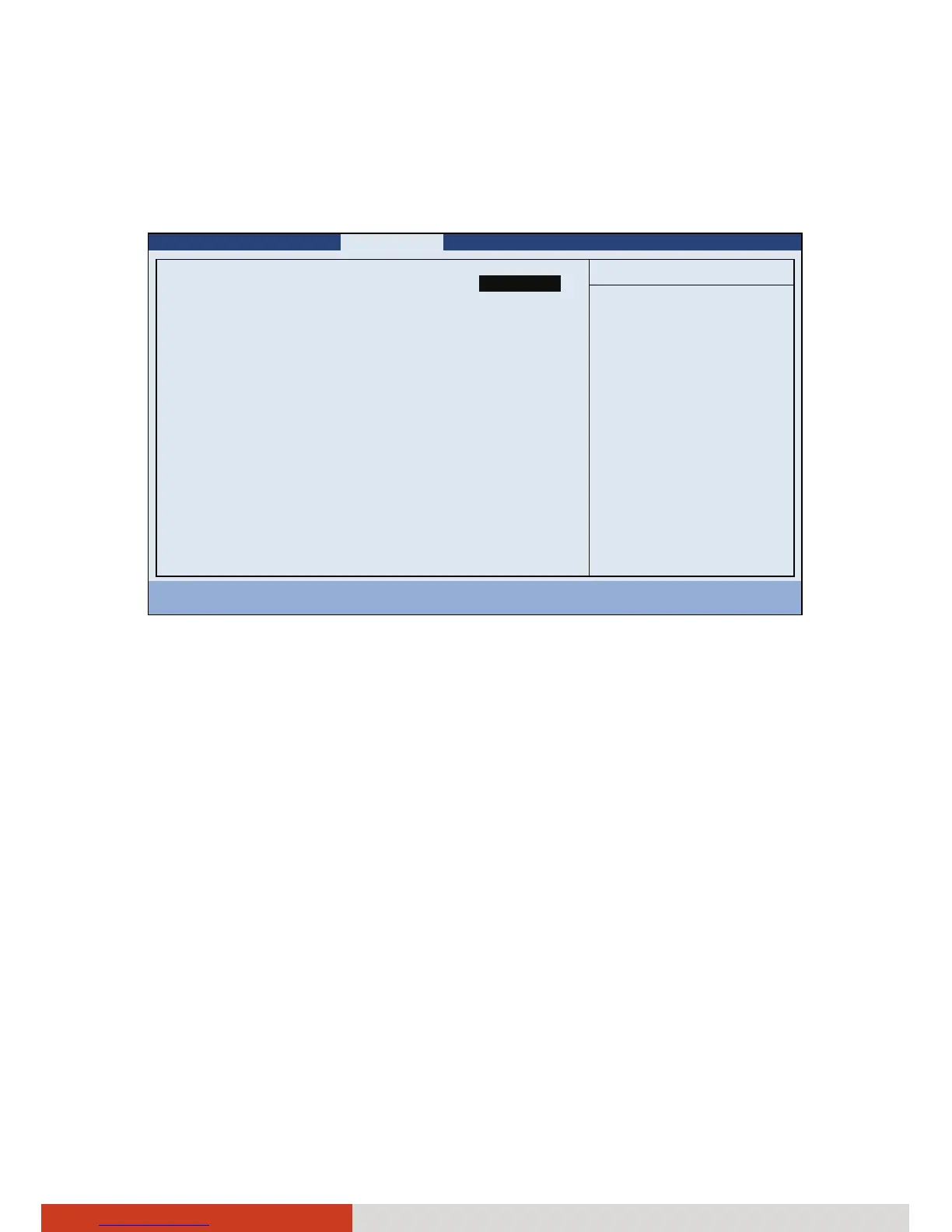Using BIOS Setup and System Recovery 5-5
Advanced Menu
The Advanced menu contains the advanced settings.
Information Main Advanced Security TPM State Boot Exit
Japanese Keyboard:
SATA Mode
Total Graphics Memory:
Serial port COM1:
Mode:
Serial port COM1:
Mode:
Boot-time Diagnostic Screen:
Turbo Mode
Intel Trusted Execution
Intel AMT Setup Prompt:
Wake-On-LAN(WOL)
2nd LAN and Expansion Slot:
*Battery Charging Safety Scheme:
[ ]
[AHCI]
[MaxDVMT]
[Enabled]
[RS232]
[Enabled]
[RS232]
[Disabled]
[Enabled]
[Disabled]
[Enabled]
[Enabled
[Disabled]
[Disabled]
Item Specific Help
ForceEntry
F1 Help ↑↓ Select Item -/+ Change Values F9 Setup Defaults
Esc Exit ←→ Select Menu Enter Select X Sub-Menu F10 Save and Exit
Japanese Keyboard enables support for the Japanese keyboard.
SATA Mode set to
AHCI
if your hard disk supports AHCI. AHCI allows you to
take advantage of Advanced Host Controller Interface features. The options
are
IDE
,
AHCI
, and
RAID
.
CAUTION: Incorrect SATA mode settings can result in hard disk drive boot
failure.
RAID Mode Selection This item appears only when the previous item is
set to
RAID
. Press Enter to access the submenu for setting the RAID level
to
RAID0
,
RAID1
, or
RAID5
.
Total Graphics Memory sets the amount of total graphics memory
(pre-allocated + fixed + DVMT) for use by the internal graphics device.
Serial Port COM1/COM2 allows you to unconditionally disable it when set at
Disabled
.
Disabled