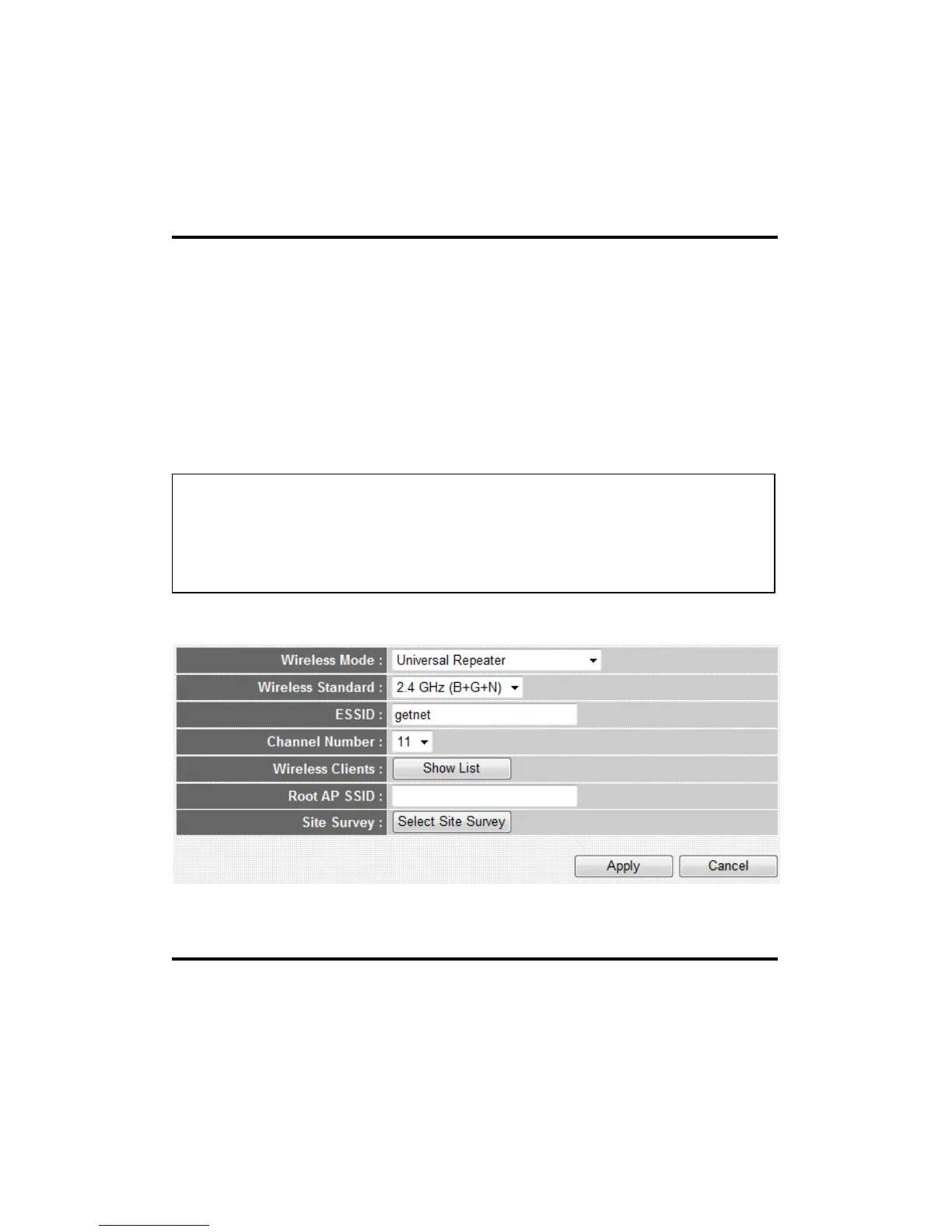67
1 to 4 (6 - 9):
Set Security Click to set security settings for this connection
(10): (Please go to section ‘2-7-3 Wireless Security’ for
detailed instructions).
2-7-1-6 Setup procedure for ‘Universal Repeater’
In this mode, the router can act as a wireless repeater; it can be Station
and AP at the same time. It can use Station function to connect to a Root
AP and use AP function to service all wireless stations within its
coverage.
Here are descriptions of every setup items:
Band (2): Select the band you want to use, all the wireless
routers must use the same setting.
SSID (3): This is the name of wireless router. You can type any
alphanumerical characters here, maximum 32
characters. SSID is used to identify your own
1
2
3
4
5
7
6
NOTE: For Repeater Mode, this router will demodulate the received
signal, checking if this signal is noise for the operating network then
have the signal modulated and amplified again. The output power of
this mode is the same as that of WDS and normal AP mode.