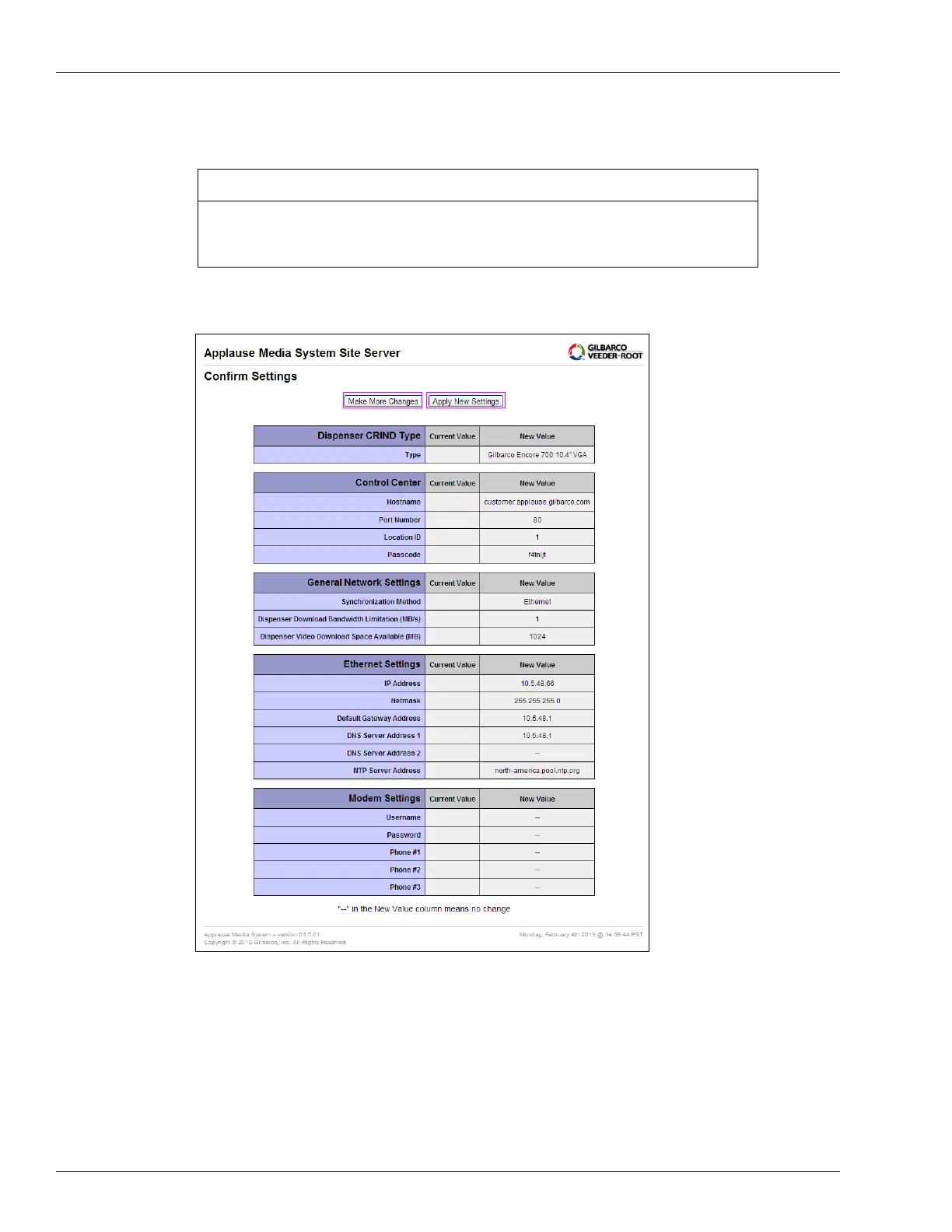Start-up Configuring Applause Media System
Page 4-10 MDE-4699L Applause™ Media System Installation, Service, and Parts Manual · June 2017
9 Click Continue. You will be prompted to log in with the new password. The Confirm Settings
screen appears.
Login information is not retained in the Control Center. The username and password are
provided to the site and should be noted for future service. If the username and
password are lost, the only remedy is to reimage the server.
IMPORTANT INFORMATION
Figure 4-10: Confirm Settings Screen - Example
To make additional changes, click Make More Changes and you will be directed back
through the procedure.