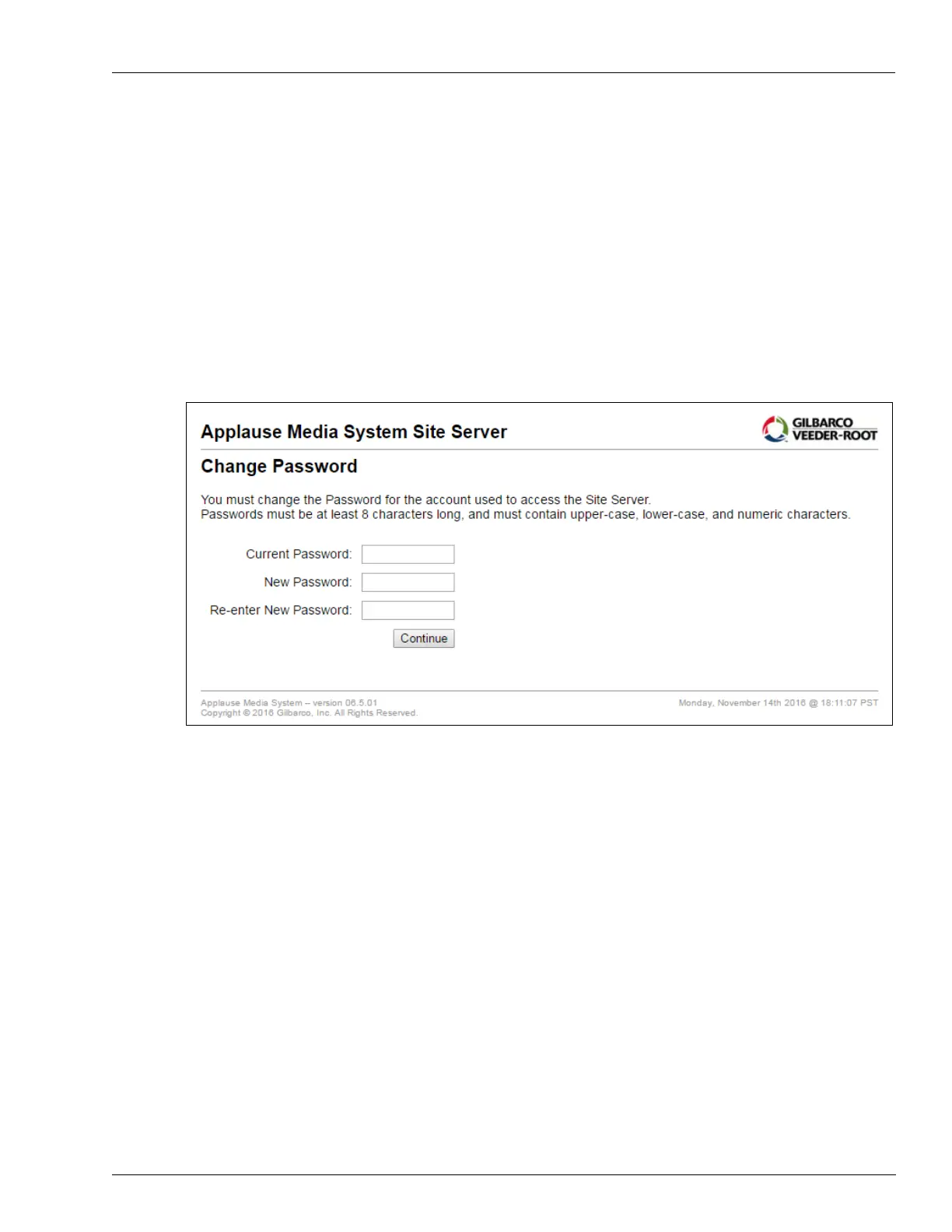MDE-4699L Applause™ Media System Installation, Service, and Parts Manual · June 2017 Page 4-9
Configuring Applause Media System Start-up
Notes: 1) To configure the router, refer to “Appendix D - Broadband Router and Network
Configuration” on page D-1.
2) These settings may be different depending on Cont
rol Center connectivity
[Virtual Private Network (VPN)/WAN/LAN].
3) It is necessary for the technician to coordinate with
the site’s IT personnel to set up
non-Gilbarco IP addresses.
4) Do not use hyphens when entering phone numbers.
6 Fill in the fields of the Network Settings screen using location-specific information.
Note: Either the Ethernet Settings or the
Modem Settings section will be filled out, not both.
7 Click Continue. The Change Password screen appears.
Figure 4-9: Change Password Screen
8 Enter “admin” in the Current Password field. Enter a new unique password for the “gilbarco”
user in both the New Password and Re-enter New Password fields.