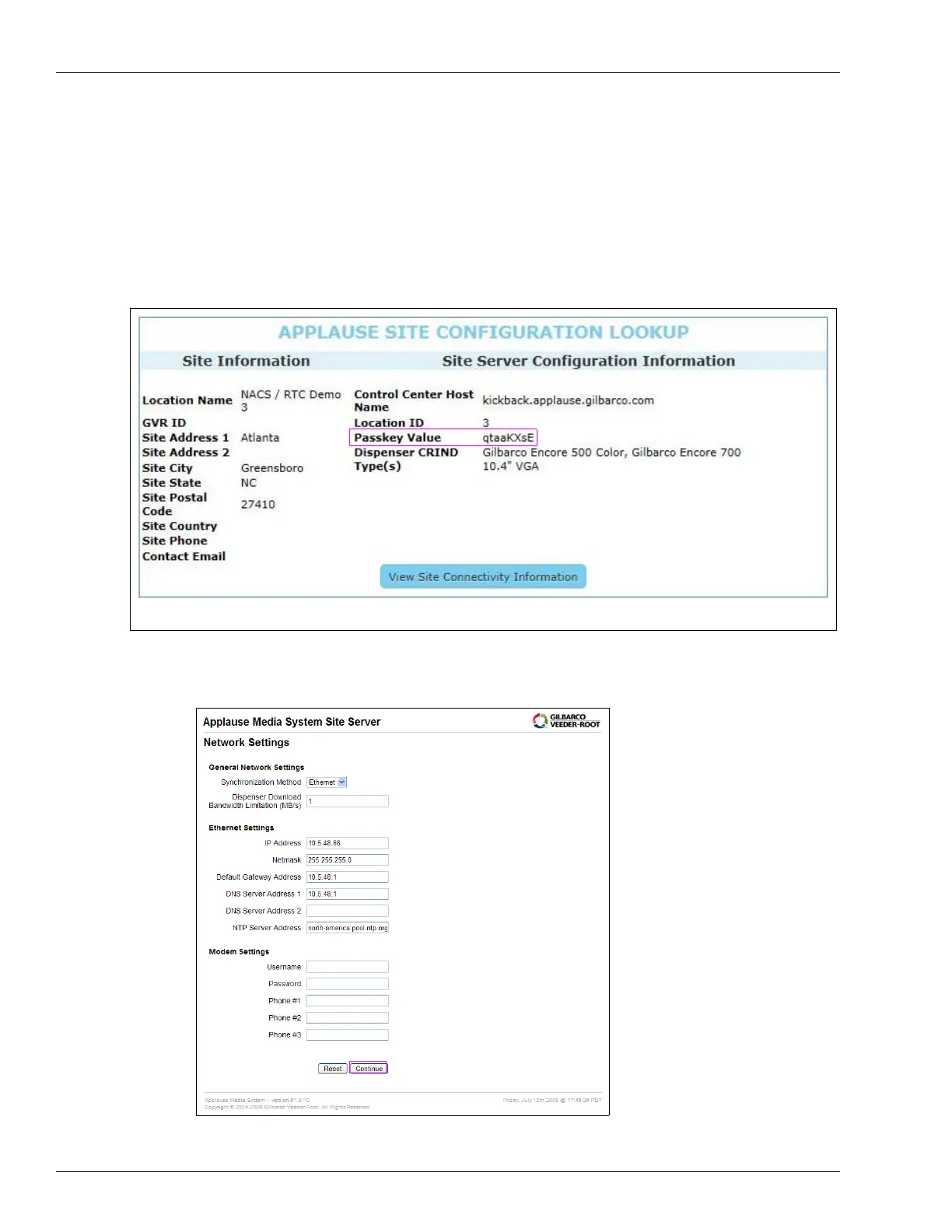Start-up Configuring Applause Media System
Page 4-8 MDE-4699L Applause™ Media System Installation, Service, and Parts Manual · June 2017
d Locate your site and select View Details (see Figure 4-6 on page 4-7). The Site Server
Configuration Information screen appears.
Notes: 1) Use this tool at any time to access the site’
s network details for troubleshooting or
for service calls. The information displayed is the latest information available from
the last sync.
2) If reimaging a server that was previously s
ynced, the passkey should be entered back
into the server.
Figure 4-7: Site Server Configuration Information
Note: Figure 4-7 shows sample data only.
Figure 4-8: Network Settings Screen