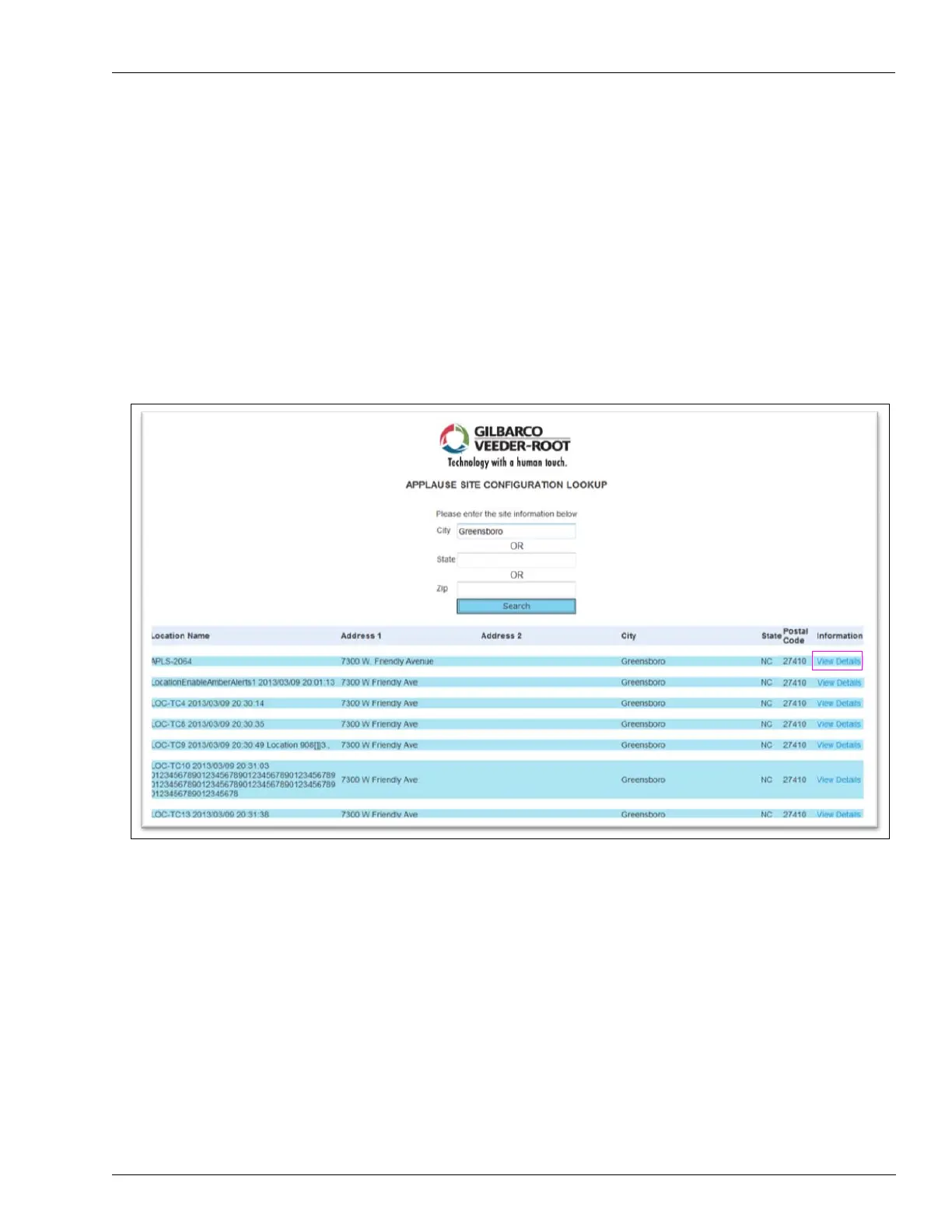MDE-4699L Applause™ Media System Installation, Service, and Parts Manual · June 2017 Page 4-7
Configuring Applause Media System Start-up
5 Fill the Control Center Settings fields using location-specific information and click Continue.
The Network Settings screen appears (see Figure 4-8 on page 4-8).
To configure the site server, proceed as follows:
a Go to http://www.gilbarco.com/interactive/login.cfm. Enter the User ID and Password
provided by your employer’s gatekeeper. If you do not know your company’s gatekeeper,
c
heck with your service manager or dispatcher. Click Accept and Login.
b Select Applause Sites to proceed to next page. The Applause Site Configuration Lookup
screen appears.
Figure 4-6: Applause Site Configuration Lookup Screen
c Enter the City, State, or Zip for the site you are installing.