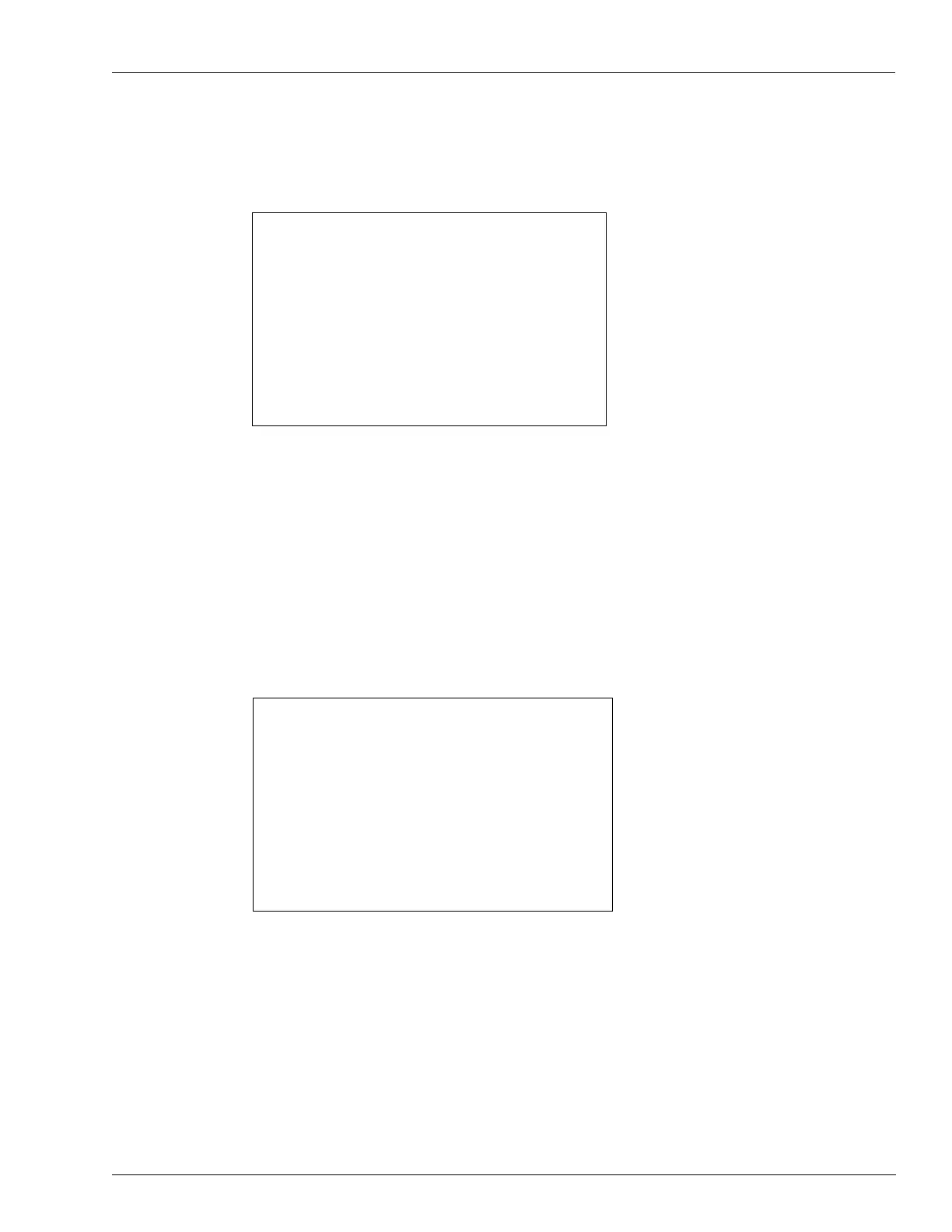MDE-4699L Applause™ Media System Installation, Service, and Parts Manual · June 2017 Page C-9
Configuring Network for Gilbarco Dispenser IP Addresses
Configuring Site Server IP Addresses for Applause
Media System (when IP Addresses Are Changed)
Set Netmask Address
From the Set IP Addresses menu, press 5 > Enter. The Netmask Address screen appears.
Figure C-11: Netmask Address
Netmask address
000 . 000 . 000 . 000
Enter number blocks using three digits
each with leading zeros if necessary.
Netmask block range: 000 – 255
Example: 010 . 005 . 126 . 003
Clear = Erase Entry
Enter = Save Value and Exit
Cancel = Discard Changes and Exit
To set the Netmask address, number block must be in the 000-255 range and must be
completed with leading zeros, if required.
• Press Cle
ar to erase all entered digits and start again.
• Press Enter t
o validate if it is a correct IP address and to store the result, if IP address is
not valid the input is cleared.
• Press Cancel to
discard the input and return to Set IP Addresses menu.
Set Gateway Address
From the Set IP Addresses menu, press 6 > Enter. The Gateway Address screen appears.
Figure C-12: Gateway Address
Gateway Address
000 . 000 . 000 . 000
Enter number blocks using three digits
each with leading zeros if necessary.
Netmask block range: 000 – 255
Example: 010 . 005 . 126 . 003
Clear = Erase Entry
Enter = Save Value and Exit
Cancel = Discard Changes and Exit
To set the Gateway address, number block must be in the 000-255 range and must be
completed with leading zeros.
• Press Cle
ar to erase all entered digits and start again.
• Press Enter t
o validate if it is a correct IP address and to store the result, if IP address is
not valid the input is cleared.
• Press Cancel to
discard the input and return to Set IP Addresses menu.