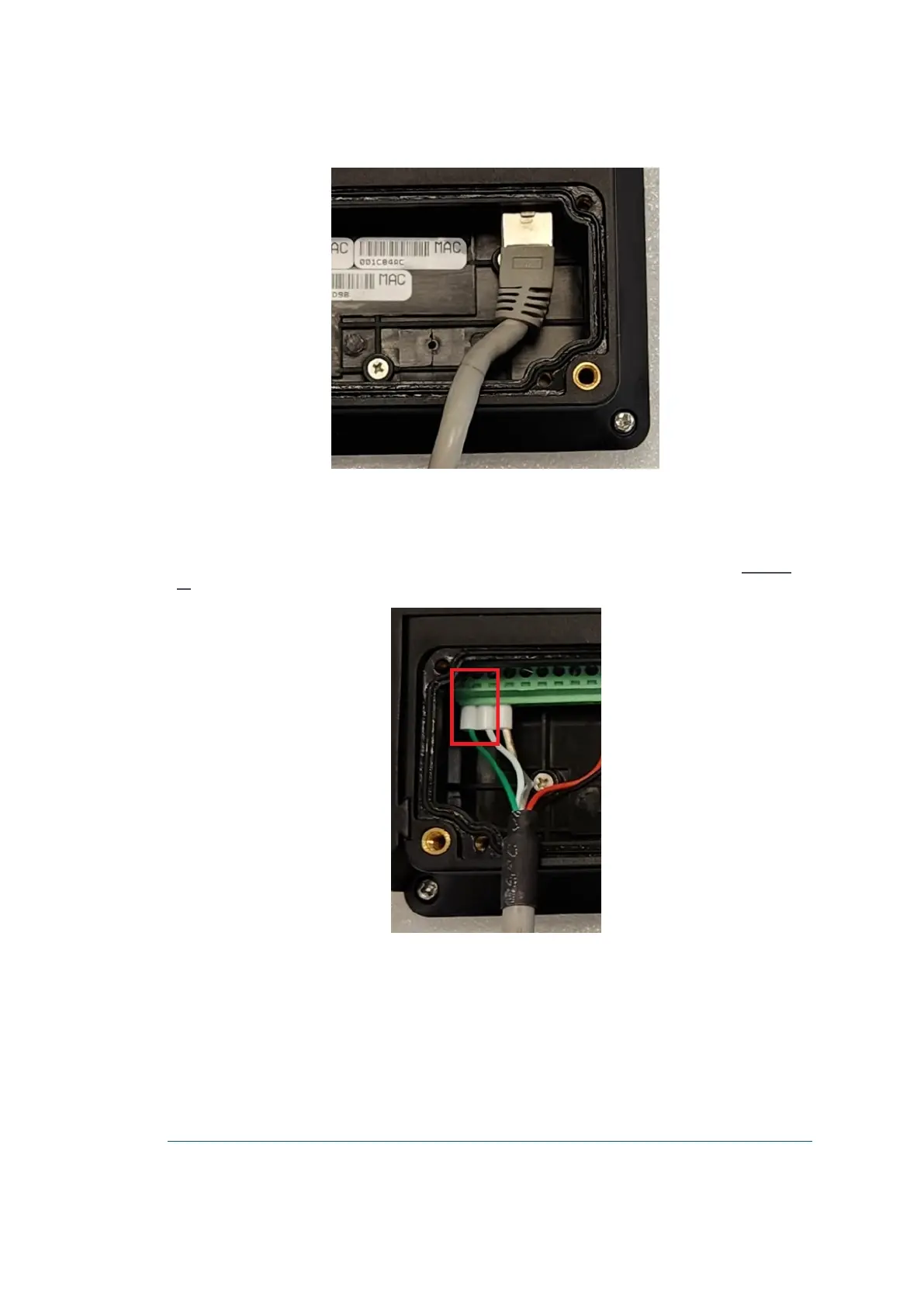Figure 4-9 - LAN Connector
4.3.4. DC Power Supply
The low-voltage DC Cable is plugged into the correct connector on the rear of the OrPAY1000 (see Figure 4-
10).
Figure 4-10 - DC P/S Connector
Verify that the polarity is correct before connecting the terminal to the power for the first time.
4.4. First Power-Up
Once the installation is complete and the wiring is certified (if necessary), the main power may be switched
on.
OrPAY1000 Installation and Setup Manual 34
