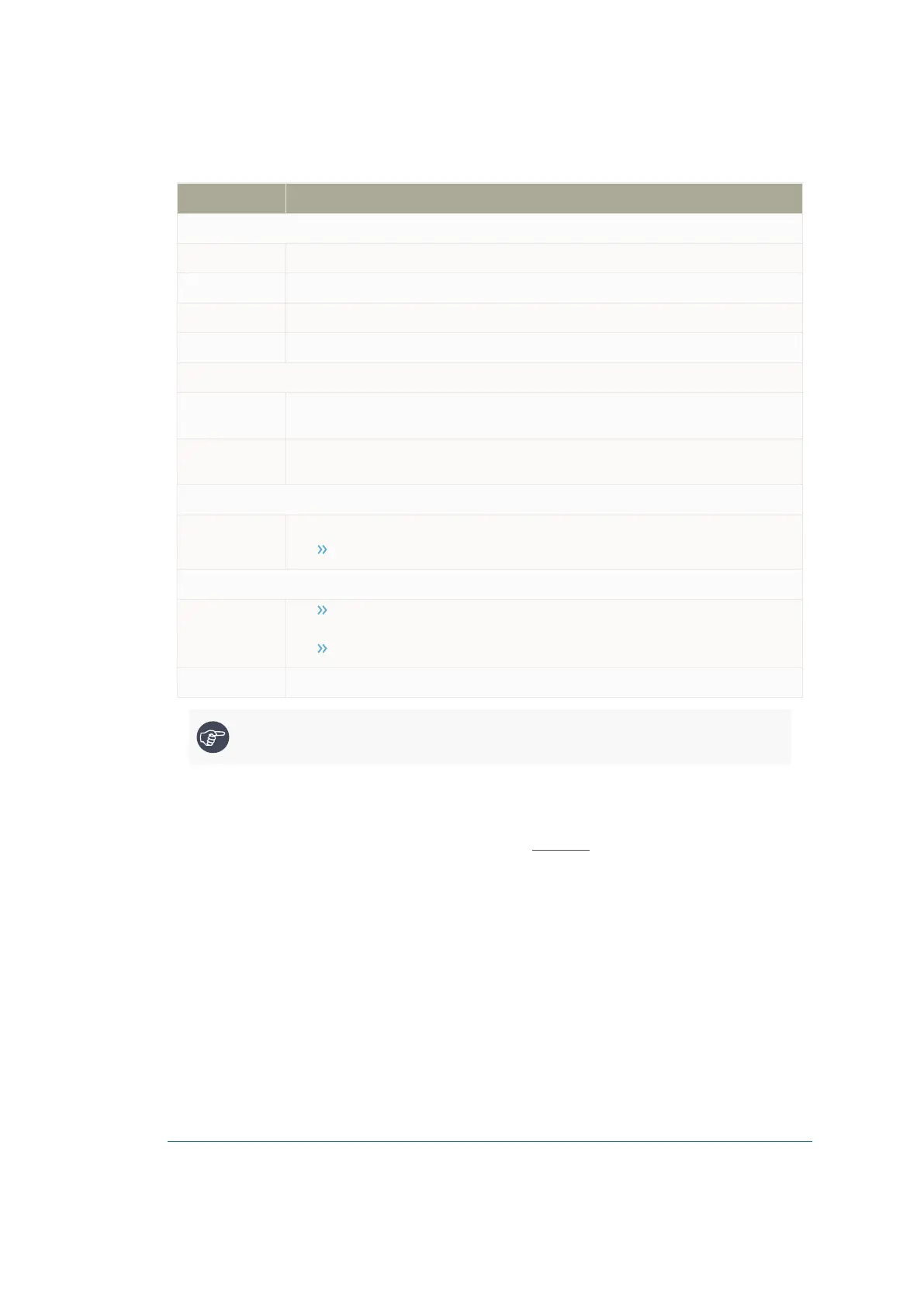Field Description
LAN
IP Address Device IP Address
Subnet Mask Subnet Mask address
MAC MAC address
Gateway Gateway
RTC
Date
(dd/mm/yyyy)
Date
Time
(hh:mm:ss)
Time
General
SAM Cards
Number of SAM cards installed (If unknown, set to 2)
Up to 2 SAM cards are currently supported
WD Communication
TCP Receive
Enable: WatchDog checks the TCP/IPat regular intervals, if no communication
is detected within the timeout interval, the device will automatically reset
Disable:Device will not automatically reset
T. Out (sec)
WatchDog
timeout interval in seconds
Table 5-2 - General Setup Fields
Note: Make sure that no pumps at the station are actively fueling before changing the date
or time.
5.3.2.3. Log Level
Click on the Log Level tab. The following screen appears (see Figure 5-7):
41 OrPAY1000 Installation and Setup Manual
