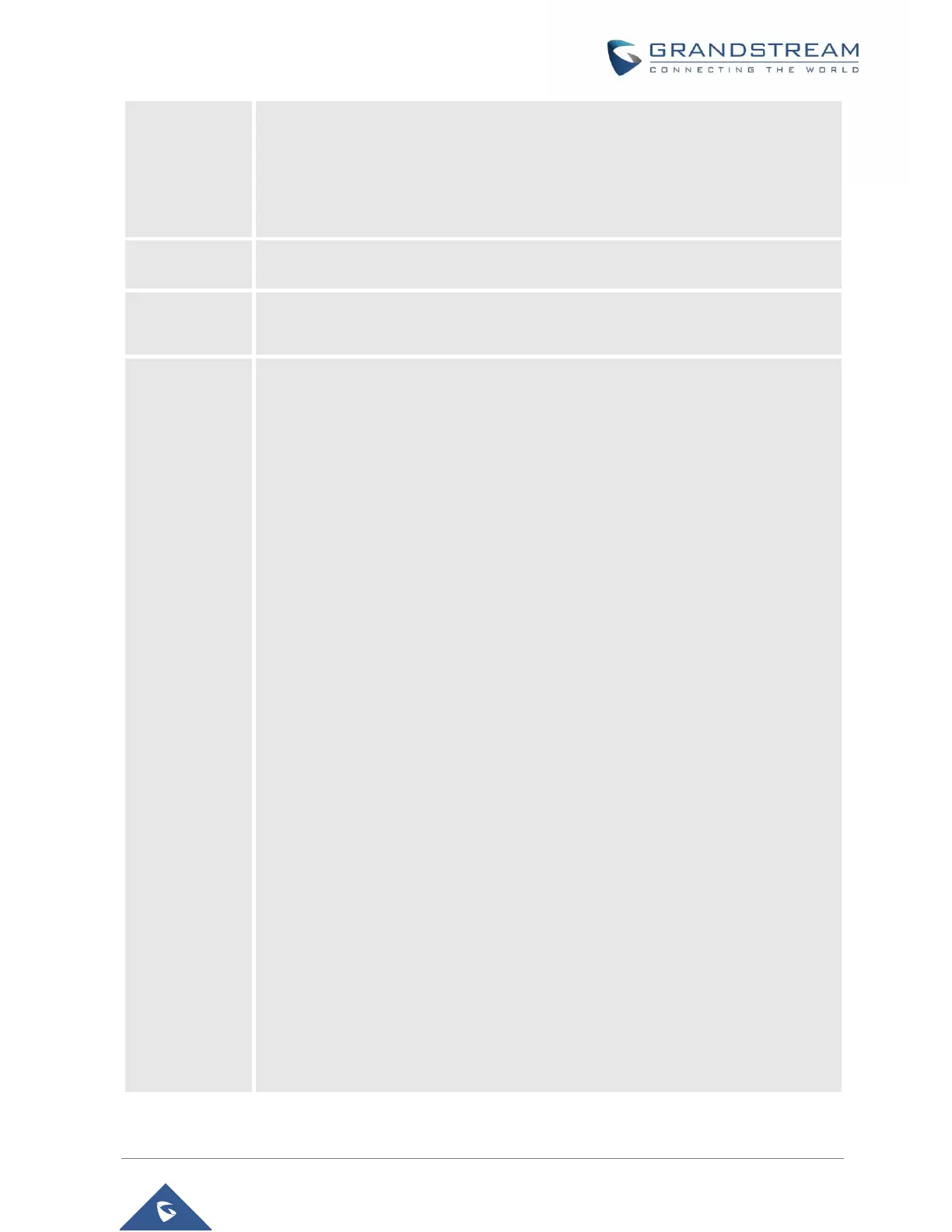• Private: Private contacts include contacts visible in the current handset only.
You can add, edit, delete, and call all the entries in private contacts.
• Shared: Shared contacts are the contacts shared between the handsets
subscribed to the DP750 base station. You can add, edit, delete, edit and call all
the entries in shared contacts as well.
Display the call history: Missed Calls, Accepted Calls, Outgoing Calls or All
Calls. You can add contacts to Shared Contacts directly from call logs.
• Registration
Register and unregister your handset and also select base station.
• Handset Name
Change the handset’s name.
• Phone Language
Select the language to be displayed on the phone's LCD. (Default is English.)
• Date/Time
Configure date and time on the Handset.
• Audio
Specify ringtones for internal/external calls, the volume, and advisory tones
(Keypad, Confirmation, Low battery notifications).
• Display
Configure backlight, LCD timeout, LCD brightness and menu key timeout.
• Network Settings
Configure IP addresses and select DHCP/Static IP mode.
• SIP Settings
Configure/View SIP accounts settings.
• System settings
Change Base PIN code, perform factory reset, reboot base and configure
repeater mode.
• User Settings
Configure auto answer feature, off-cradle pickup, on-cradle hangup, busy tone,
call waiting tone, cradle backlight, onhook backlight, mute, arrow keys
functions, and left / right soft keys function.
• Firmware Upgrade
Upgrade the firmware version of the handset.
