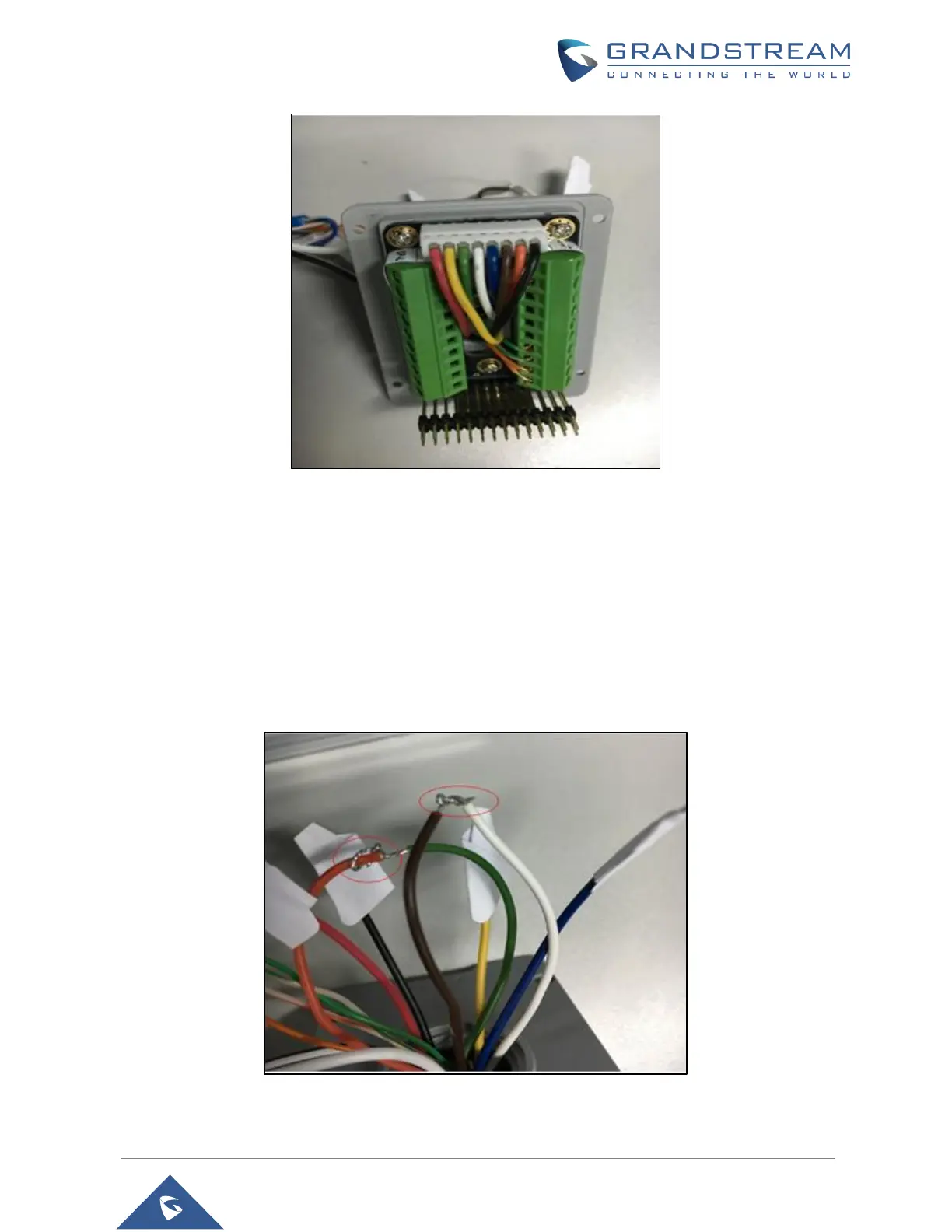P a g e | 106
GDS3705 User Manual
Version 1.0.1.16
Figure 89: Wiegand Interface Cable
To perform hard factory reset to the GDS3705, please refer to following steps:
1. Power OFF the GDS3705.
2. Take the provided Wiegand cable, connect (or shorting) the related color wires as illustrated on the
following picture. Please make sure the connection is correct and solid:
Connect WHITE and BROWN cable together.
Connect GREEN and ORANGE cable together.
Figure 90: Wiegand Cable Connection
