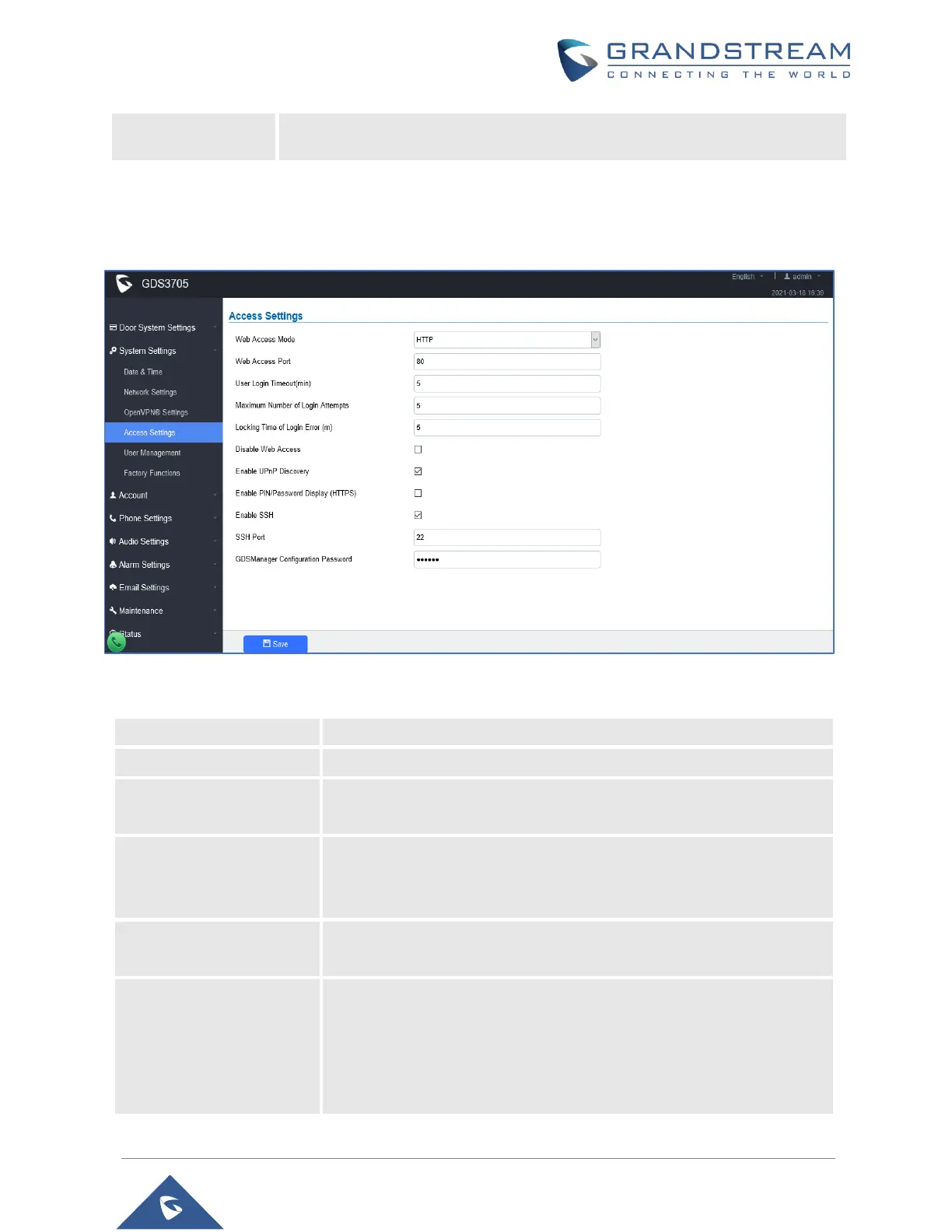P a g e | 71
GDS3705 User Manual
Version 1.0.1.16
Configures the OpenVPN® authentication password (optional).
Access Settings
This page configures the GDS3705 access control parameters.
Figure 58: Access Settings Page
Table 12: Access Settings
Selects the access mode to the webGUI either HTTP or HTTPS.
Specifies the TCP port for Web Access, default 443.
If no action is made within this time the GDS3705 will logout from the
Web GUI, range is between 3 and 60.
Maximum Number of
Login Attempts
Specifies the allowed login times error limit, if the unsuccessful login
attempts exceed this value, the GDS3705 webGUI will be locked for the
time specified in Locking Time of Login Error.
Locking Time of Login
Error (m)
Specifies how long the GDS3705 is locked before a new login attempt is
allowed.
Allow or deny the web access to the GDS3705. (HTTP API do not take
effect when this option is enabled).
Note: If both Web UI and SSH are disabled, GDS3705 will get blocked
and not be able to be accessed. Only two ways to get it back:
