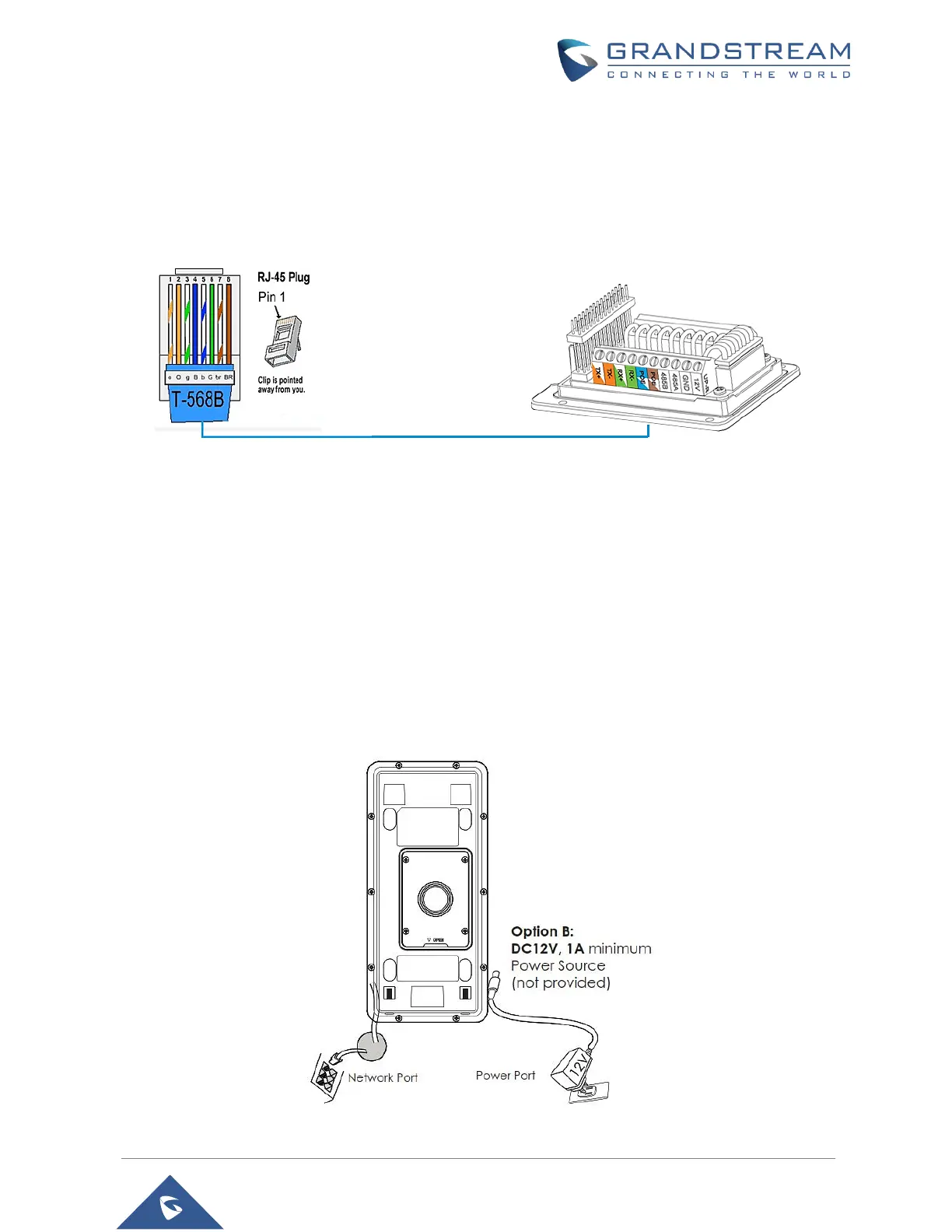P a g e | 25
GDS3705 User Manual
Version 1.0.1.16
Power GDS3705 using PoE
Cut into the plastic sheath of your Ethernet cable, then Unwind and pair as shown below.
Use the TIA/EIA 568-B standard, which define pin-outs for using Unshielded Twisted Pair cable and
RJ-45 connectors for Ethernet connectivity.
Figure 6: Connection Example
Connect each wire of the cable to its associate on the Back Cover of the GDS3705 to power the
unit using PoE.
Power GDS3705 using PSU
To power the unit using PSU, use a multimeter to detect the polarity of your Power Supply, then
connect GND to negative pole and 12V to positive pole of the PSU.
Note: If the user doesn’t have PoE switch, there is no need to connect the Blue and Brown wires to the
GDS3705 since these wires are used to power the unit via Ethernet.
Figure 7: Powering the GDS3705
