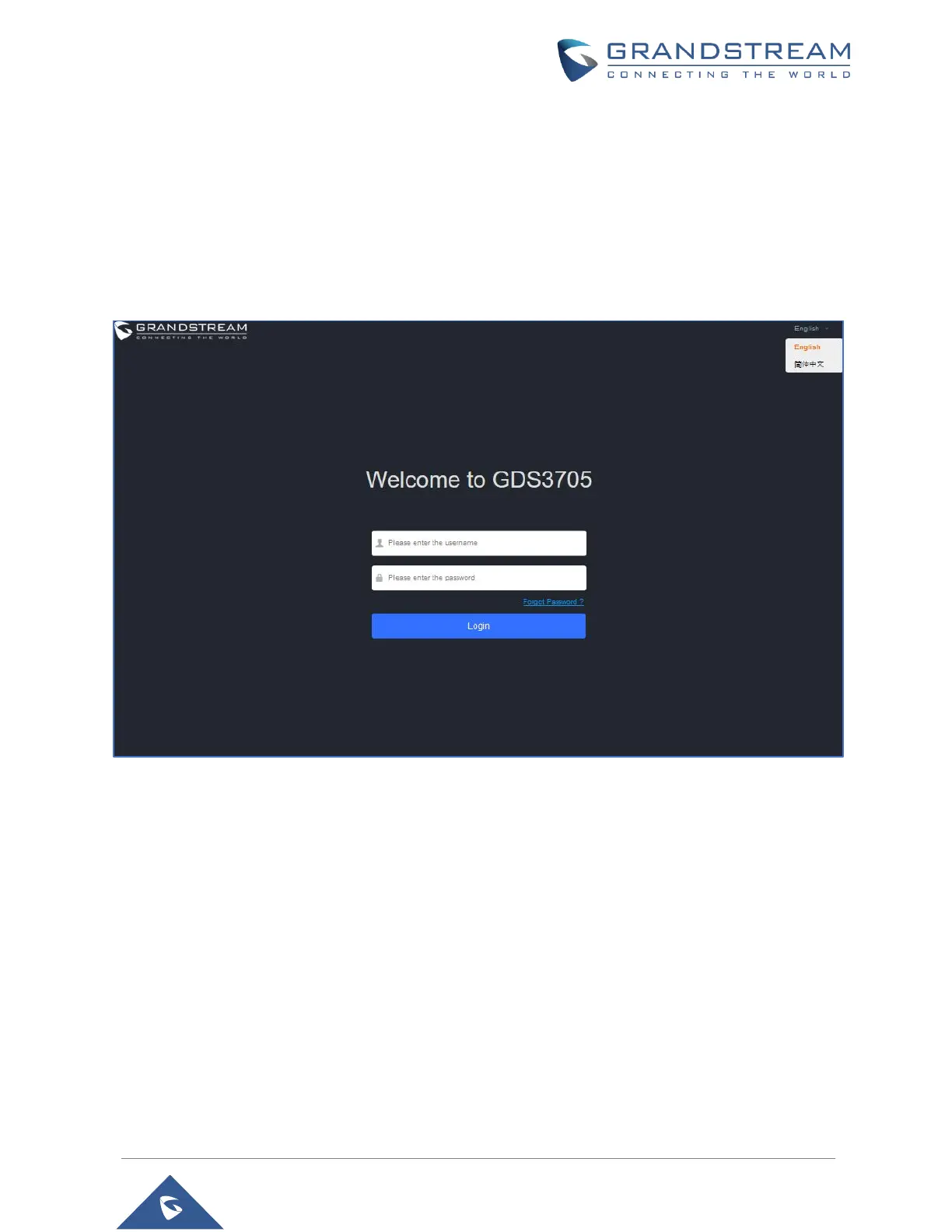P a g e | 48
GDS3705 User Manual
Version 1.0.1.16
GDS3705 HOME WEB PAGE
Once the IP address of the GDS3705 is entered on the user browser, the login web page will pop
up allowing user to configure the GDS3705 parameters.
When clicking on the “Language” drop down, supported languages will be displayed as shown in
Figure below. Click to select the related webpage display language.
Figure 39: Change Language Page
Note: Current firmware supports only English (default) and simplified Chinese.
