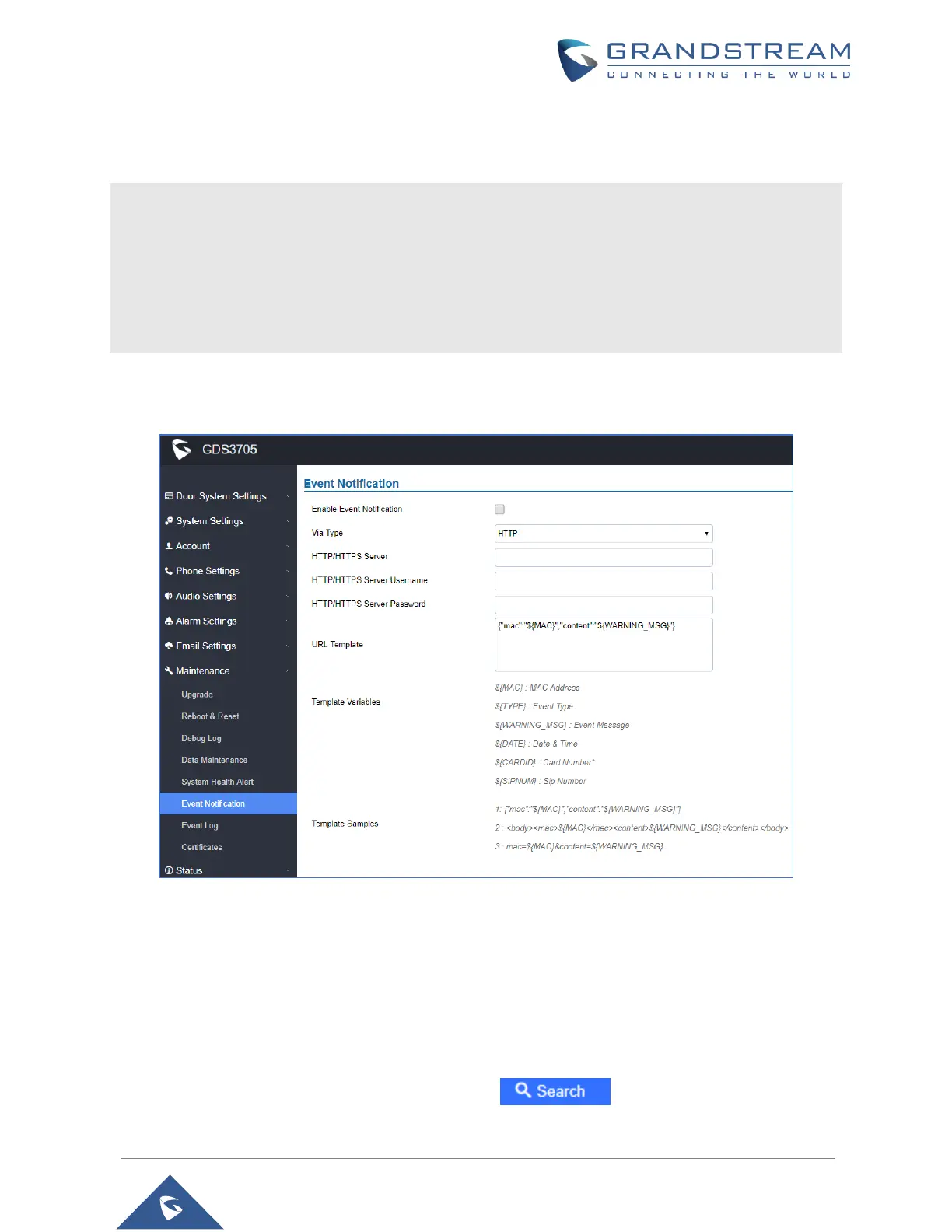P a g e | 98
GDS3705 User Manual
Version 1.0.1.16
Or, the GDS3705, after making a Call, when doorbell pressed, will send to the configured HTTP server the
following HTTP POST containing “Phone call” event:
POST/HTTP/1.1
Host:192.168.6.107
Authorization:BasicOg==
Connection:keep-alive
Content-Length:62
Date: 2017-11-09; Time: 14:13:12; Event describe: Phone call.
These HTTP POST messages can be used by a 3
rd
party software to integrate the GDS3705.
Figure 82: Event Notification
Event Log
Users could check all device logs directly from the GDS web UI under the menu “Maintenance Event
log”.
To get logs for a specific date interface, select the Start Time and End Time, then select which Event type
you want to check using the drop-down list, and click on to display the records.
The following Event Types are included for filtering:
