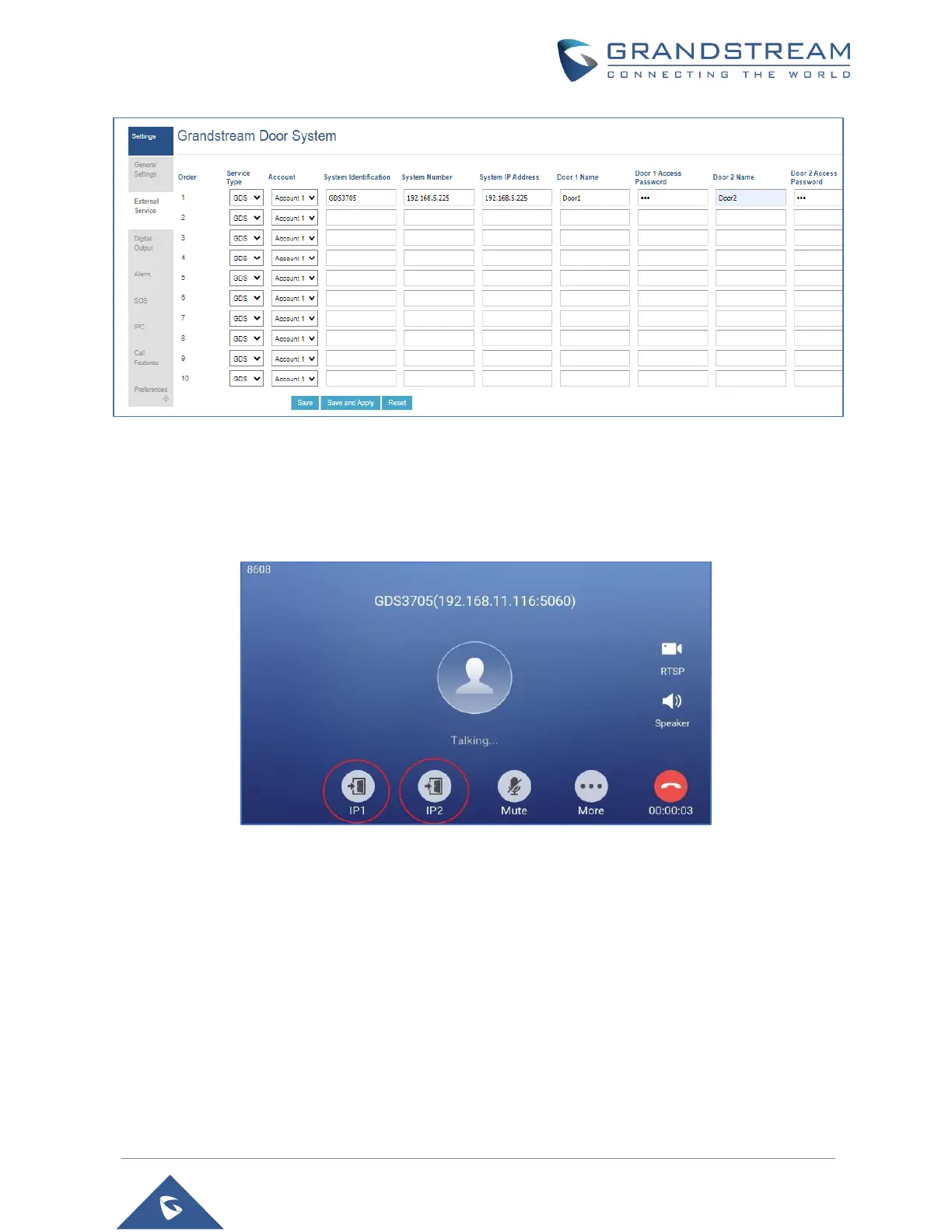P a g e | 44
GDS3705 User Manual
Version 1.0.1.16
Figure 32: GSC3570 Configuration Example
Door opening with SIP Call
When GSC3570 established call with GDS3705, the screen will display virtual open door button(s), and
user will press the button to open door:
Figure 33: Open Door with SIP Call
Door opening without SIP Call
At the GSC3570 idle screen, press “Monitor →Door system”, the related GDS305 will be displayed. In
the blue bar, left is a “Phone”icon and right is the “Open door”icon. The“Phone”icon will establish
SIP call as previous firmware behaved.
Press “Open door” icon, the GSC3570 will open door directly and NO SIP CALL will be established.
Depending on how many doors controlled, if one door configured, the door will open directly; if two doors
configured, another screen will pop up to allow user to choose which door to open, as shown below:
