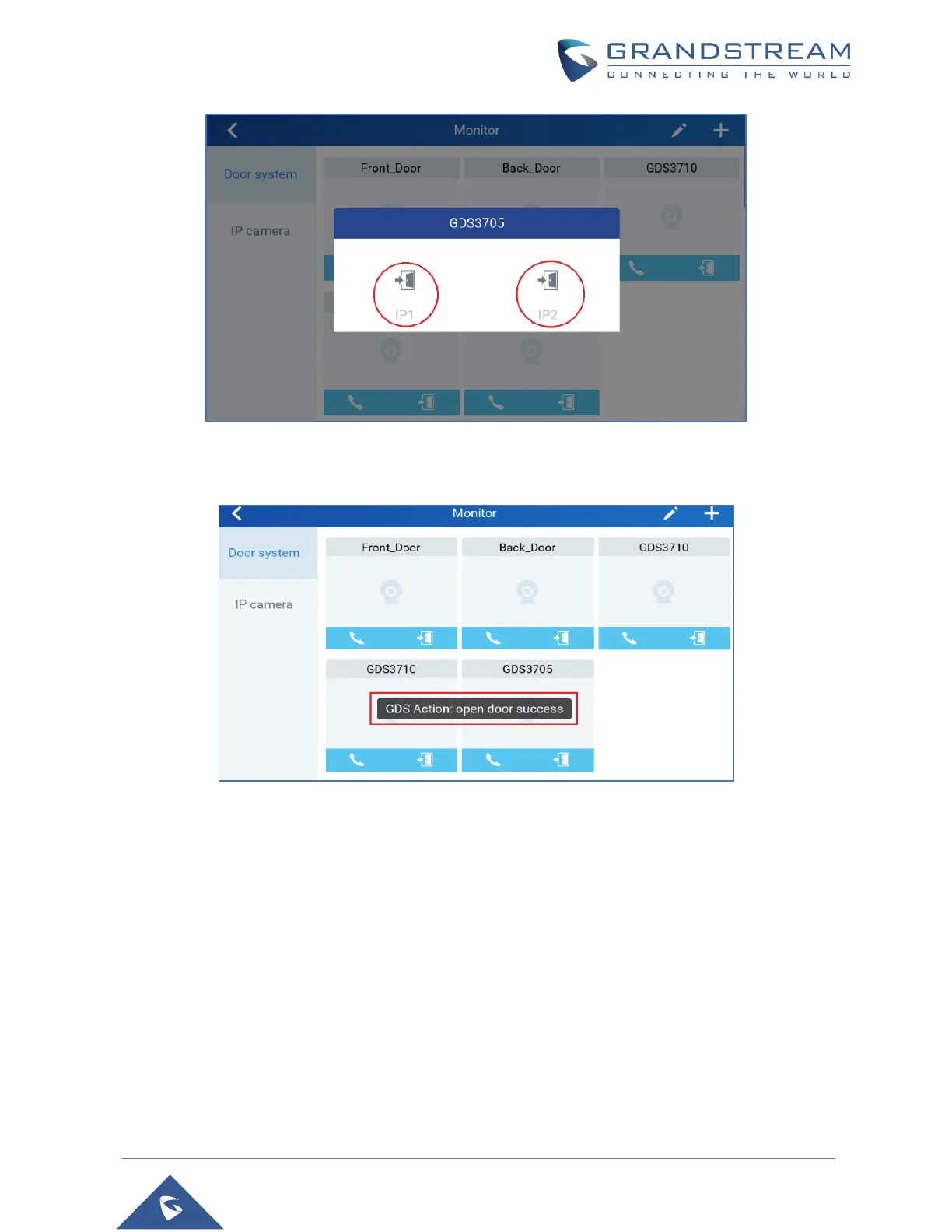P a g e | 45
GDS3705 User Manual
Version 1.0.1.16
Figure 34: Open Door without SIP Call
When the door is successfully opened the following message will appear:
Figure 35: Open Door without SIP Call
Secure Open Door via GDS3705/GSC3570 Peering
This secure open door feature need to include GSC3570 to make it a whole solution. The
GDS3705/GSC3570 will be peering together in LAN/WAN via IP/SIP, the door lock/strike will be wired to
GSC3570Alarm_Out port and controlled by GSC3570. This way the strike control is inside the building with
enhanced security. Below is a setup example:
