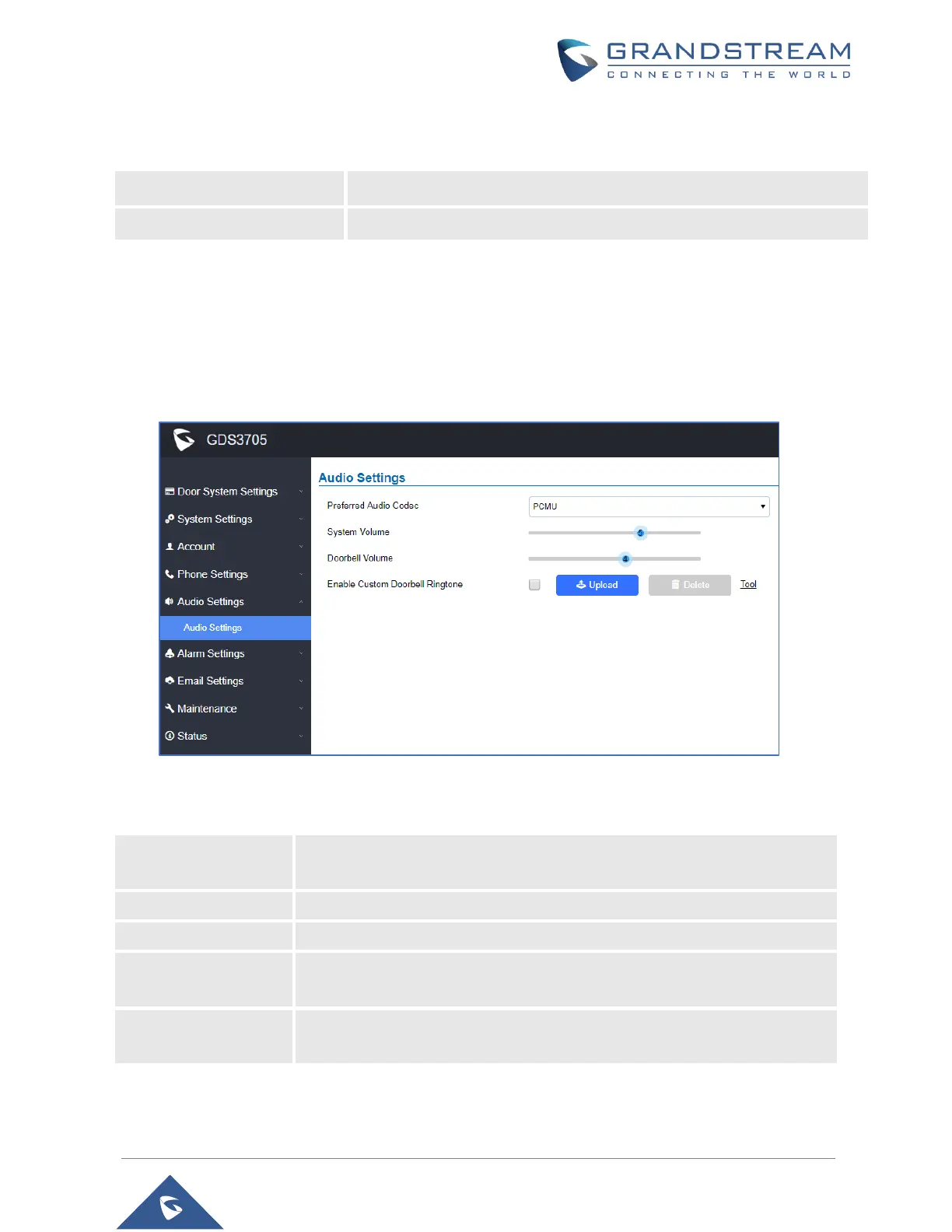P a g e | 82
GDS3705 User Manual
Version 1.0.1.16
The table below gives a brief overview of the options:
Table 17: White List
Enables the White List feature.
Adds a new phone number to the white list.
Audio Settings
The audio settings allow users to configure the audio codecs and Volume related settings.
Audio Settings
This page allows users to configure the audio settings.
Figure 66: Audio Settings Page
Table 18: Audio Settings Page
Configures the audio codec. Three codecs are available:
PCMU, PCMA and G.722 are supported.
Adjusts the speaker volume connected.
Adjusts the doorbell volume.
Enable Custom
Doorbell Ringtone
User can check this option in order to use the custom Doorbell Ringtone.
Default Ringtone is used when this option is disabled.
This button will redirect user to our Grandstream Ringtone Generator tool in
our website.
