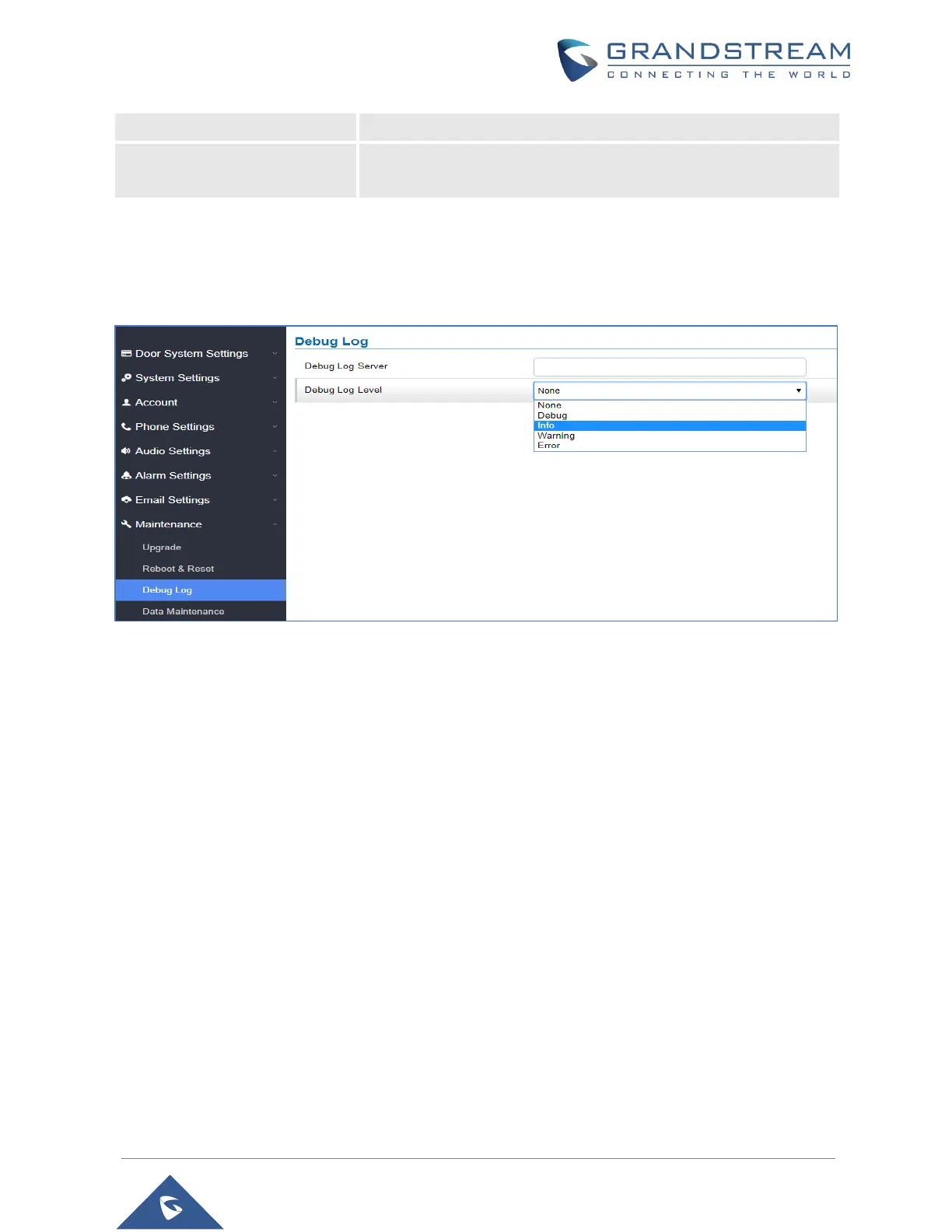P a g e | 95
GDS3705 User Manual
Version 1.0.1.16
Retain Only Card Information
All data will be erased except for cards information.
Retain Network Data and Card
Information
All data will be erased except for Network Data and Card Information.
Debug Log
This page allows user to configure SYSLOG to collect information to help troubleshooting issues with
GDS3705.
Figure 79: Debug Log Page
Notes :
Five levels of Debugging are available, None, Debug, Info, Warning, Error.
Once the Syslog Server and the level entered, press “Save” and then Reboot the GDS3705 to
apply the settings.
Data Maintenance
This page allows users to manage the GDS3705 configuration file by importing / exporting the configuration
files.
