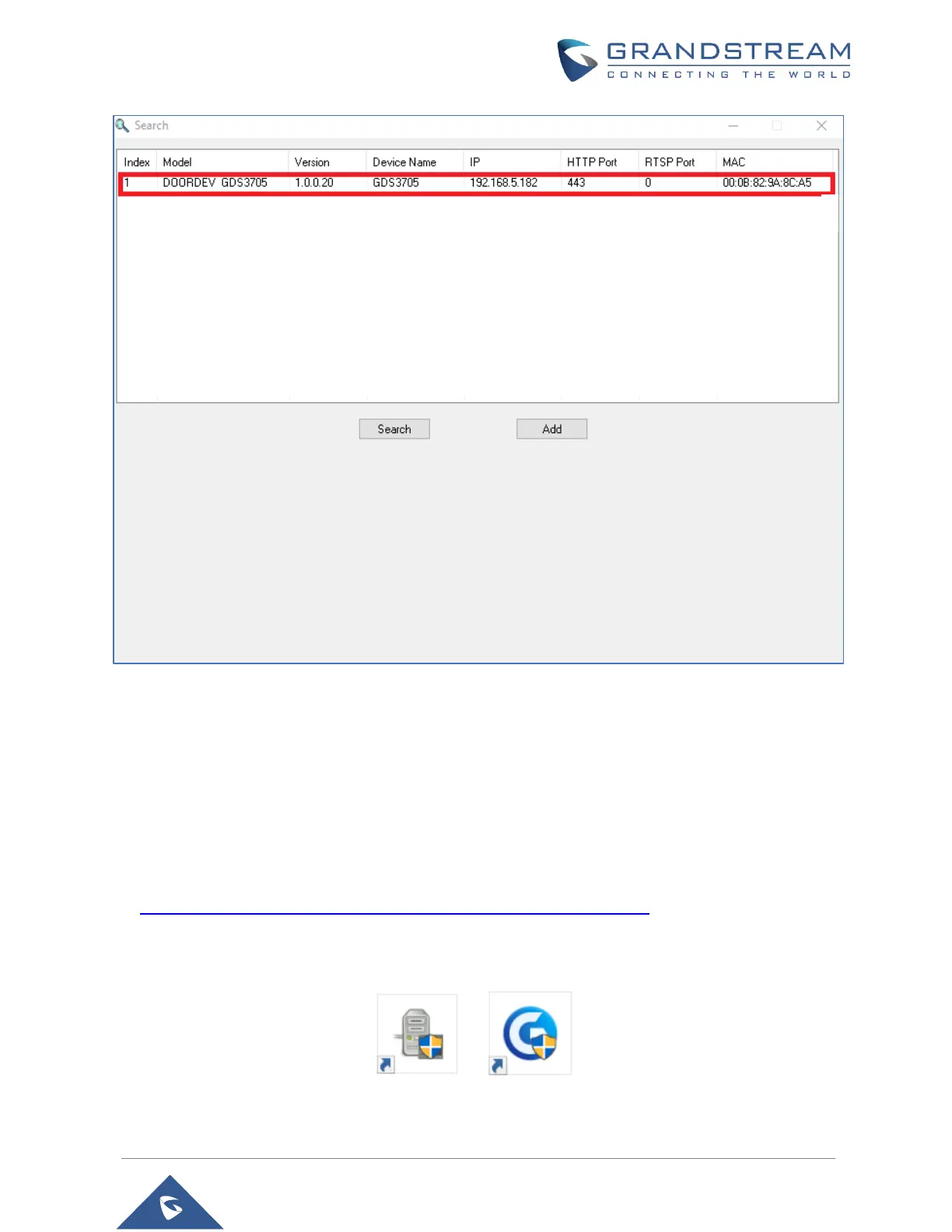P a g e | 28
GDS3705 User Manual
Version 1.0.1.16
Figure 10: GS Search Discovery
Double click on a device to access its webGUI.
GDS Manager Utility Tool
User can know the IP address assigned to the GDS3705 from DHCP server log or using the Grandstream
GDS Manager after installing this free utility tool provided by Grandstream. User can find instructions below,
for using “GDS Manager” utility tool:
1. Download the GDS Manager utility tool from Grandstream website using the following link:
http://www.grandstream.com/sites/default/files/Resources/gdsmanager.zip
2. Install and run the Grandstream GDS Manager, a client/server architecture application, the server
should be running first, then GDSManager (client) later:
