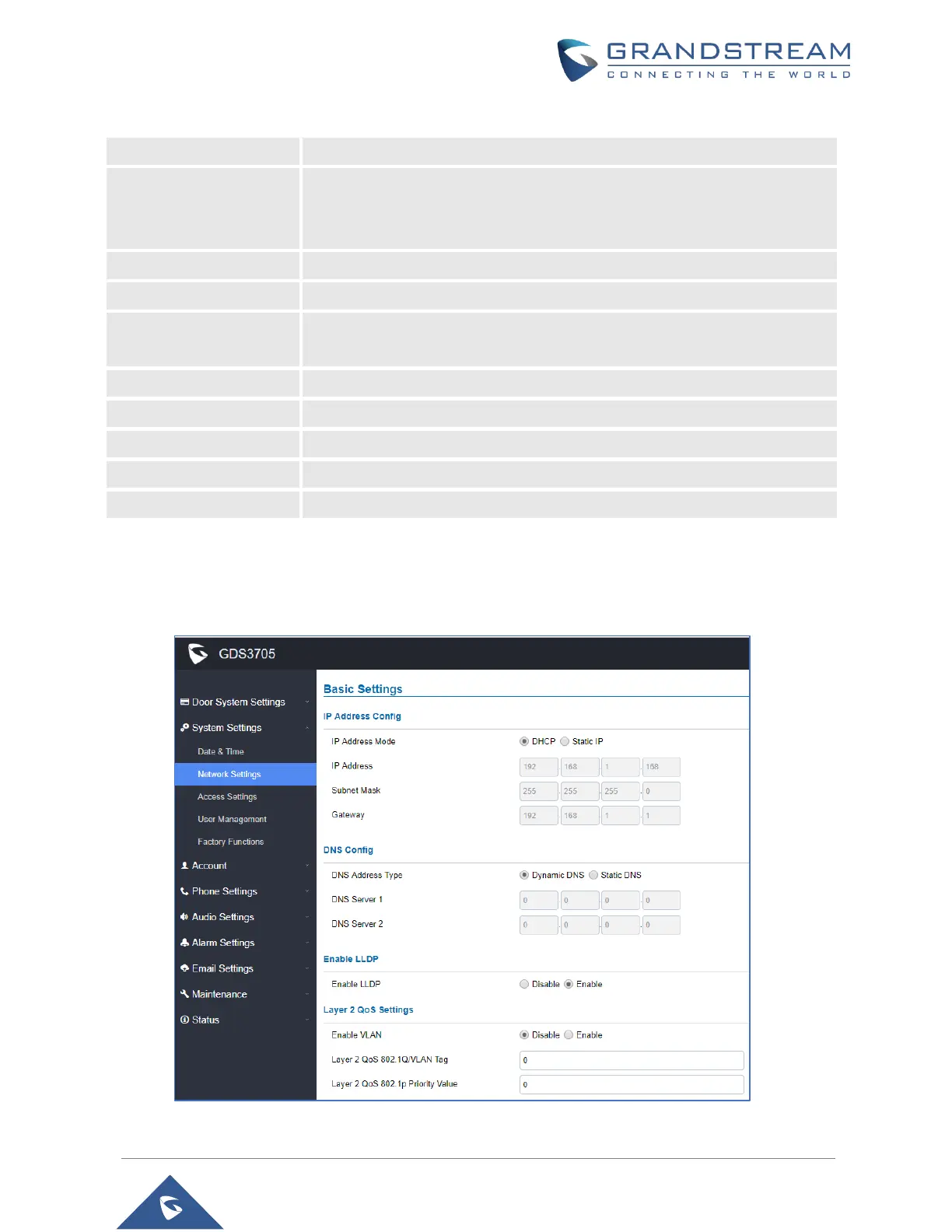P a g e | 68
GDS3705 User Manual
Version 1.0.1.16
Table 10: Date & Time
Displays the current system time.
Allow DHCP Option 42
to override NTP server
Defines whether DHCP Option 42 should override NTP server or not. When
enabled, DHCP Option 42 will override the NTP server if it’s set up on the
LAN. The default setting is “Yes”.
Clicks to synchronize current time with the computer.
Selects from drop down menu the preferred time zone.
Enable Daylight Saving
Time
Enables Daylight Saving Time.
Selects the Start time of DST.
Enables NTP to synchronize device time.
Configures the domain name of NTP server.
Configures the Interval (in minutes) to retrieve updates from the NTP server.
Network Settings
This page allows users to set either a static or DHCP IP address to access the GDS3705.
Figure 56: Basic Settings Page
