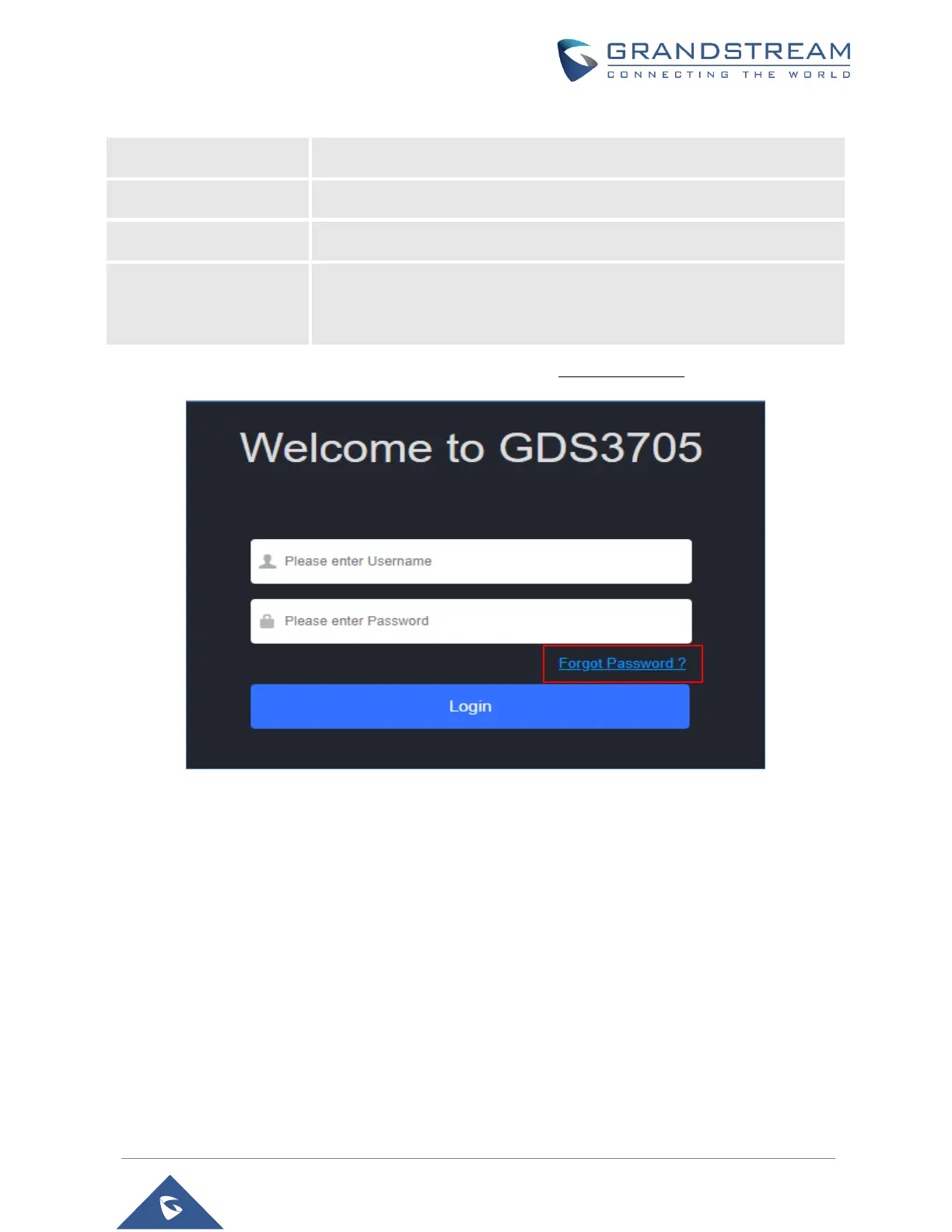P a g e | 73
GDS3705 User Manual
Version 1.0.1.16
Table 13: User Management
Old password must be entered to change new password.
Fill in the revised new password in this field.
Re-enter the new password for verification, must match.
Password Recovery
Email Address
If the password is lost, you can recover it on the configured Email address
here.
Note: Make sure to configure SMTP Email Settings under “Email Settings”.
To recover lost password, users can from the login page click on Forgot Password?
Figure 60: Recover Password
Click the link will pop up the following page to ask to input the “Email Address” for the Recover Password
to be sent to:
