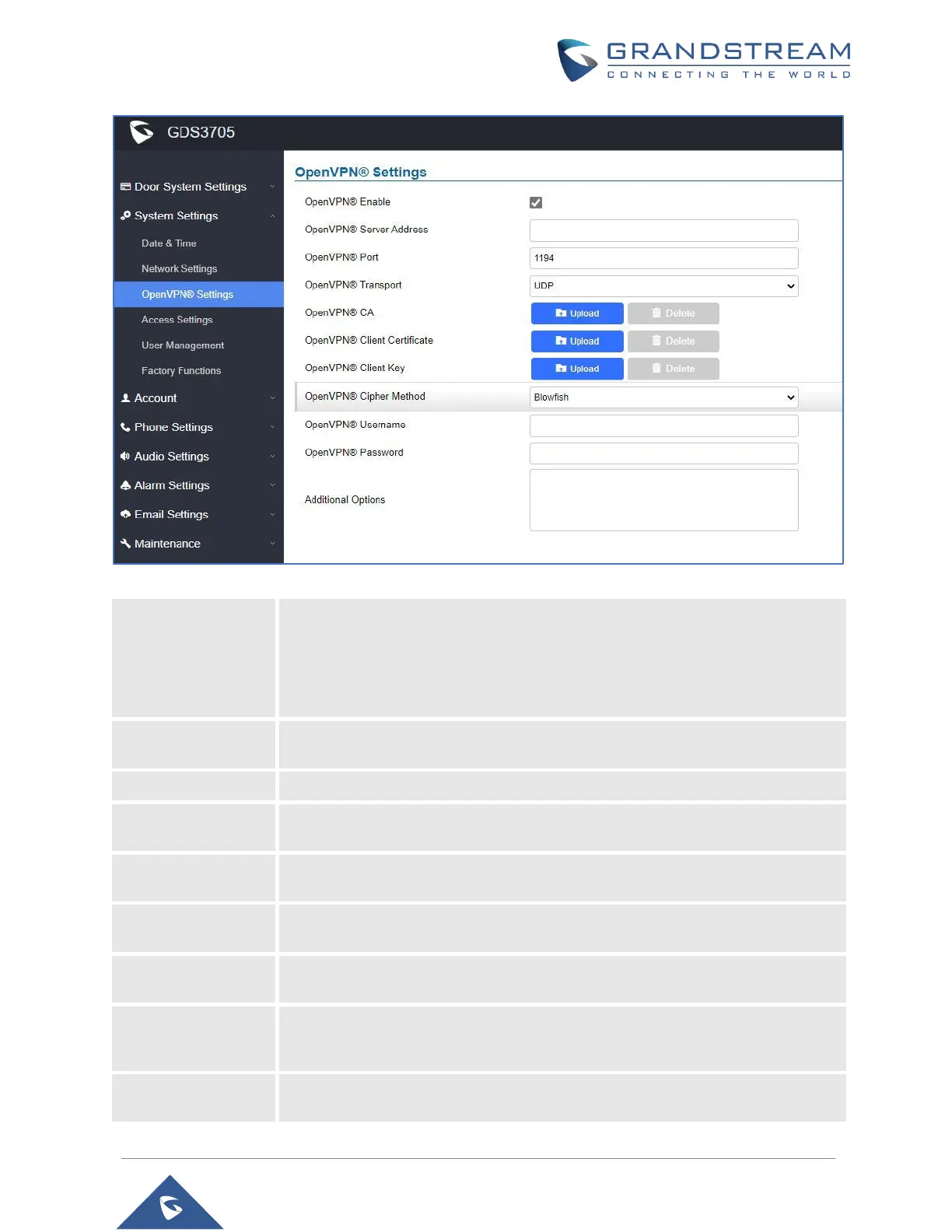P a g e | 70
GDS3705 User Manual
Version 1.0.1.16
Figure 57: OpenVPN Settings page
Enables/disables OpenVPN® functionality and requires the user to have access
to an OpenVPN® server.
Note: To use OpenVPN® functionalities, users must enable OpenVPN® and
configure all of the settings related to OpenVPN®, including server address, port,
OpenVPN® CA, certificate and key. Additionally, the user must also set the SIP
account to use "VPN" for the "NAT Traversal" (under Account Network Settings).
Defines the URL/IP address for the OpenVPN® server.
Defines the network port for the OpenVPN® server. The default setting is 1194.
Determines network protocol used for OpenVPN® (UDP or TCP).
The default setting is TCP.
OpenVPN® CA file (ca.crt) required by the OpenVPN® server for authentication
purposes. Press "Upload" to upload the corresponding file to the device.
OpenVPN® Client
Certificate
OpenVPN® CA file (ca.crt) required by the OpenVPN® server for authentication
purposes. Press "Upload" to upload the corresponding file to the device.
OpenVPN® Client key (*.key) required by OpenVPN® server for authentication
purposes. Press "Upload" to upload the corresponding file to the device.
The cipher method of OpenVPN®, must be the same cipher method used by the
OpenVPN® server. Supported methods are: Blowfish, AES-128, AES-256 and
Triple-DES.
Configures the OpenVPN® authentication username (optional).
