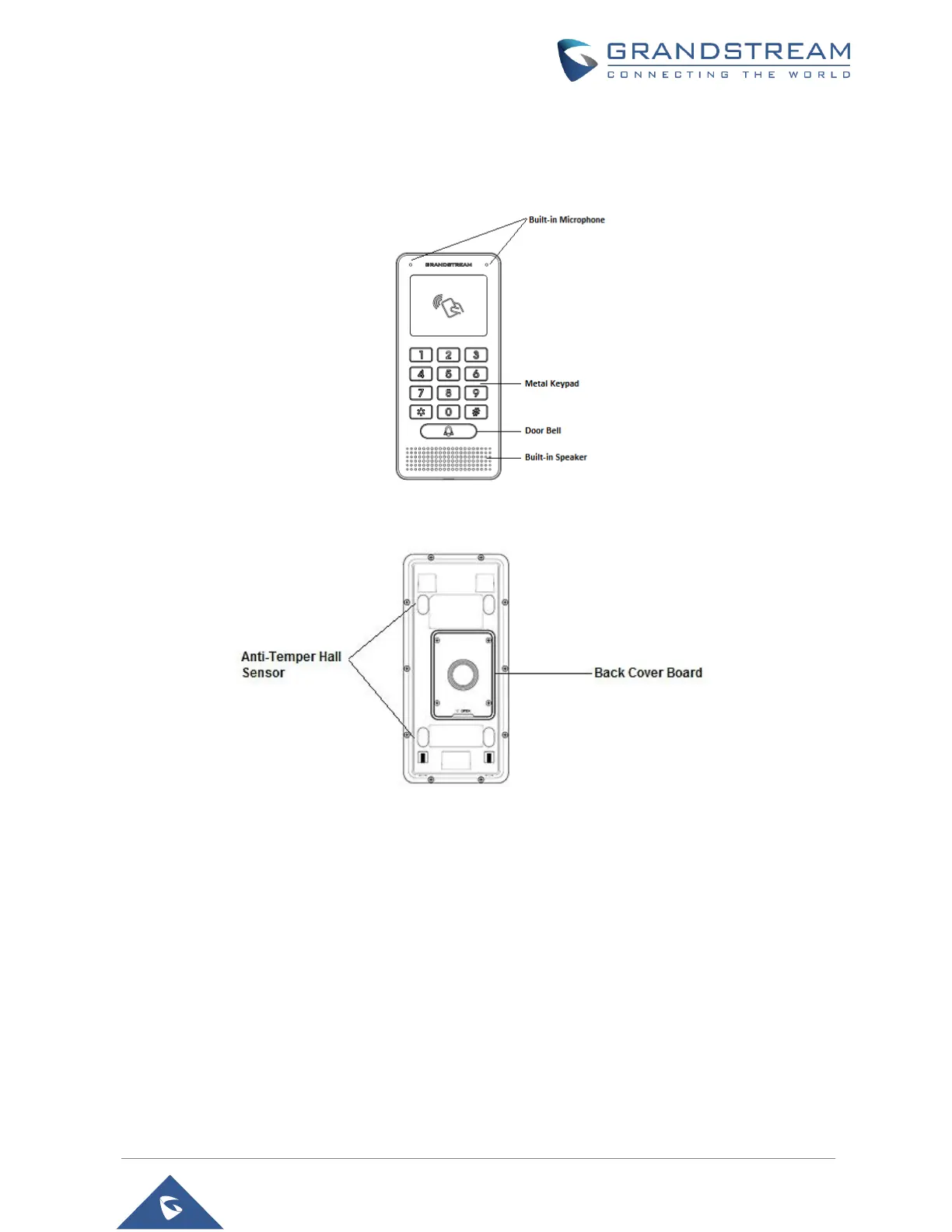P a g e | 22
GDS3705 User Manual
Version 1.0.1.16
Description of the GDS3705
Below figures show the component of the back and front view of GDS3705 IP Audio Access Door System:
Figure 2: GDS3705 Front View
Figure 3: GDS3705 Back View
Connecting and Setting up the GDS3705
The GDS3705 can be powered using PoE or PSU:
Using PoE as power supply (Suggested)
Connect the other end of the RJ45 cable to the PoE switch.
PoE injector can be used if PoE switch is not available.
Using the power adapter as power supply (PSU not provided)
Connect the other end of the RJ45 cable to network switch or router.
Connect DC 12V power source via related cable to the corrected PIN of the GDS3705.
