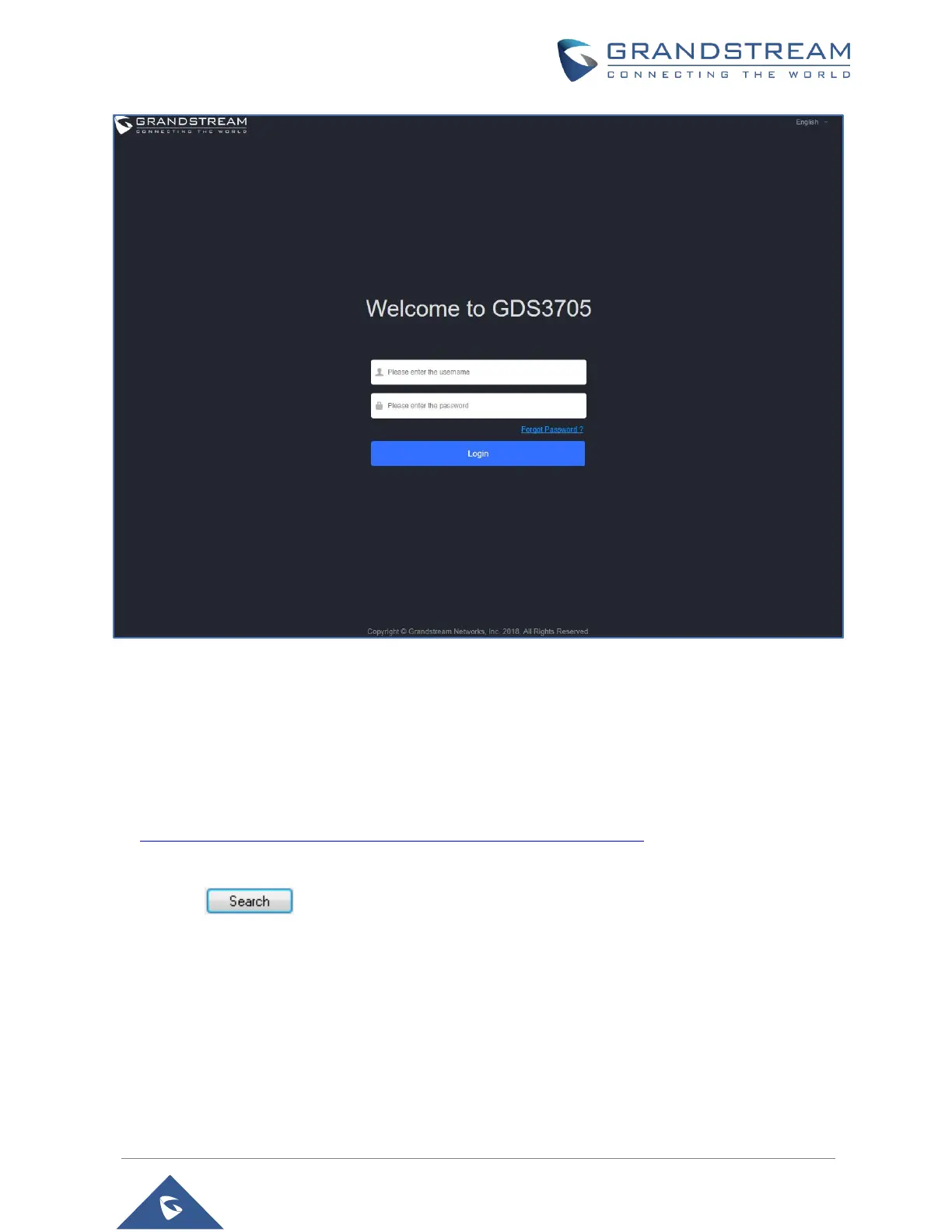P a g e | 27
GDS3705 User Manual
Version 1.0.1.16
Figure 9: GDS3705 Login Page
GS Search
GS search is a program that is used to detect and capture the IP address of Grandstream devices. Below
are instructions for using the “GS Search” utility tool:
Download the GS Search utility tool from Grandstream website using the following link:
http://www.grandstream.com/sites/default/files/Resources/GS_Search.zip
Double click on the downloaded file and the search window will appear.
Click on button to start the discovery for Grandstream devices.
The detected devices will appear in the output field like below.
