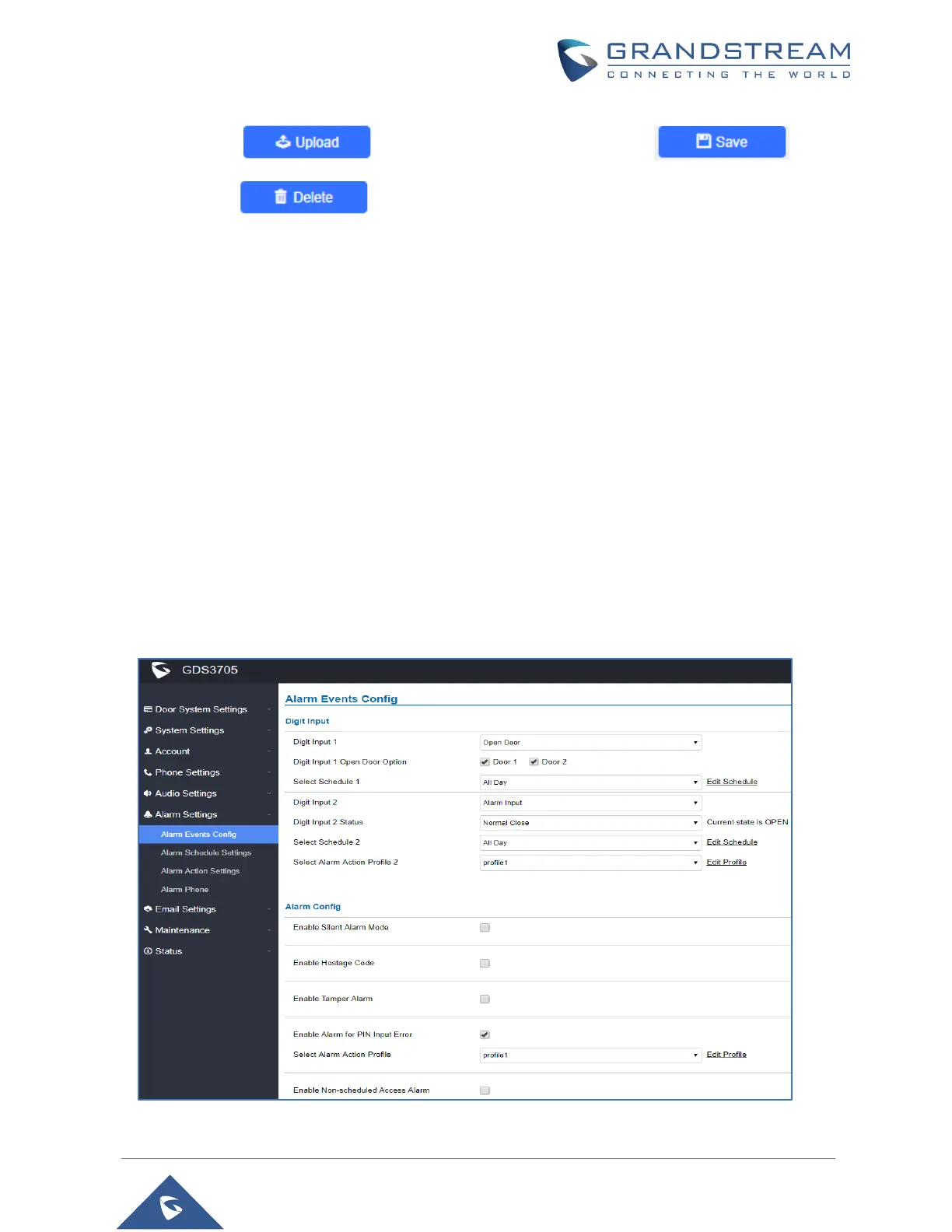P a g e | 83
GDS3705 User Manual
Version 1.0.1.16
- Click on to upload the ringtone file, then press
- Click on to delete the existent custom ringtone.
- Support upload WAV, PCM audio file (size <= 600K). Format limit to:
WAV:
1. Sample Rate: 8k or 16k.
2. Channel: Mono-channel or Dual-channel.
PCM:
1. Sample Rate: 8K.
2. Channel: Dual-channel.
Note: Empty audio file is not accepted.
Alarm Config
This page allows users to configure alarm schedule and alarm actions.
Alarm Events Config
This page allows users to configure GDS3705 events to trigger programmed actions within predefined
schedule.
Figure 67: Events Page
