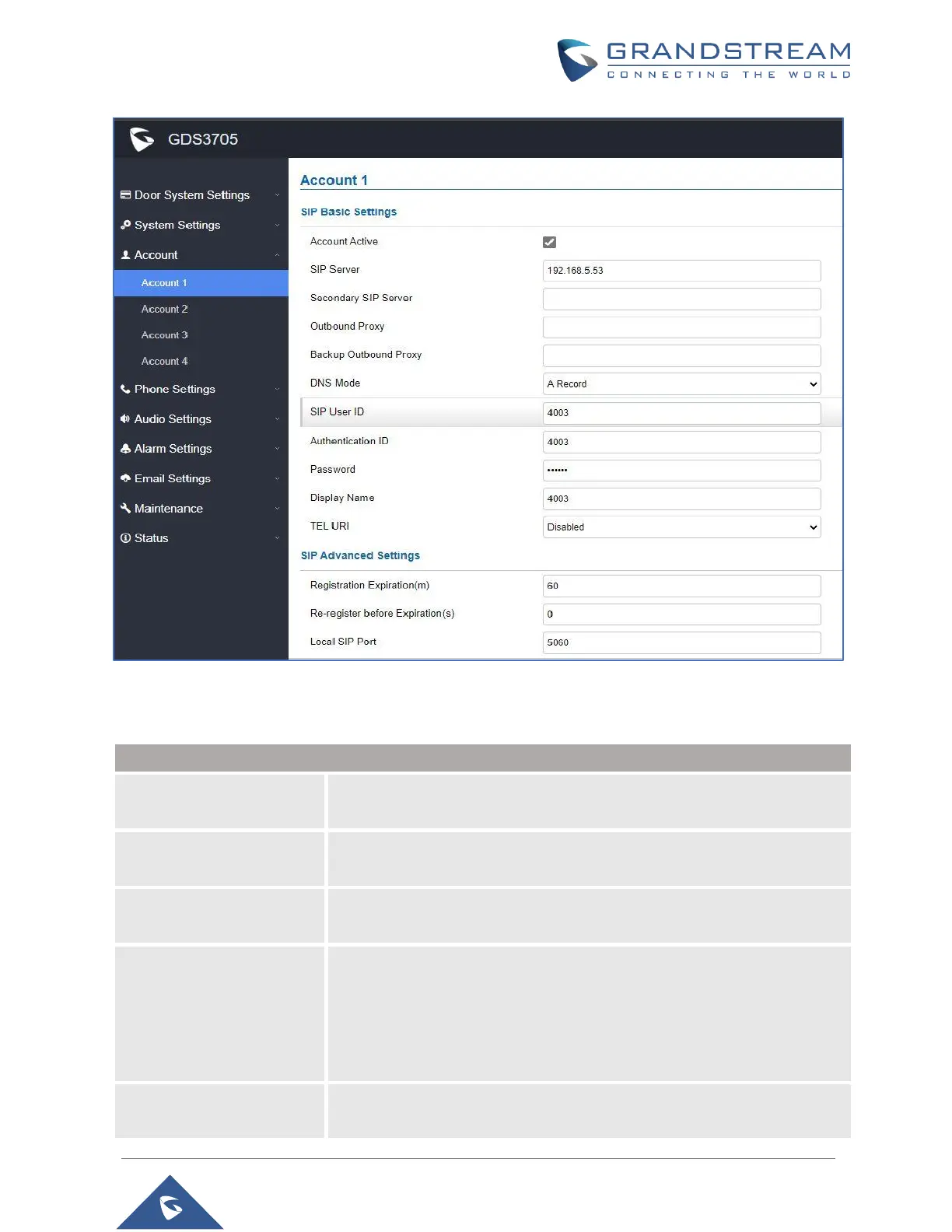P a g e | 76
GDS3705 User Manual
Version 1.0.1.16
Figure 63: SIP Account Settings Page
Table 15: SIP Account Basic & Advanced Settings
This field indicates whether the account is active.
Default setting is “Yes”.
Configures the FQDN or IP of the SIP server from VoIP service provider or
local IPPBX.
Configures the FQDN or IP of the Secondary SIP server from VoIP service
provider or local IPPBX.
Configures the IP address or the domain name of the outbound proxy,
media gateway, or session border controller. It's used by the GDS for
firewall or NAT penetration in different network environments.
If a symmetric NAT is detected, STUN will not work and only an outbound
proxy can provide a solution.
Configures the backup outbound proxy to be used when the “Outbound
Proxy” registration fails. By default, this field is left empty.
