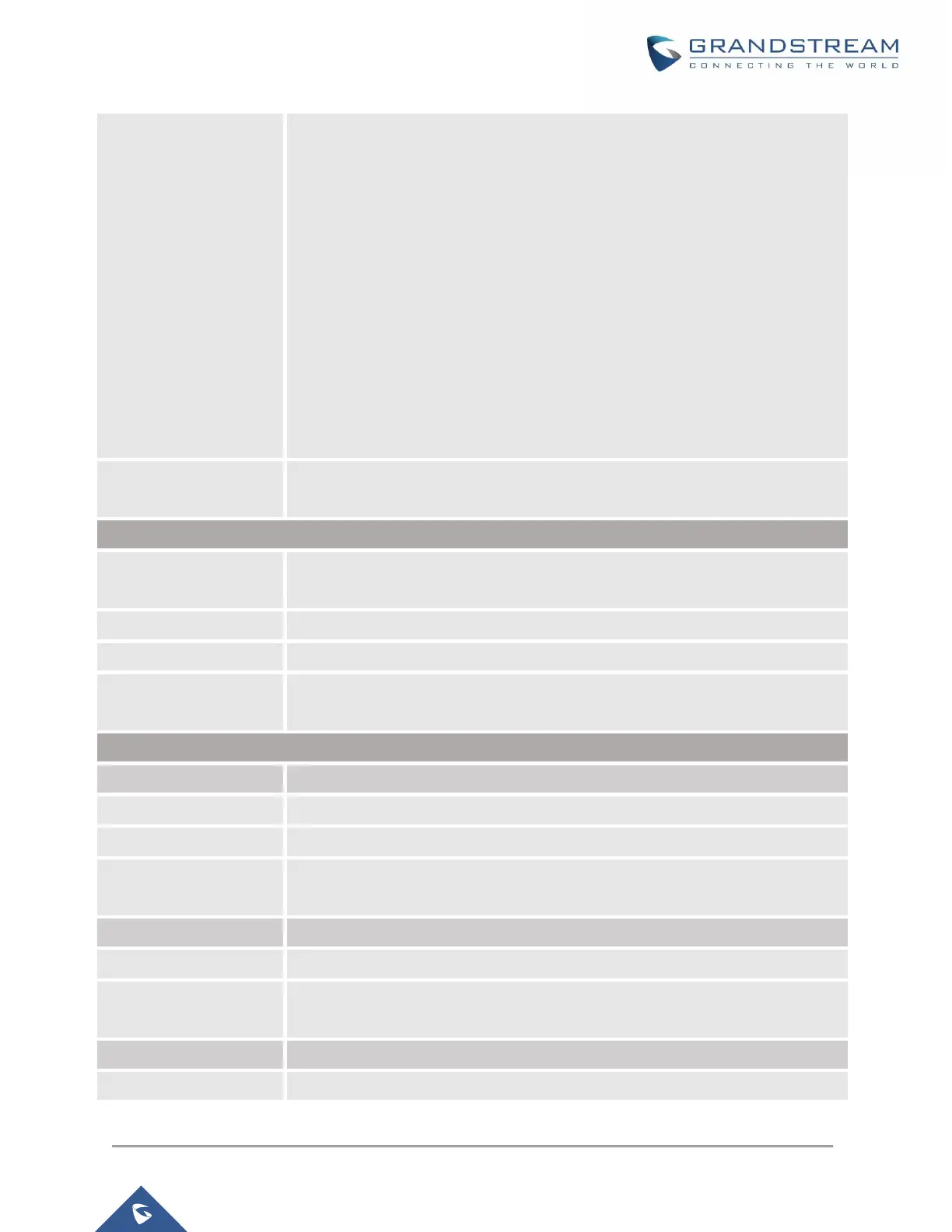P a g e | 65
GWN7610/GWN7600/GWN7600LR User Manual
Version 1.0.8.18
Following types of authentication are available:
Login for free: when choosing this option, the landing page feature will not
provide any type of authentication, instead it will prompt users to accept the
license agreement to gain access to internet.
RADIUS Server: Choosing this option will allow users to set a RADIUS
server to authenticate connecting clients.
Social Login Authentication: Choosing this option will allow users to
enable authentication Facebook or Twitter or WeChat.
Vouchers: Choose this page when using authentication via Vouchers.
Login with Password: Choose this page when using authentication via a
password.
Configures the period of validity, after the valid period, the client will be re-
authenticated again.
If Authentication Type is set to “RADIUS Authentication”
Fill in the IP address of the RADIUS server.
Set the RADIUS server port, the default value is 1812.
Fill in the key of the RADIUS server.
RADIUS Authentication
Method
Select the RADIUS authentication method, 3 methods are available: PAP, CHAP
and MS-CHAP.
If Authentication Type is set to “Social Login Authentication”
Check to enable/disable WeChat Authentication
Fill in the Shop ID that offers WeChat Authentication.
Fill in the APP ID provided by the WeChat in its web registration page
Set the key for the portal, once clients want to connect to the WiFi, they should
enter this key.
Check to enable/disable Facebook Authentication
Fill in the Facebook App ID.
Set the key for the portal, once clients want to connect to the WiFi, they should
enter this key.
Check this box to enable Twitter Authentication.
If checked, users need to Follow owner before been authenticated.
