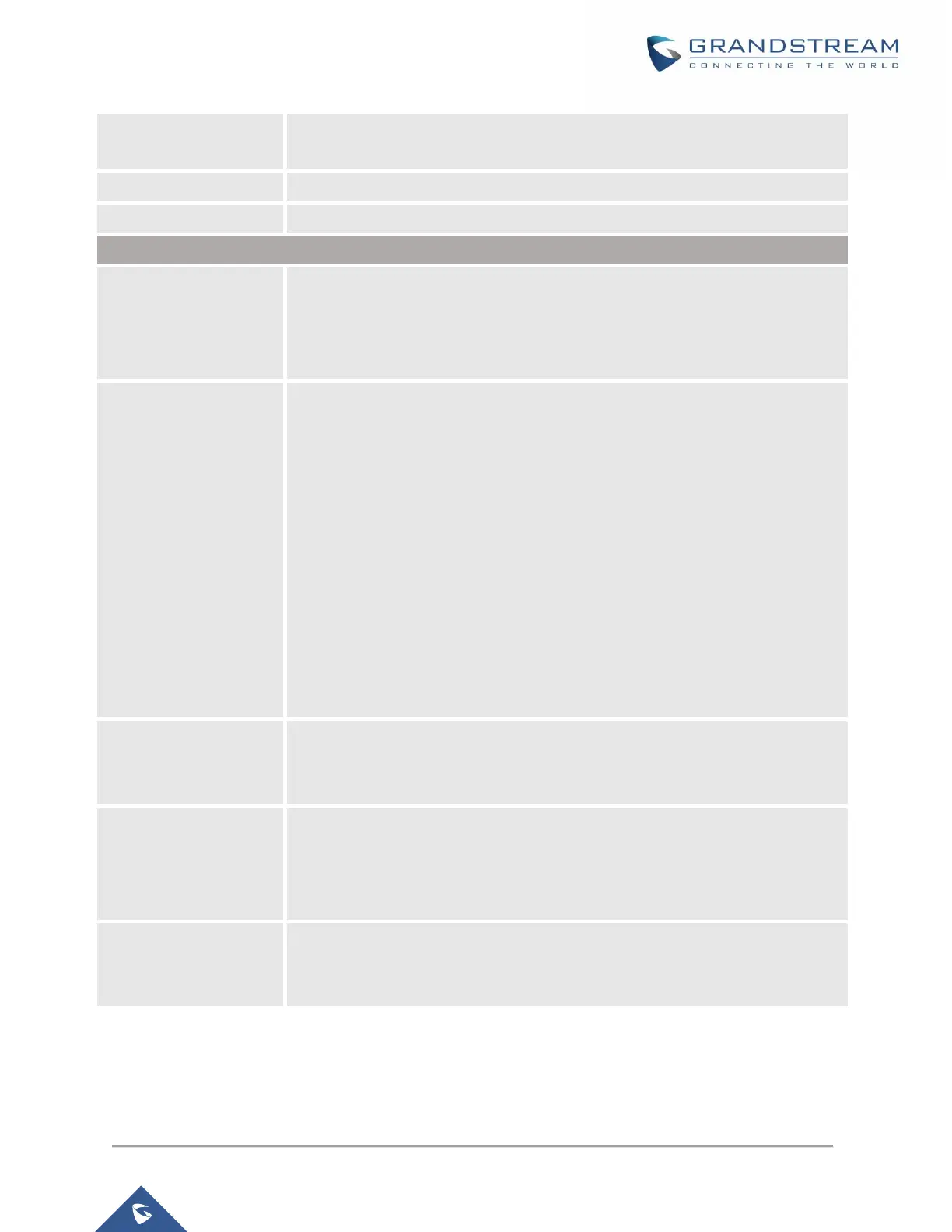P a g e | 66
GWN7610/GWN7600/GWN7600LR User Manual
Version 1.0.8.18
Enter the app Owner to use Twitter Login API.
This field appears only when Force to Follow is checked.
Enter the app Key to use Twitter Login API.
Enter the app secret to use Twitter Login API.
For all Authentication Types
If checked, the users will be redirected to the default portal page once connected
to the GWN.
If unchecked, users can manually select which Portal Page to use from Portal
Page Customization drop-down list.
Portal Page
Customization
Select the customized portal page (if “Use Default Portal Page” is unchecked).
/facebook.html
/password_auth.html
/portal_default.html
/portal_pass.html
/portal_tip.html
/social_auth.html
/status.html
/twitter.html
/twitter_website.html
/vouchers_auth.html
/wechat.html
Choose the landing page, 2 options are available:
Redirect to the Original URL.
Redirect to External Page.
Redirect External Page
URL Address
Once the landing page is set to redirect to external page, user should set the
URL address for redirecting.
This field appears only when Landing Page is set to “Redirect to an External
Page”.
Once enabled, guest can authenticate once every day, and he cannot re-
authenticate after the first authentication expired. The authentication will reset
every 0 o'clock.
