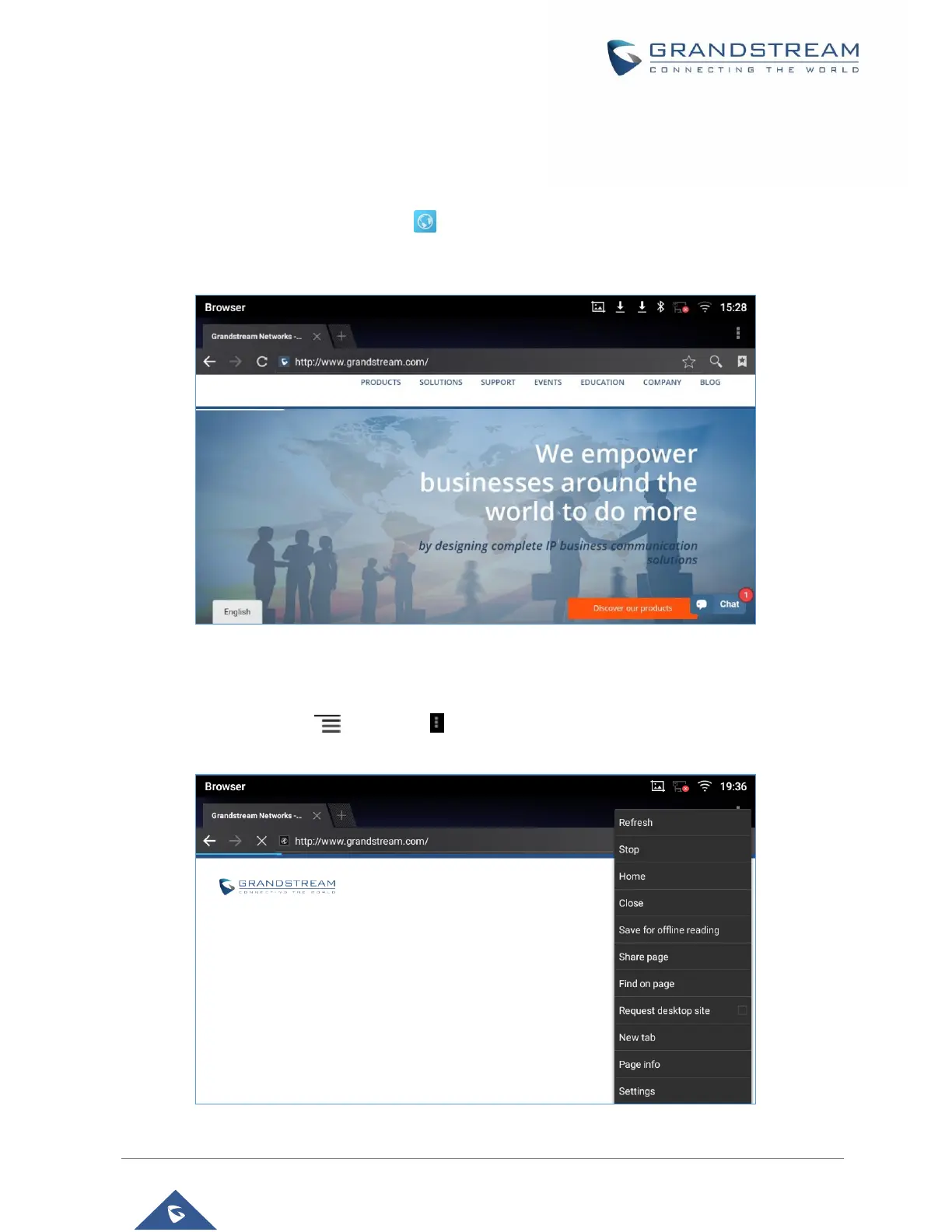BROWSER
GXV3380 browser could be used in a similar way as a PC-based web browser. Users can open web pages,
bookmarks, view history, search …etc. Tap on the idle screen to launch the Browser application.
Note: The default page in the GXV3380’s Browser is Google Search.
Figure 139: GXV3380 Web Browser
• Touch the screen and scroll up/down/left/right to view the web page.
• Use two fingers on the screen to pinch in or spreading out the page.
• Press the MENU button to or press to access more options including refresh New Tab, find
on page, etc.
Figure 140: GXV3380 Browser Menu Options
