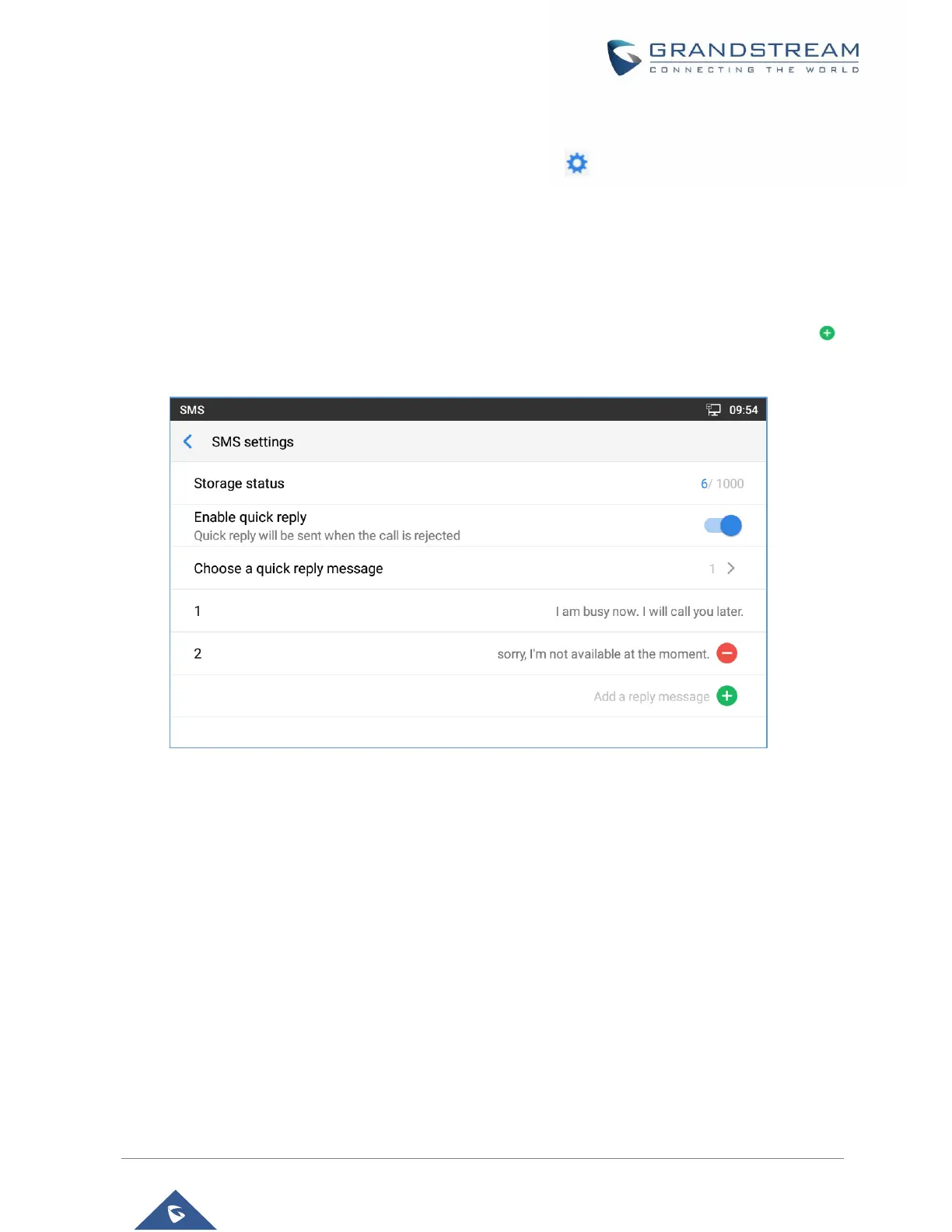SMS Settings
Users can verify the SMS Settings by pressing on “Settings” icon from the conversations screen.
• Storage Status: The SMS app supports up to 1000 messages, “storage status” helps users to
verify the current number of messages on the GXV3380 and the storage space that still available.
• Enable Quick Reply: Enable this feature in order to automatically send a quick reply when an
incoming call is rejected.
• Choose a quick reply message: Users can add more quick reply messages by clicking on ,
and choose the one that will be used and sent automatically when an incoming call is rejected.
Figure 108: SMS Settings
