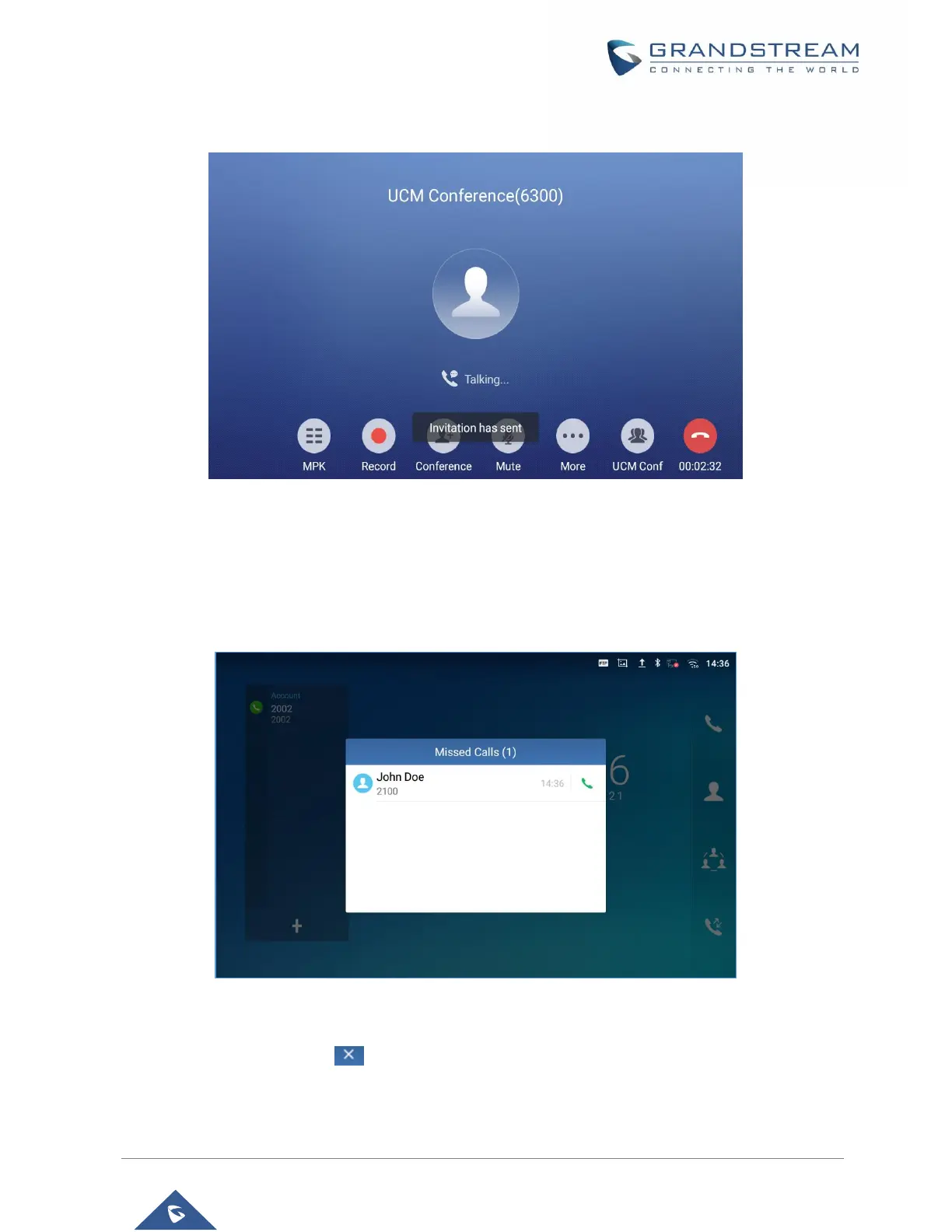• Member invitation sent
Figure 77: Invitation sent Event Notification
Missed Call
When there is a missed call, the LCD will show missed call dialog on the idle screen.
Figure 78: Missed Call Screen
Users can tap on the missed call entry to access the missed call log. To close the missed call screen and
return to the idle screen, tap on on the upper right of the dialog.
