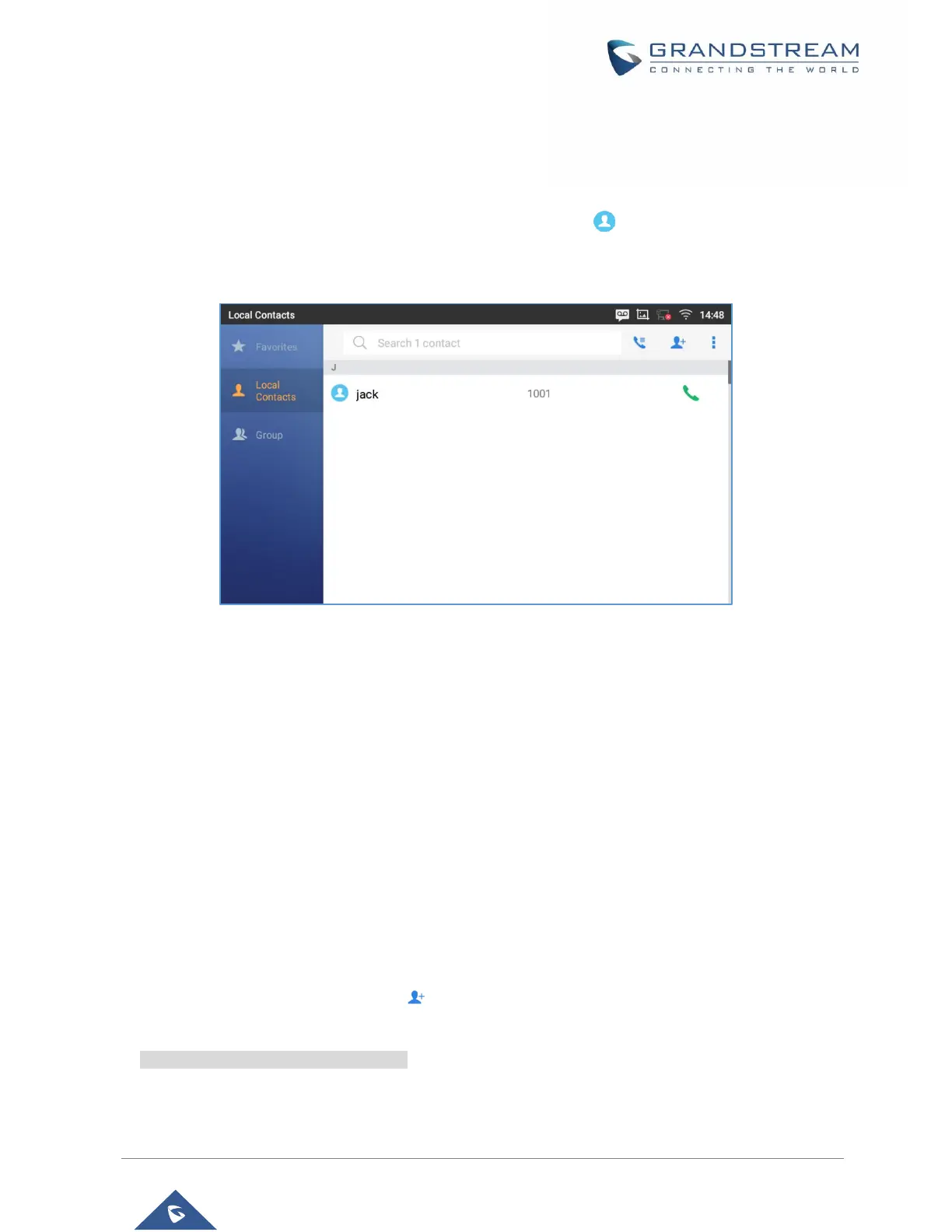CONTACTS
The GXV3380 supports local, LDAP and BroadWorks Xsi Contacts.
To access GXV3380 contacts, on the phone’s idle screen, tap on icon on the right panel. The following
figure shows Contacts on the GXV3380.
Figure 85: GXV3380 Contacts
The BS Contacts is the BroadWorks Xsi Contacts. It needs to be configured with the remote BroadWorks
server to enable this feature.
Local Contacts
The local contacts can save up to 1000 entries. Users can manage contacts by adding, deleting and
modifying single contacts, downloading contacts from HTTP/TFTP server, importing contacts from external
storage and exporting contacts to external storage.
Note: A reminder prompt is shown on the GXV3380 LCD screen when adding a number of contacts more
than the allowed one (when importing contacts for instance).
Add Single Contacts
1. On the Local Contacts menu Tap on to bring up "Create Contact" dialog to manually add a new
contact. See [
2. Figure 86: GXV3380 Contacts - Add New Contact].
3. Type First name, Last name, Phone number and other information for the new contacts. Please make
sure the account number field is selected so the GXV3380 will use this account to dial out the new
