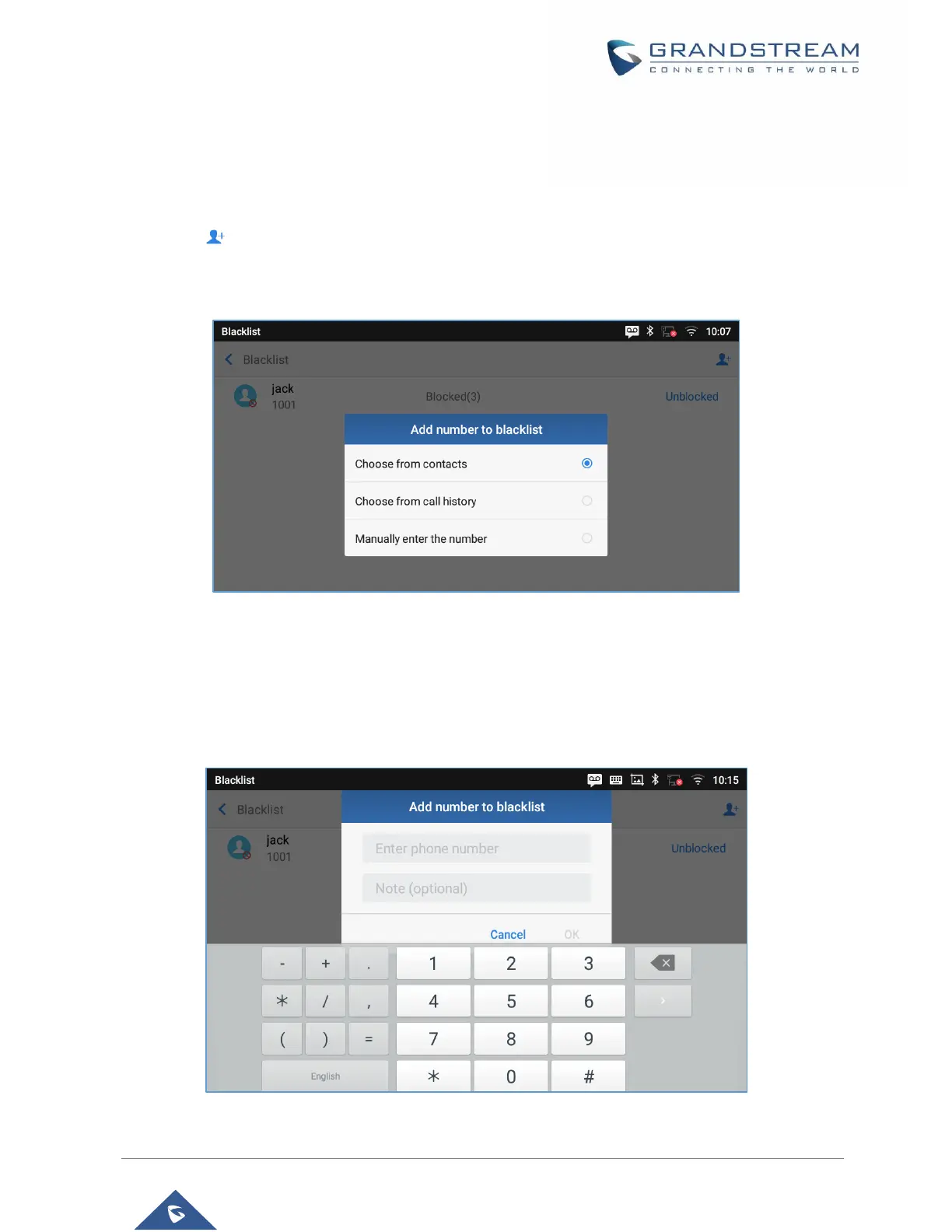Edit Blacklist
Tap on Blacklist under the Harassment Interception Menu to show the blacklisted contacts
• Add number to blacklist
1. Tap on to start adding new entry to the blacklist. The blacklist can be added manually, from
contacts, or from call history.
Figure 99: GXV3380 Blacklist - Add Number to Blacklist
2. The following figure shows manually adding number to blacklist. Once Manually add option is selected,
a window will be prompted for users to enter the phone number in the first field and name/note in the
second field (optional). Tap on OK to finish the adding operation.
Figure 100: Manually Add Number to Blacklist
