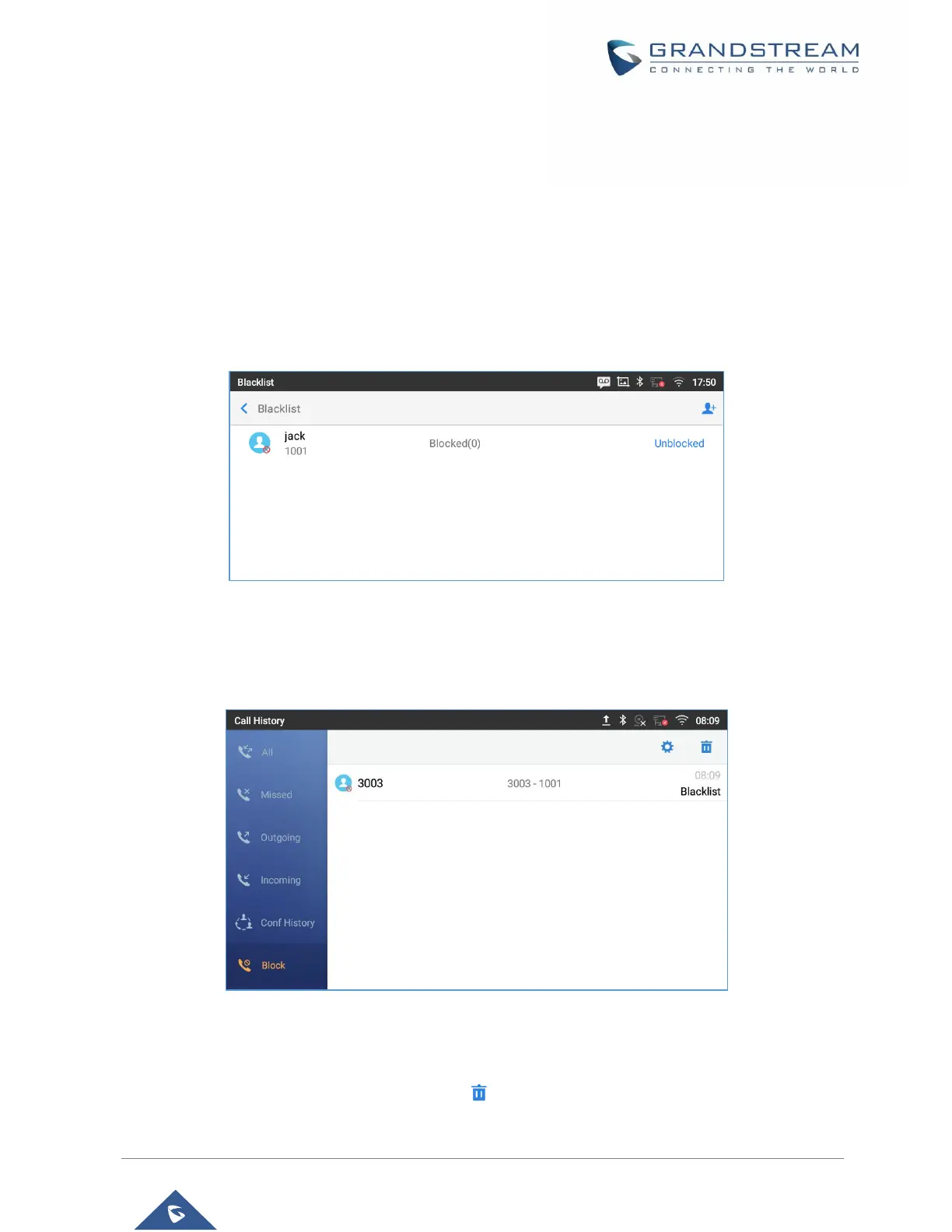HARASSMENT INTERCEPTION
The GXV3380 has blacklist support for users to manage incoming calls. To access blacklist, tap on “Settings”
icon then under “Features”, access “Harassment Interception”.
Blocked Contacts
The blocked Contacts are the contacts that were added to the blacklist, the GXV3380 will block any calls
coming from these contacts. To show the blocked contacts tap on Blacklist from the Harassment
Interception page.
Figure 97: List of blocked contacts
Block History
To show the history of blocked contacts/numbers, tap on call history from home screen then on “Block”.
Figure 98: Block History
Delete Block History
1. In the block history, tap on the recycle bin icon
2. Confirm the deletion of the complete blocking record by pressing “OK”
