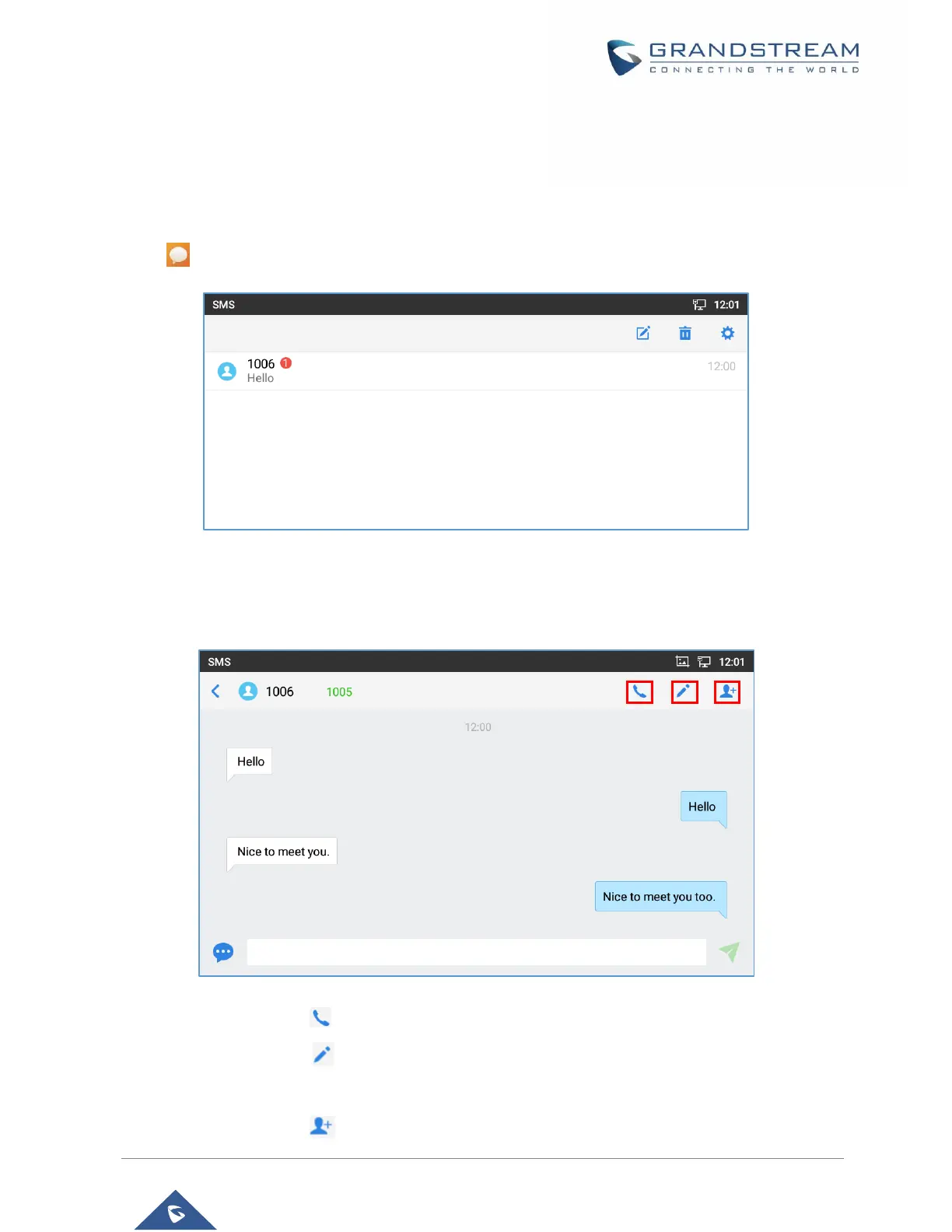SMS
The GXV3380 has built-in SMS application to send/receive message, if the SIP server and the other party
support SMS message. Users can create, edit draft, delete and check the storage status of SMS.
Tap on from the phone's desktop to launch SMS application.
Figure 105: GXV3380 SMS Message
View SMS
On the SMS list screen, tap on one of the messages to view the SMS details.
Figure 106: View SMS Dialog
• Users can press on in order to make a call to the account’s number on that conversation.
• Users can press on in order to “delete”, “lock”, “unlock” or forward a message or a batch of
messages from the conversation.
• Users can press on in order to add the number as a contact in the GXV3380.
