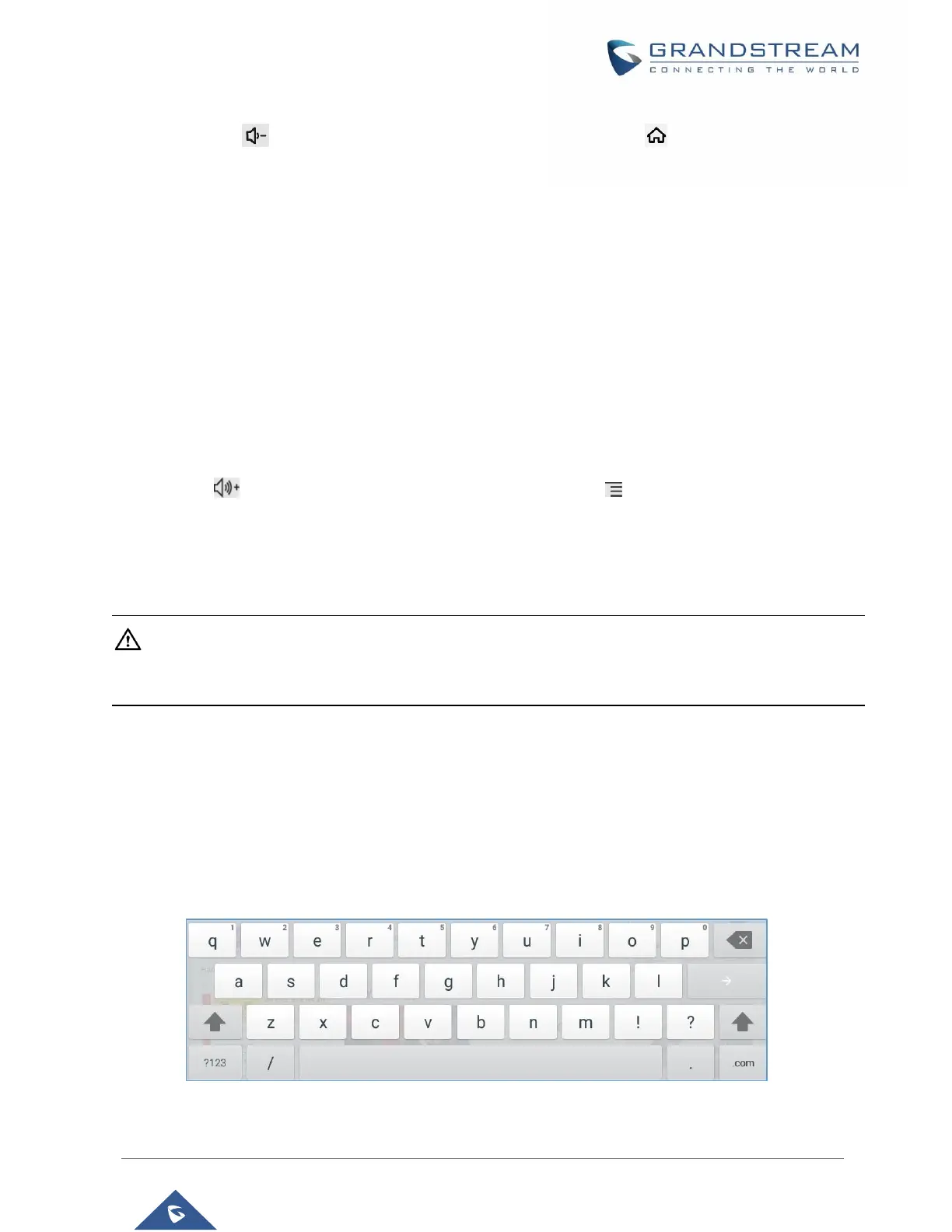4. Wait for the LED in the upper right of the phone to light up in Green, then about 2 seconds later press
the both keys (the first LCD key from the left : Volume Down) and (the third LCD key from
the left : Home) at the same time, it will go into the upgrading process.
5. The GXV3380 will start upgrading and display the upgrading process in the screen.
6. Wait until the upgrading is done.
7. The GXV3380 will reboot itself.
8. Check the firmware status and remove the SD card.
• Hard reset
For users that want to factory reset the device manually, hard reset is an alternative:
1. Power cycle the GXV3380.
2. Wait for the LED in the upper right of the phone to light up in Green, then about 2 seconds, press the
both keys (the second LCD key from the left: Volume Up) and (the 4th LCD key from the left :
Menu) at the same time, it will go into the factory reset process.
3. The LCD screen will display “Factory reset, please wait”.
4. The GXV3380 will reboot with factory default settings.
Note:
Upgrading via USB storage device is not supported on the GXV3380.
Use the On-Screen Keyboard
The GXV3380 onscreen keyboard can be activated by tapping on an input field.
• English Keyboard
This is the default keyboard on GXV3380.
Figure 29: GXV3380 Onscreen Keyboard - English Keyboard
