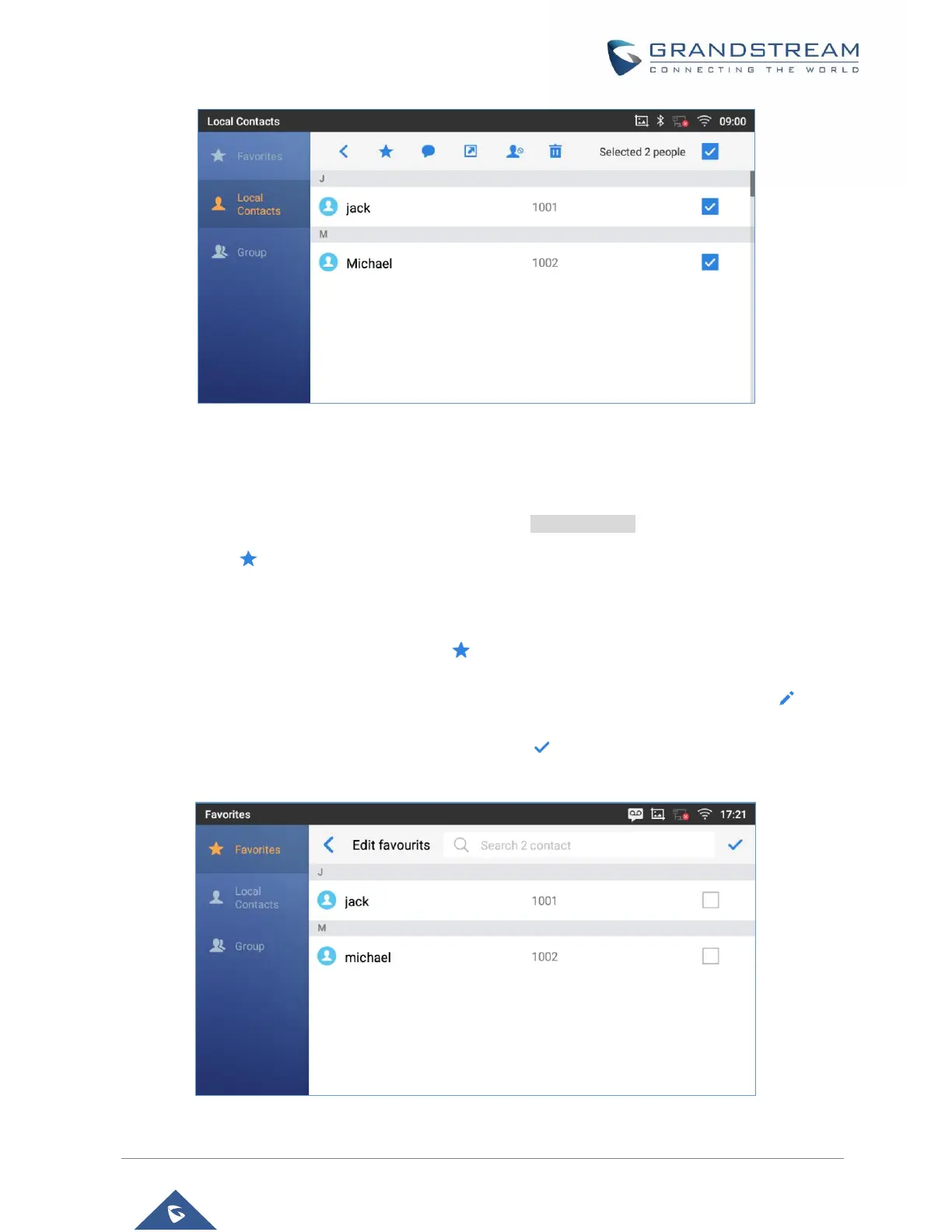Figure 92: GXV3380 Contacts - Select Contacts
Add Contacts to Favorites
1. Select the contact/contacts to be added as described in [Select Contacts].
2. Then tap on to add the contacts selected to Favorites
There are two other methods to add contacts to favorites.
• Directly pressing on the contact and tap on to add the contact to favorite.
• Tapping on “Favorites” on the Contacts screen to navigate to favorites category and tap on to
select the contacts to be added to favorites then tap on .
Figure 93: Add Contacts to Favorites
