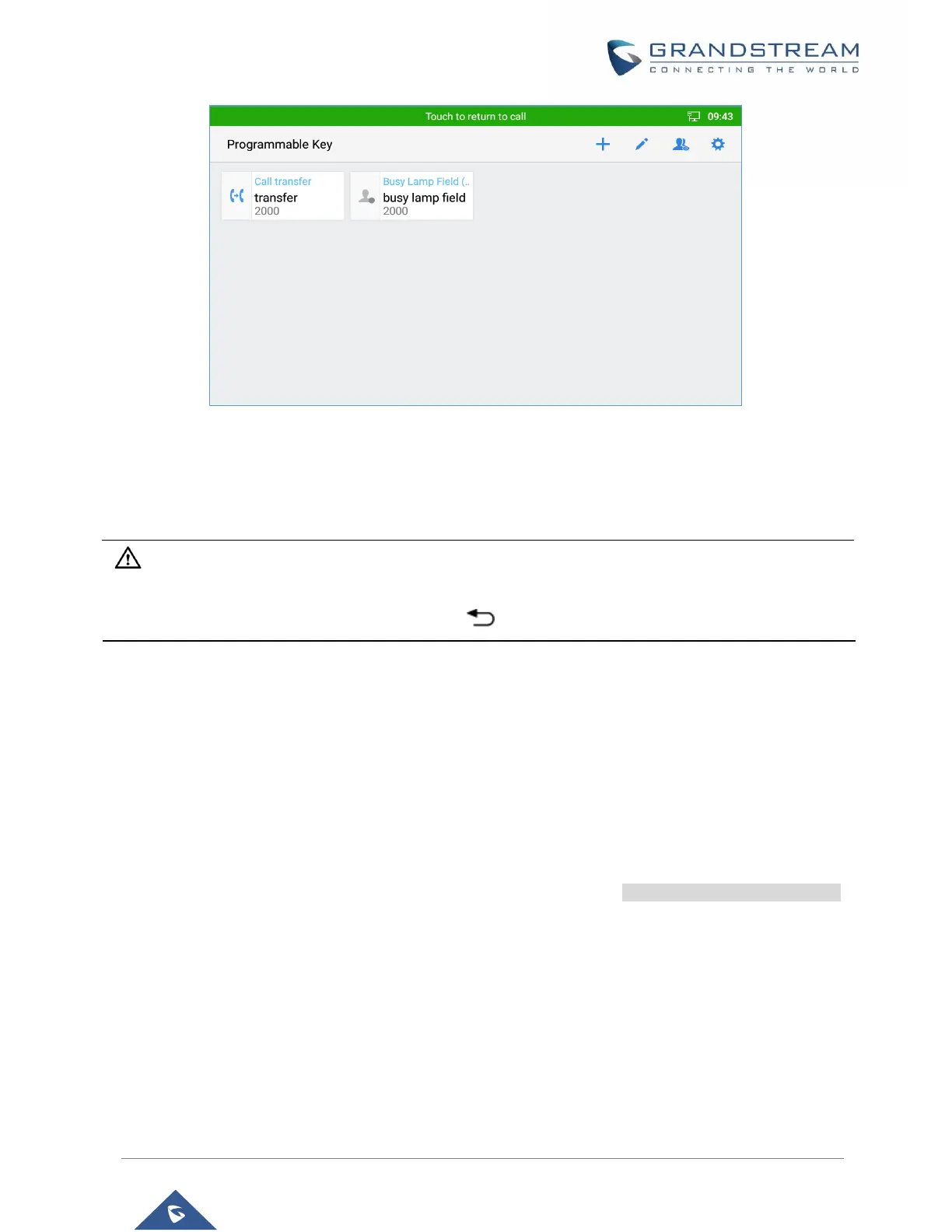Figure 60: MPK list
Note: The transfer via programmable keys will follow the Default Transfer Mode whether it’s Blind
Transfer or Attended Transfer specified in WEB UI under Phone Settings -> Call Settings -> Default
Transfer Mode.
Note:
• To transfer calls across SIP domains, SIP service providers must support transfer across SIP domains;
• If users would like to cancel the transfer, press button to go back to the previous talking screen.
7-Way Conference
The GXV3380 supports up to 7-way Audio conferencing and 3-way HD Video conferencing.
Initiate Conference
There are three ways to initiate a conference call.
• Initiating conference from dial screen
1. Bring up the dial screen using one of the methods described previously [Figure 34: GXV3380 Dial Screen].
2. Enter the extension number then press on it on the left panel of the screen
