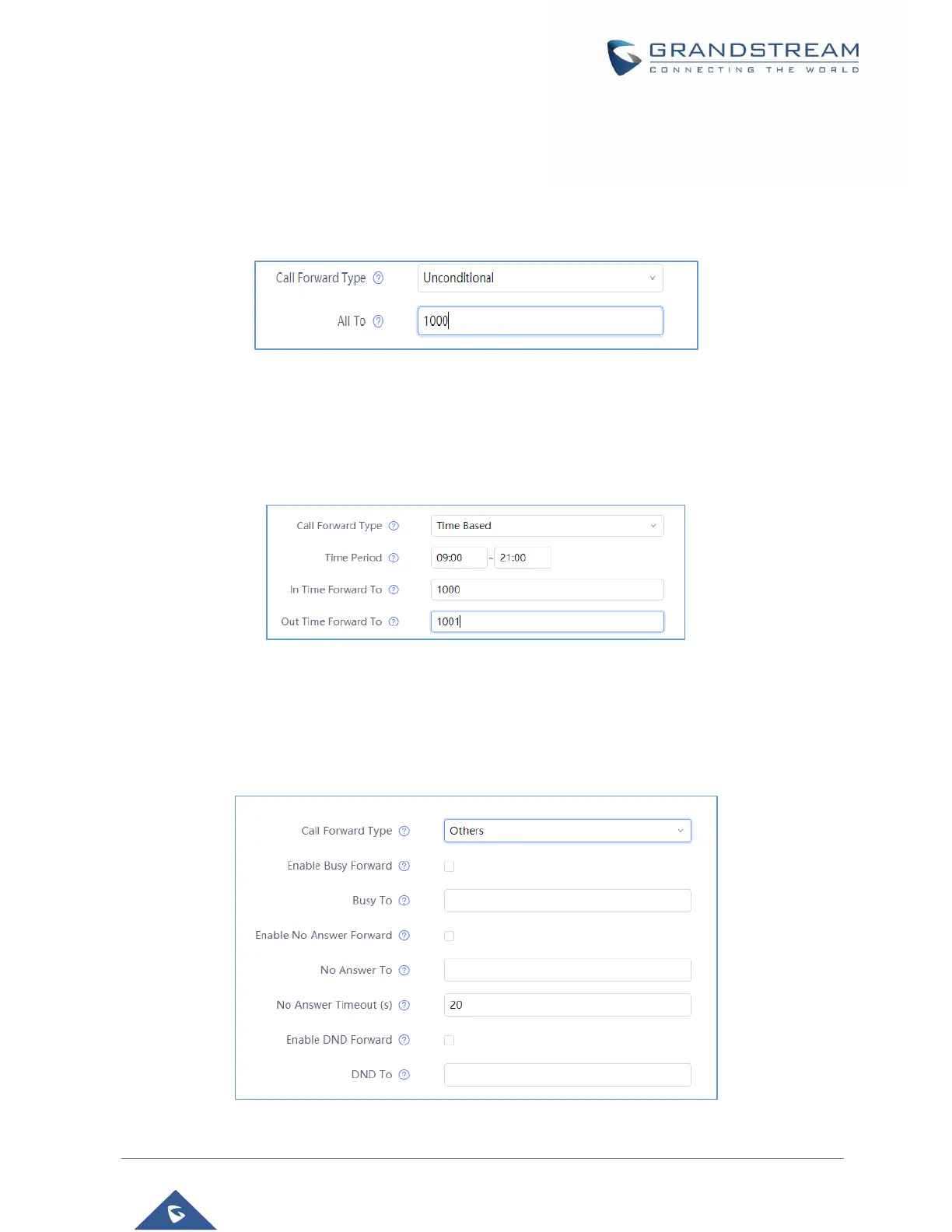• From Web GUI
Log in GXV3380 web GUI and go to Account→SIP→Account X→Call Settings. By default, Call
Forward feature is set to "None". The Call Forward feature options are:
➢ Unconditional Forward: All the incoming calls will be forwarded to the number set up in "All To"
field.
Figure 82: Call Forward – Unconditional
➢ Time Based Forward: All the incoming calls will be forwarded to the number as schedule in the
time period. During the setup time, the call will be forwarded to the number in "In Time Forward To:"
field. Other period the call will be forwarded to the number in "Out Time Forward To:" field.
Figure 83: Call Forward - Time Based
➢ Call Forward on Busy / Call Forward No Answer / Call Forward on DND: The incoming call will
be forwarded when the GXV3380 is busy or no answer after certain interval "Delayed Call Forward
Wait Time (s)", or if the phone is on DND mode then the call will be forwarded to the configured
destination number.
Figure 84: Call Forward - Busy/No Answer/DND
