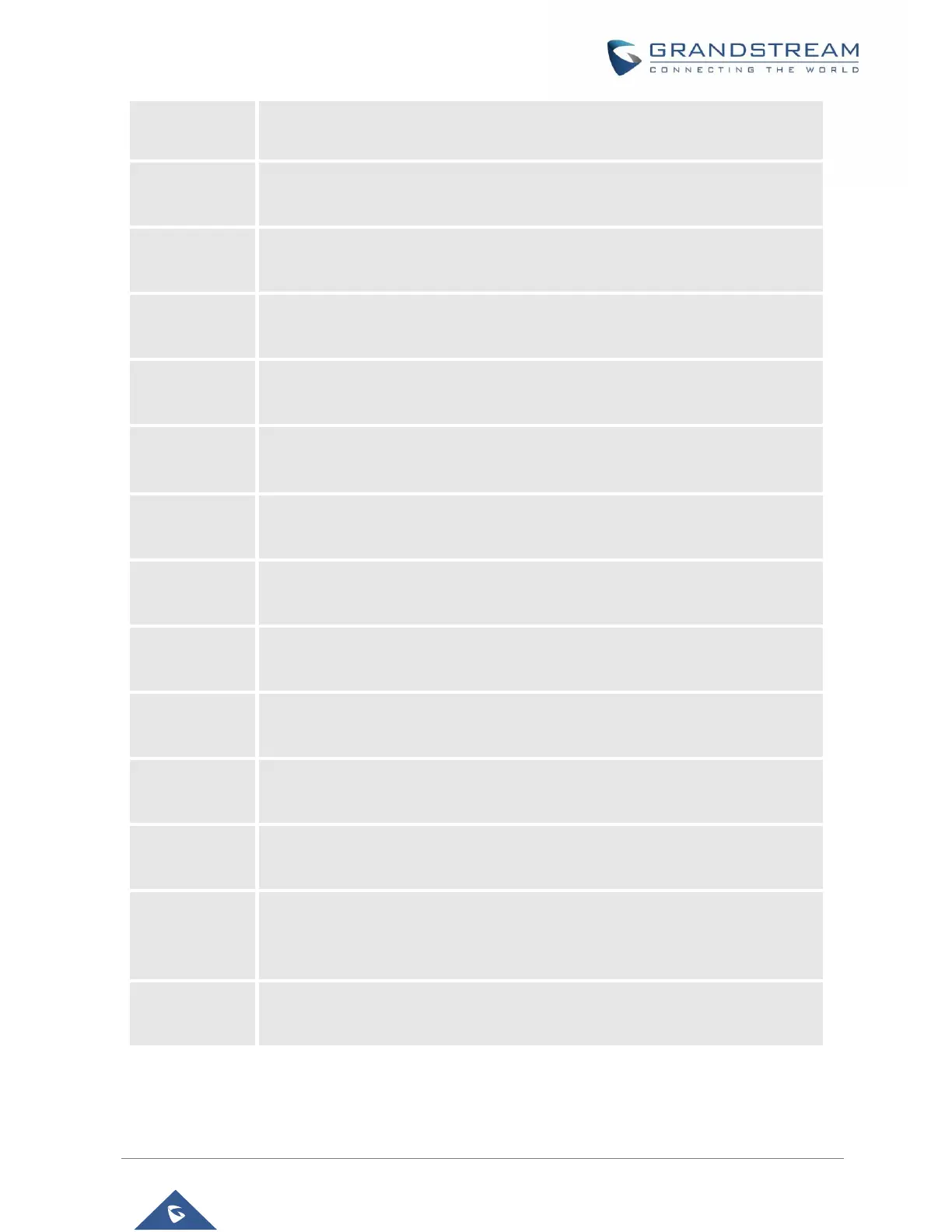GXV3380 User Guide
Version 1.0.1.5
Enable Call Waiting
• Dial *51.
Block Caller ID (per call)
• Dial *67 followed by the phone number.
Send Caller ID (per call)
• Dial *82 followed by the phone number.
Disable Call Waiting (per Call)
• Dial *70 followed by the phone number.
Enable Call Waiting (per Call)
• Dial *71 followed by the phone number.
Unconditional Call Forward. To set up unconditional call forward:
• Dial *72 followed by the phone number to forward the call.
Cancel Unconditional Call Forward. To cancel the unconditional call forward:
• Dial *73.
Paging Call
• Dial *74 followed by the phone number to send the paging call.
Force Audio Calling (per call)
• Dial *83 followed by the phone number to send the audio call.
Force Video Calling (per call)
• Dial *84 followed by the phone number to send the video call.
Busy Call Forward. To set up busy call forward:
• Dial *90 followed by the phone number to forward the call.
Cancel Busy Call Forward. To cancel the busy call forward:
• Dial *91.
Delayed Call Forward. To set up delayed call forward:
• Dial *92 followed by the number to forward the call. The default timeout
before the call is forwarded is 20 seconds.
Cancel Delayed Call Forward. To cancel the delayed call forward:
• Dial *93.
