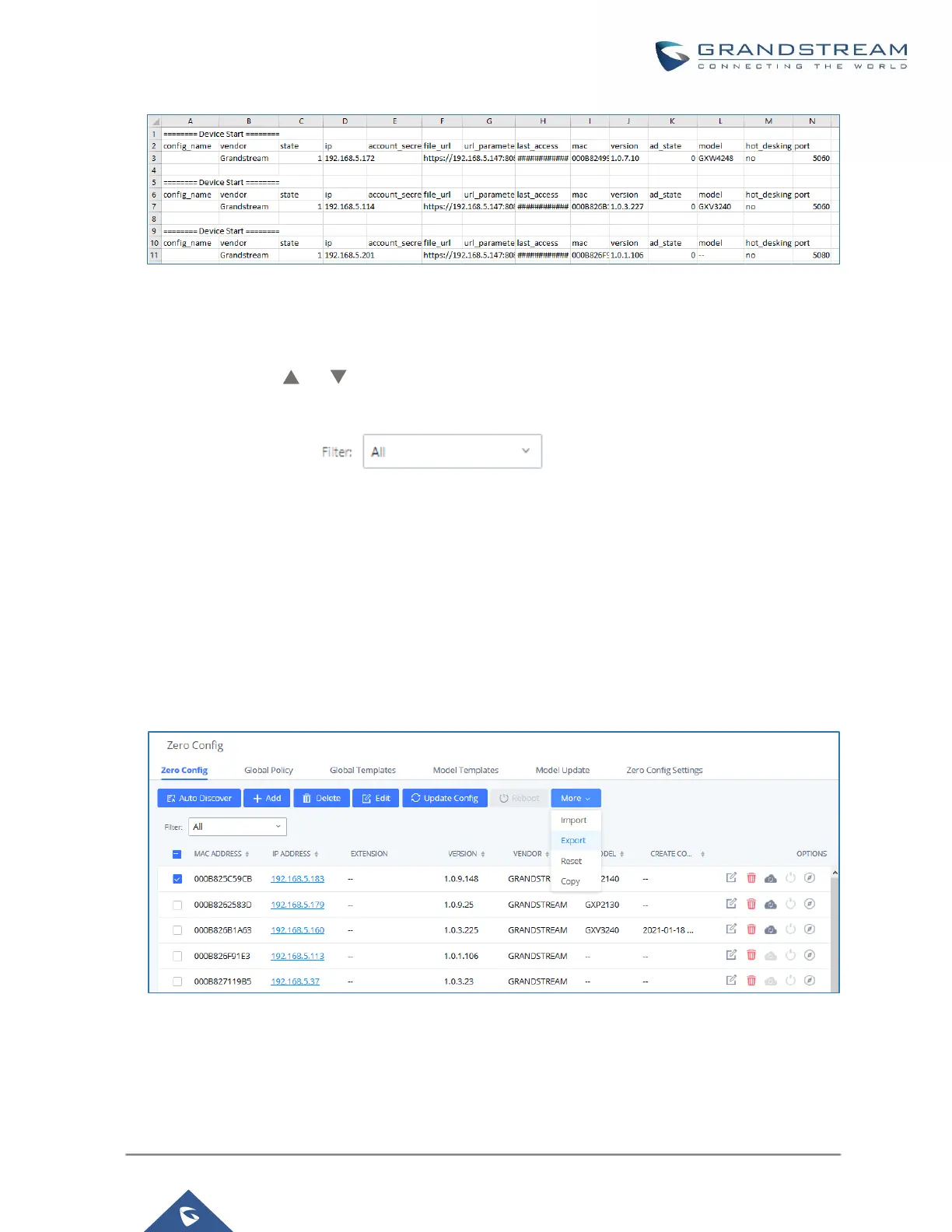Figure 63: Device List - CSV file Sample
Managing Discovered Devices
Sorting: Press or to sort per MAC Address, IP Address, Version, Vendor, Model or Create
Config columns from lower to higher or higher to lower, respectively.
Filter: Select a filter to display corresponding results.
All: Display all discovered devices.
Scan Results: Display only manually discovered devices. [Discovery]
IP Address: Enter device IP and press Search button.
MAC Address: Enter device MAC and press Search button.
Model: Enter a model name and press Search button. Example: GXP2130.
Extension: Enter the extension number and press Search button.
Figure 64: Managing Discovered Devices
From the main menu of zero config, users can perform the following operations: