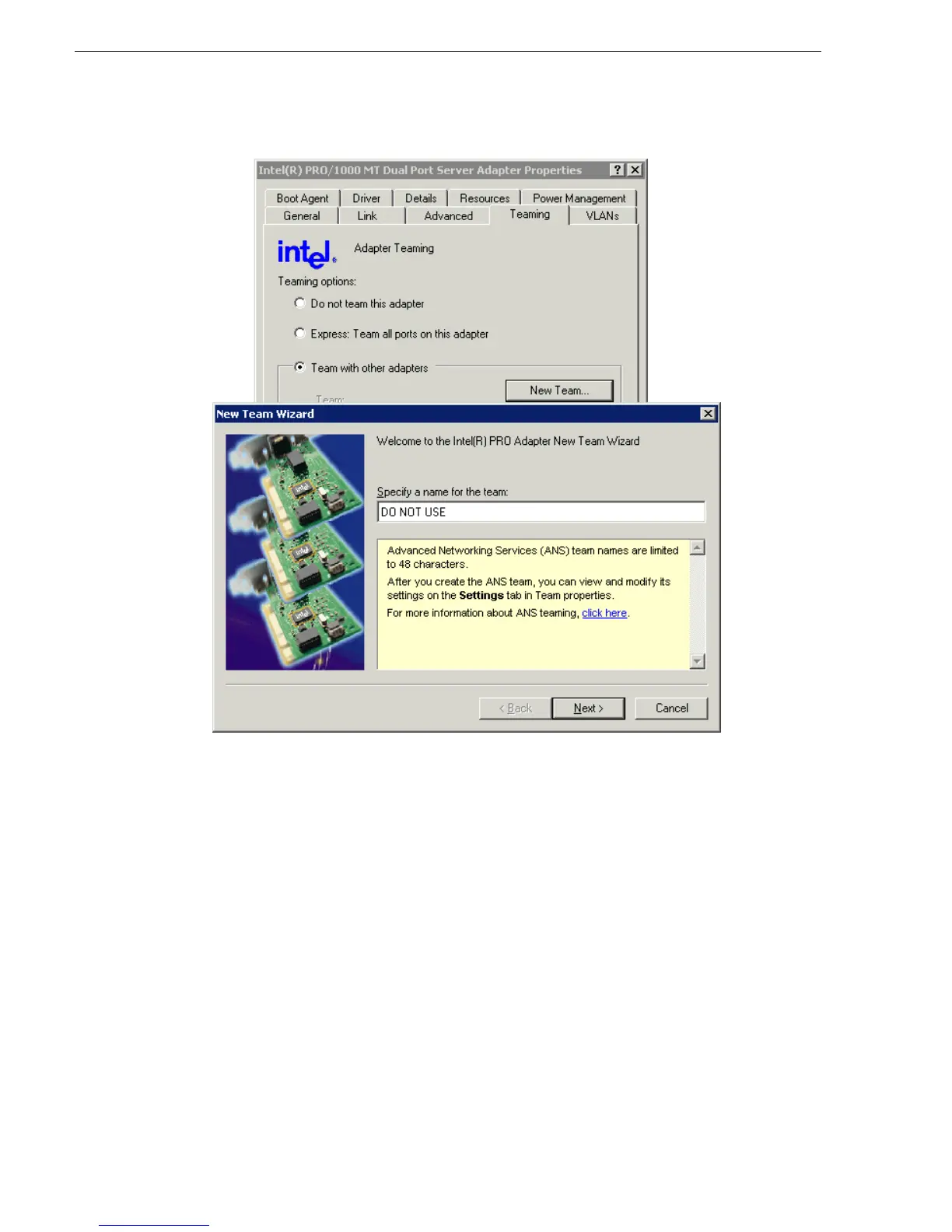50 K2 Media Client Service Manual July 28, 2008
Chapter 3 Service Procedures
3. Select Team with other adapters, then click New Team. The New Team Wizard
opens.
4. Enter DO NOT USE.
You enter this name because there is a bug in the teaming software that creates a
“phantom” entry with this name, however that entry is not usable. Continue with
this procedure to work around the bug.
Click
Next.
