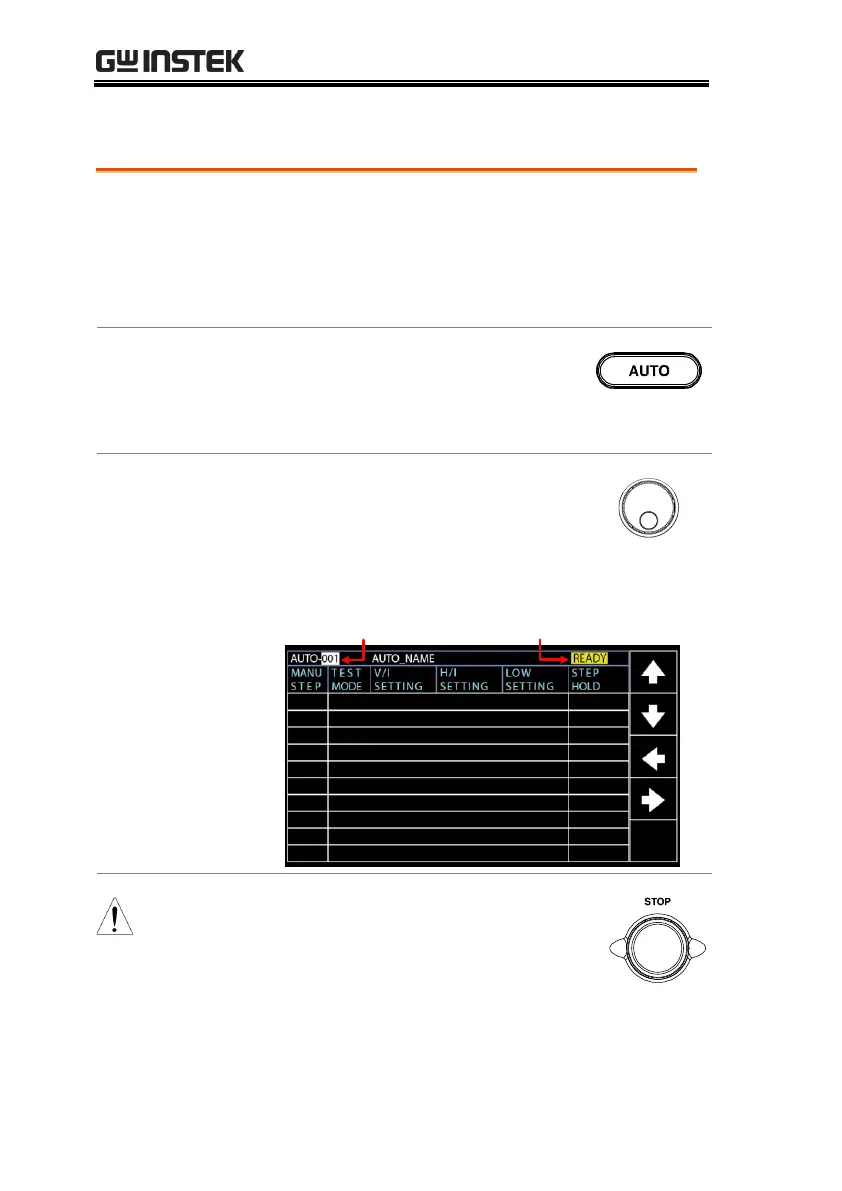GPT-10000 Series User Manual
108
Choose/Recall an AUTO Test
The tester must first be put into AUTO mode to
create or run automatic tests.
Up to 100 automatic tests can be saved or
recalled.
1. If the tester is in MANU or
SYSTEM mode, press the AUTO
key on the front panel. This will
put the tester into Auto mode.
2. After entering the AUTO mode,
first use the scroll wheel to choose
the AUTO number.
AUTO number cursor READY status
The AUTO number can only be chosen
in READY status. If the status is either
PASS or FAIL, press the STOP button
to restore back to the READY status.
