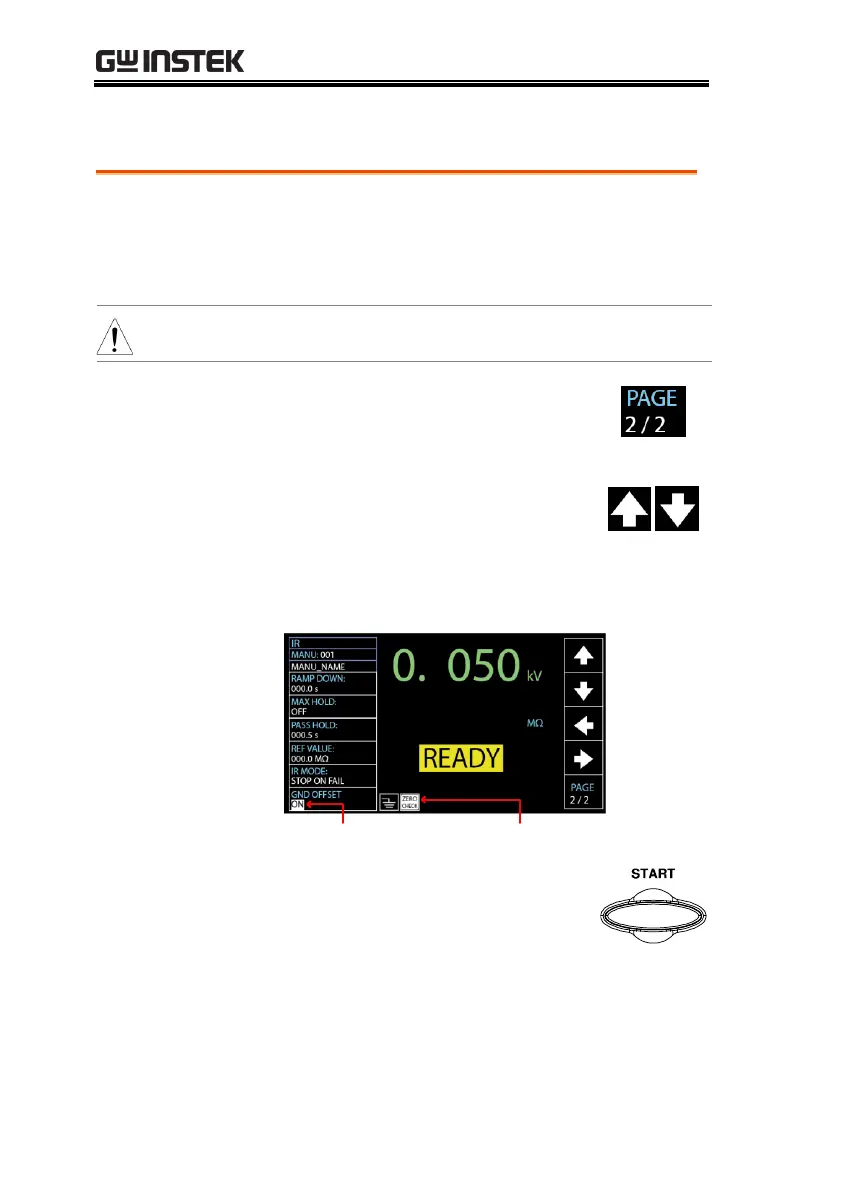GPT-10000 Series User Manual
68
Setting GND OFFSET
The GND OFFSET is used to determine the
offset value of the tester. When a GND OFFSET
is performed, the offest value is automatically
stored in memory.
GND OFFSET setting is only applicable to IR test.
1. Press the PAGE soft-key to move to
the 2/2 page where GND OFFSET
setting appears for IR testing.
2. Press the UP / DOWN arrow soft-
keys to bring the cursor to the GND
OFFSET setting. When selecting ON,
the ZERO CHECK indicator will be
shown on the display.
GND OFFSET cursor ZERO CHECK indicator
3. Remove test lead followed by
pressing the START button to
perform the GND OFFSET. The
offset value, after the GND
OFFSET has finished, will be
stored in memory.
