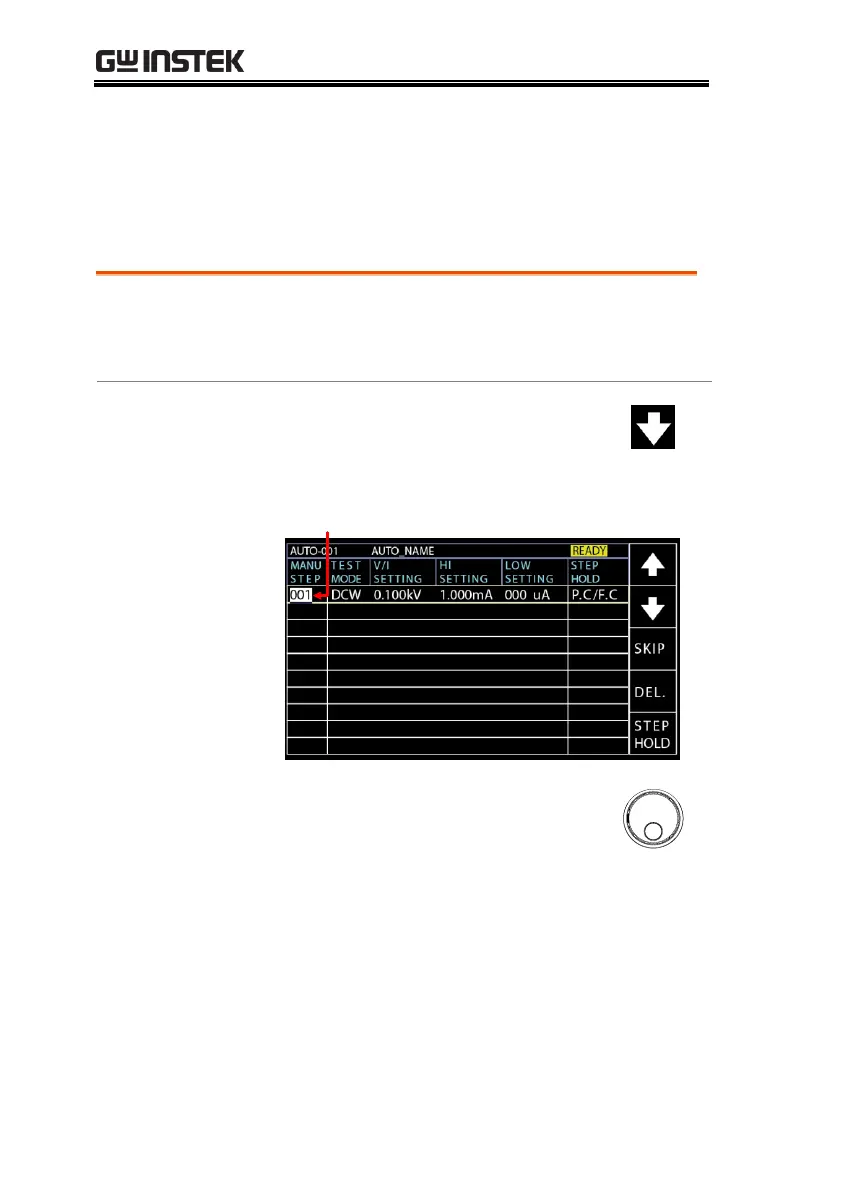GPT-10000 Series User Manual
110
4. The AUTO test file name is set when the
current AUTO test is saved or when the cursor
is moved to another setting.
Adding a Step to the AUTO Test
Up to 10 MANU tests (steps) can be added to
an automatic (AUTO) test. Each step is added
in a sequential order.
1. Press the DOWN arrow key to
bring the cursor to the MANU
STEP number.
2. Use the scroll wheel to choose a
MANU STEP number to add to the
automatic test.
It indicates that this group of AUTO test
can be connected with the next group.
Refer to page 112 for more details.
