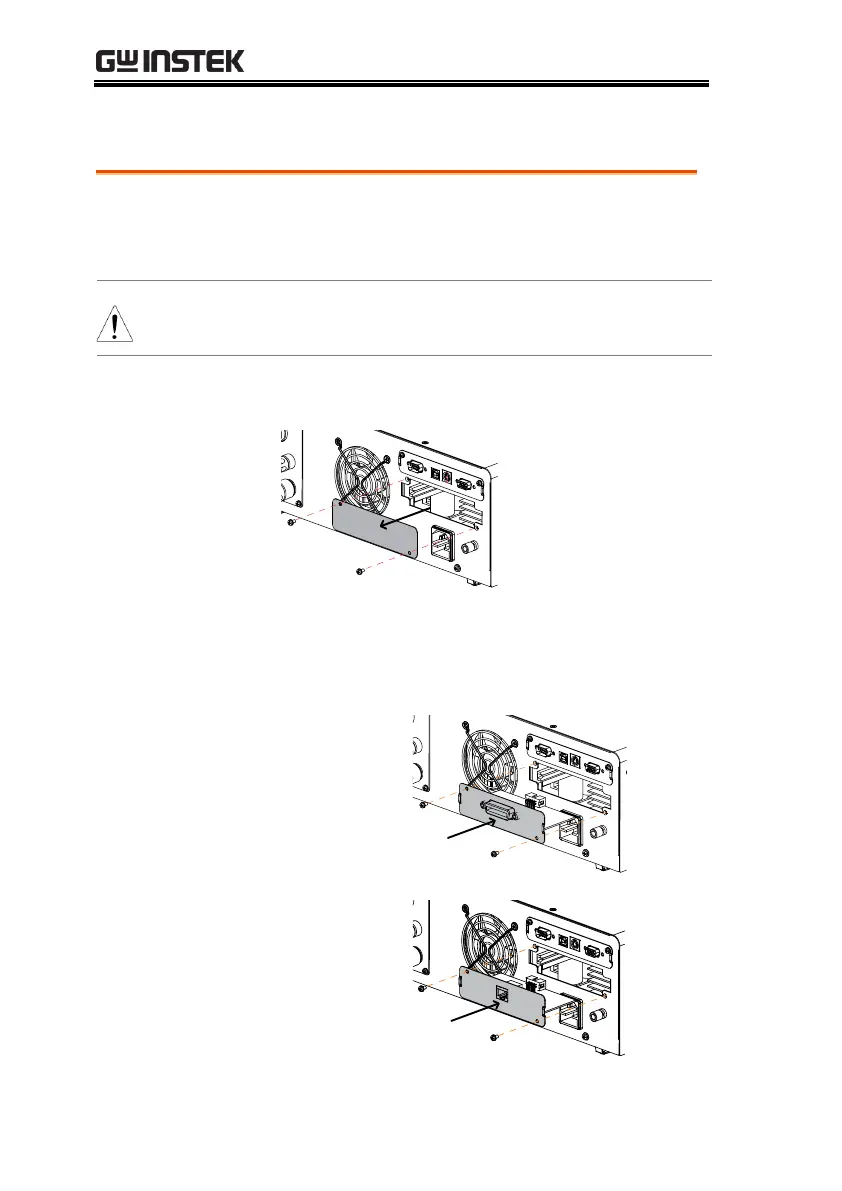GPT-10000 Series User Manual
24
Installing the Optional LAN/GPIB Card
The optional LAN/GPIB is a user-installable
option. Follow the instructions below to install
the GPIB card.
Before installing optional GPIB/LAN card ensure the
GPT-10000 is turned off and disconnected from power.
1. Remove screws from the rear panel cover plate.
2. Insert the GPIB/LAN card into the opening of
rear panel. Push the card gently until it is fully
inserted followed by fastening the screws.
